Canon imageCLASS D1650 All-in-One Monochrome Laser Printer User Manual
Page 548
Advertising
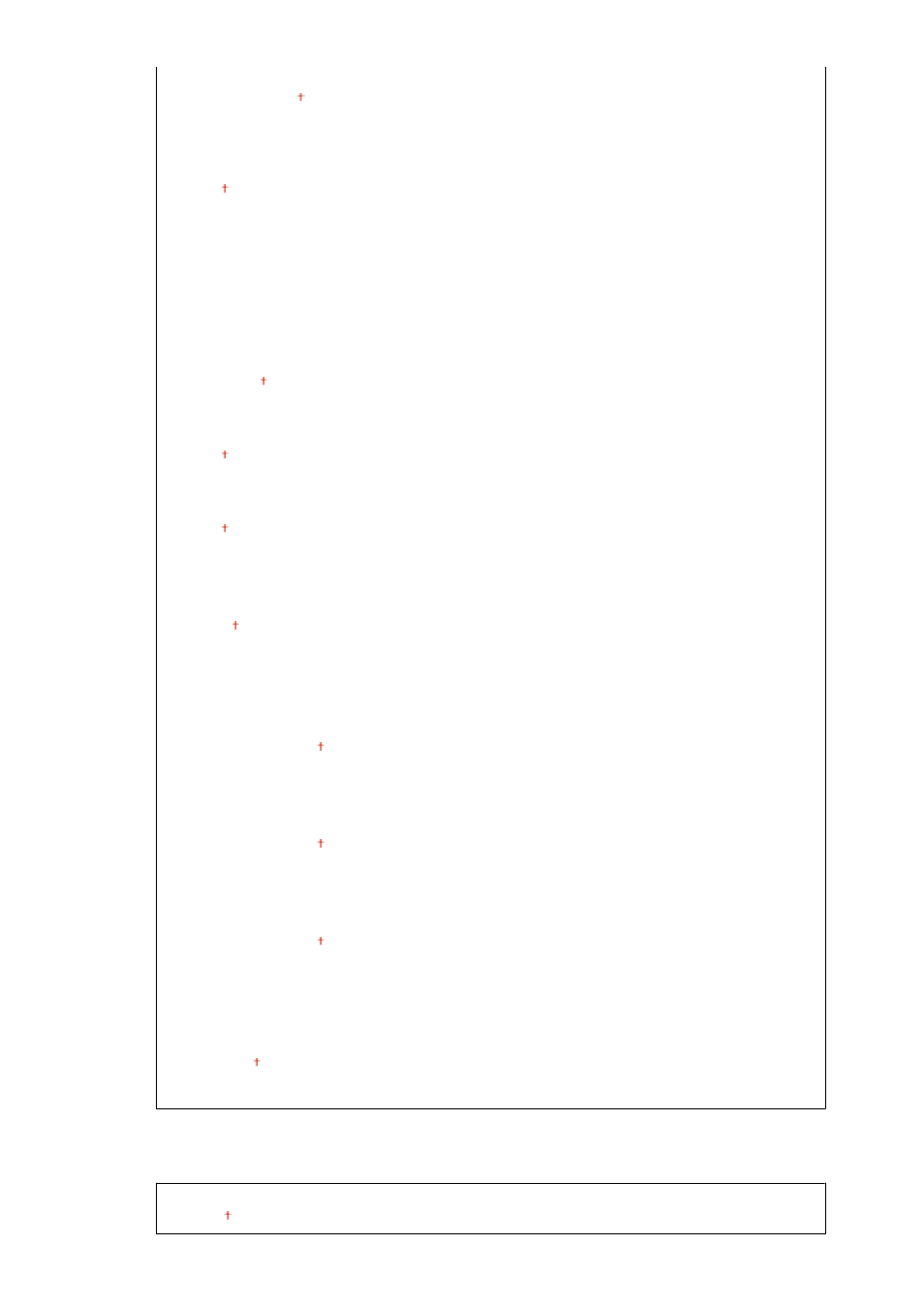
<Gradation>
<Error Diffusion>
< Set PDF Details>
<N on 1>
<Off>
<2 on 1>
<4 on 1>
<6 on 1>
<8 on 1>
<9 on 1>
<16 on 1>
<Print Range>
<All Pages>
<Specified Pages>
<Enlarge/Reduce to Fit Paper Size>
<Off>
<On>
<Enlarge Print Area>
<Off>
<On>
<Print Comments>
<Off>
<Auto>
<Other Settings>
<Halftones>
<Resolution/Gradation>
<Text>
<Resolution>
<Gradation>
<High Resolution>
<Graphics>
<Resolution>
<Gradation>
<High Resolution>
<Image>
<Resolution>
<Gradation>
<High Resolution>
<Grayscale Conversion>
<sRGB>
<NTSC>
<Uniform RGB>
<Default Display Settings>
Select Preview/Details as the method for displaying files in a USB memory device.
<Preview>
<Details>
Setting Menu List
540
Advertising