Viewing the counter value, Value(p. 580), Viewing the counter value(p. 580) – Canon imageCLASS D1650 All-in-One Monochrome Laser Printer User Manual
Page 588
Advertising
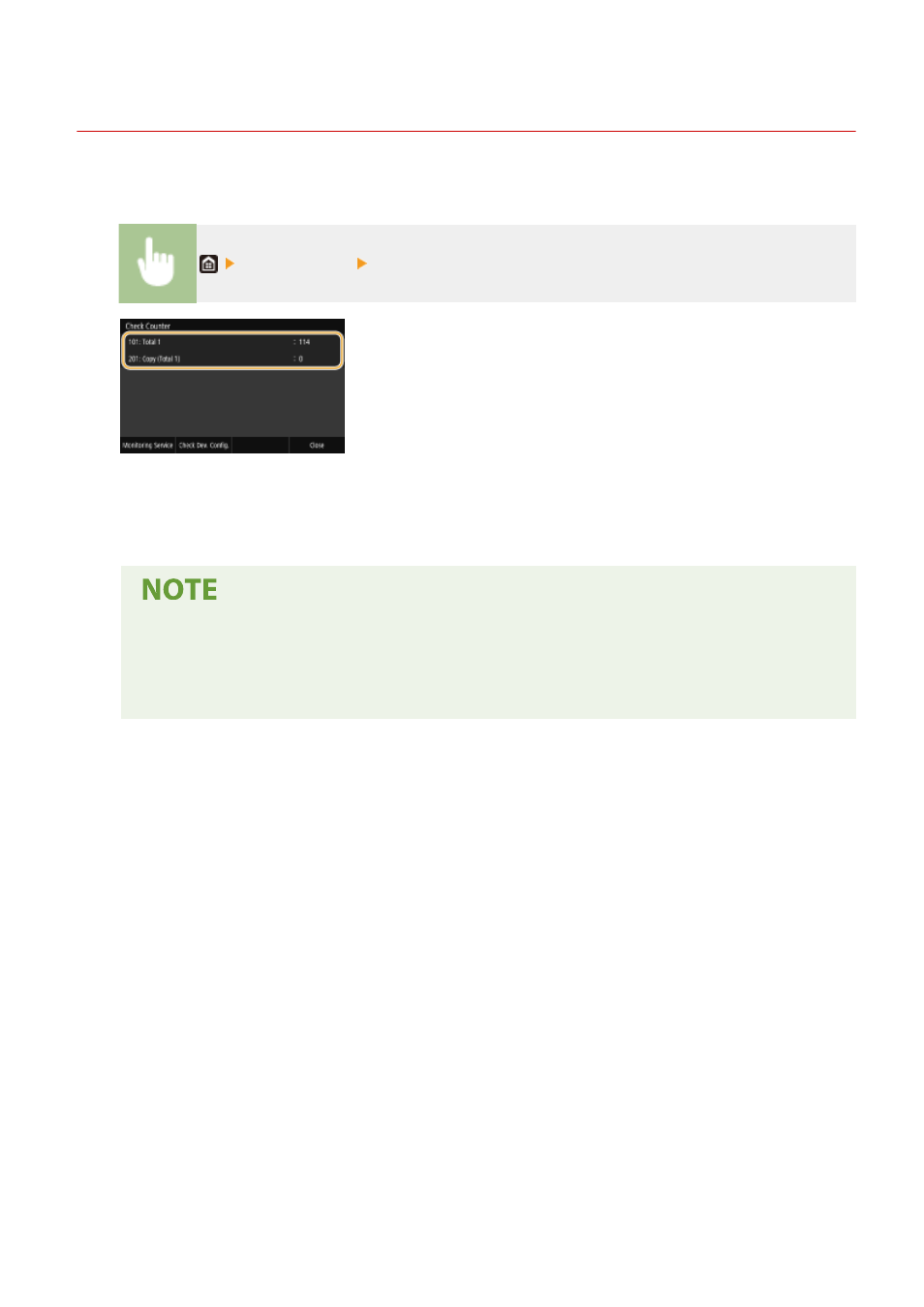
Viewing the Counter Value
3JX3-0A1
You can check the total number of pages printed by the machine. These totals include faxes, reports, and lists, in
addition to copies and printouts of data from computers.
<Check Counter> Check the number of pages printed
<101: Total 1>
Displays the total number of pages copied and printed.
<201: Copy (Total 1)>
Displays the total number of pages copied.
●
<Monitoring Service> enables communication with a remote monitoring server. Execution of this item
enables information about the machine to be periodically sent to the remote monitoring server
connected to the machine.
●
<Check Dev. Config.> enables you to check the optional units installed on the machine.
Maintenance
580
Advertising