Printed(p. 608), Streaks appear/printing is, Uneven(p. 608) – Canon imageCLASS D1650 All-in-One Monochrome Laser Printer User Manual
Page 616: A portion of the page is not printed, Streaks appear/printing is uneven
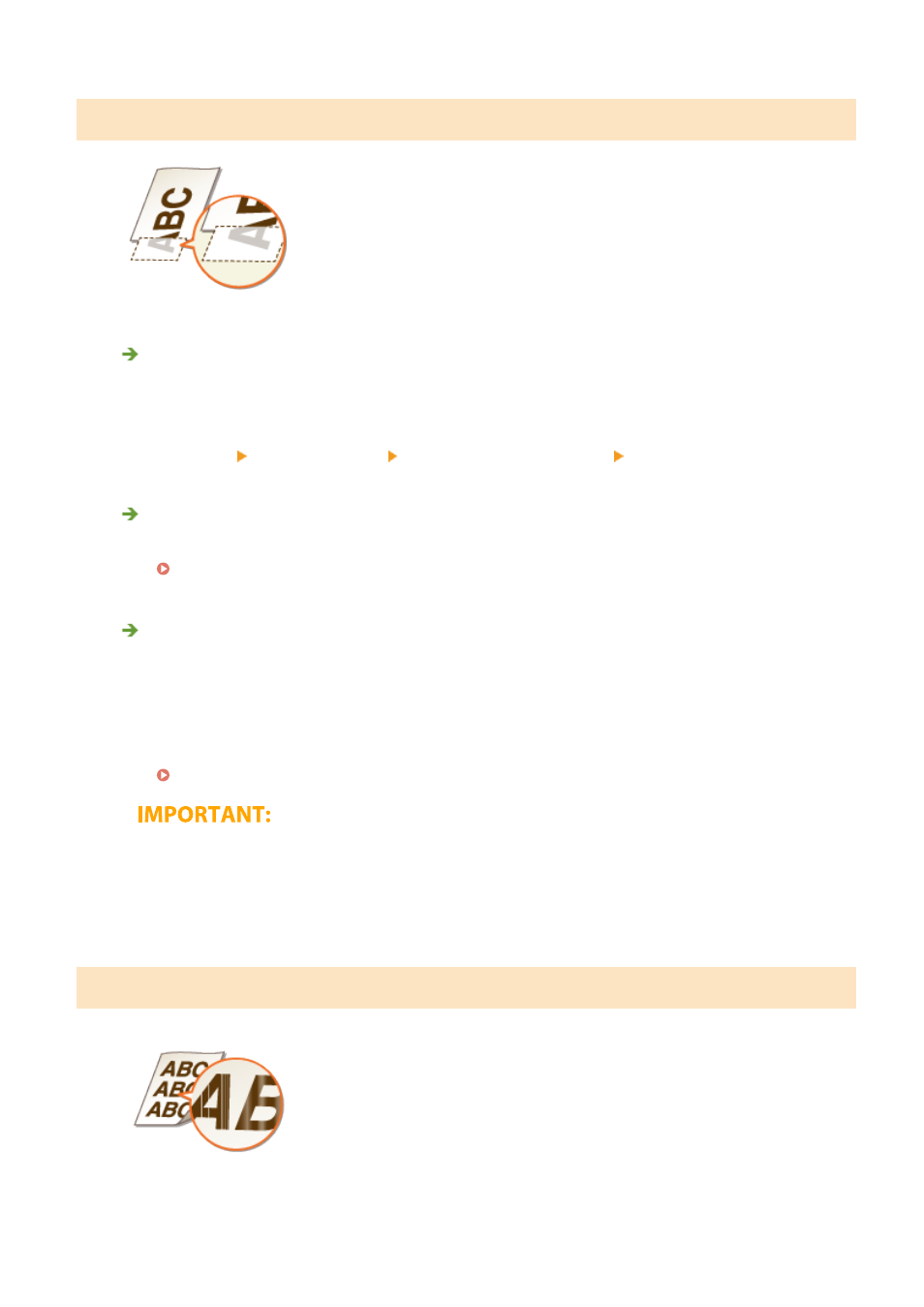
A Portion of the Page Is Not Printed
Do you print data without margins?
●
This symptom occurs if a margin is set to none in the printer driver. A margin of 1/4" (5 mm) or less
around the edge of paper or 3/8" (10 mm) or less around the edge of envelopes is not printable with the
machine. Make sure to have margins around the document to print.
[Finishing] tab [Advanced Settings] [Expand Print Region and Print] [Off]
Do the paper guides align with the edges of the paper?
●
If the paper guides are too loose or too tight, part of a document may not be printed.
Is the machine installed in an environment where the temperature changes
rapidly and drastically?
●
When the temperature changes rapidly in the environment where the machine is installed, condensation
occurs, which may cause fading or bleeding in images and text. If <Control Condensation> is set to <On>,
condensation inside the machine will be removed. Condensation removal may be performed automatically
due to temperature change.
<Control Condensation>(P. 484)
●
While condensation removal is being performed, printing may not be performed properly and blank paper
may be output.
●
If you set to <On>, you need to keep the machine turned ON to maintain the effect of condensation
removal.
Streaks Appear/Printing is Uneven
Troubleshooting
608