Receive/forward, Receive/forward>(p. 530), Common settings – Canon imageCLASS D1650 All-in-One Monochrome Laser Printer User Manual
Page 538
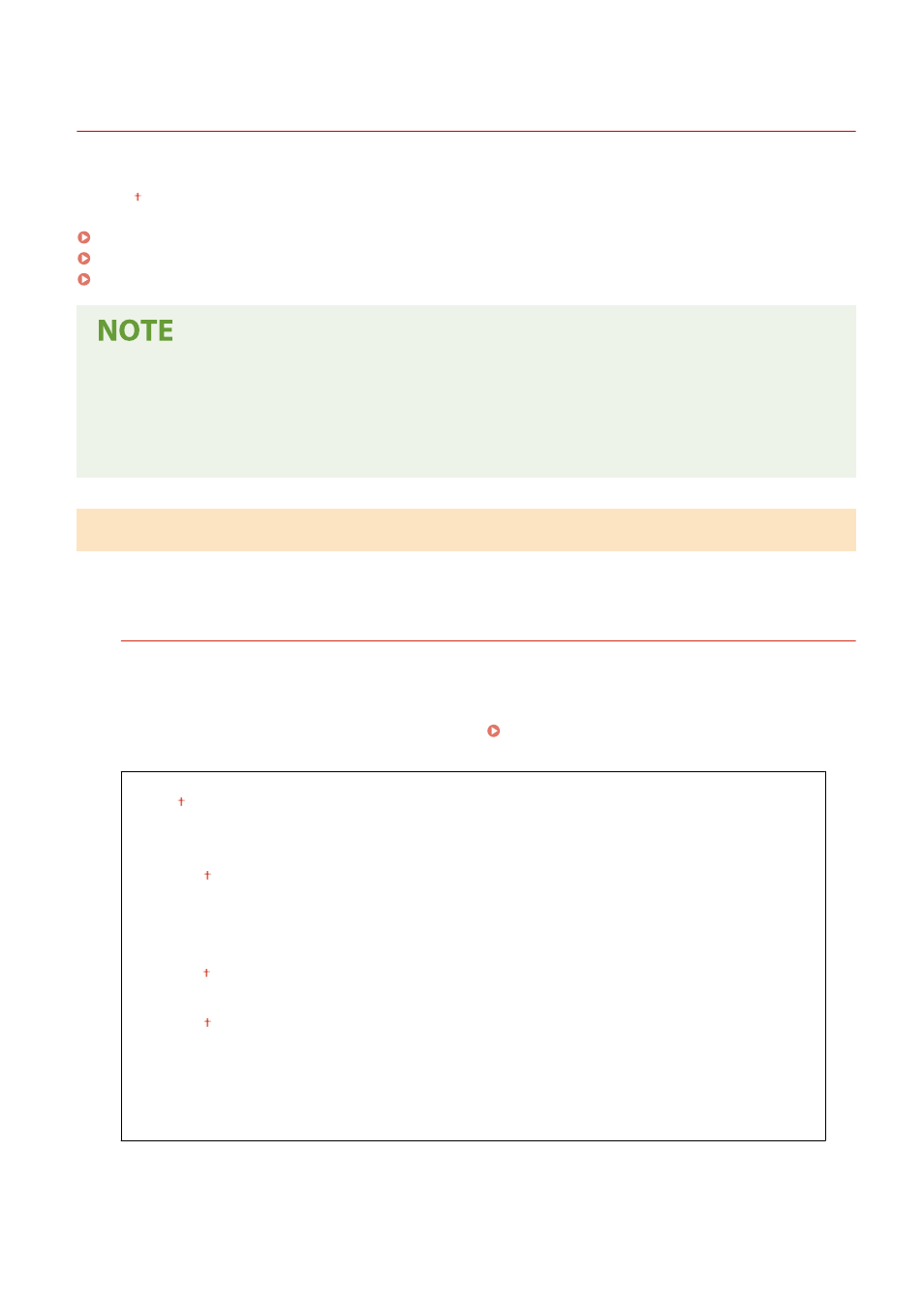
<Receive/Forward>
3JX3-091
All the settings related to receiving faxes and e-mails are listed with descriptions. Default settings are marked with a
dagger ( ).
<Common Settings>(P. 530)
<I-Fax Settings>(P. 531)
<Fax Settings>(P. 532)
Asterisks (
*
)
●
Settings marked with "
*1
" may not be displayed depending on the model you are using, options, or other
setting items.
●
Settings marked with "
*2
" cannot be imported or exported.
<Common Settings>
Specify operations that are to be performed when faxes are received in memory and when the amount remaining in
the toner cartridge is low.
<Set Fax/I-Fax Inbox>
*1
Configure settings for receiving faxes in memory.
<Fax Memory Lock Settings>
Select whether to store received faxes without immediately printing them. Stored fax documents can be
printed at any time by changing the setting to <Off>. Saving Received Documents into the Machine
<Use Memory Lock>
<Off>
<On>
<Use Fax Preview>
<Off>
<On>
<Report Print>
<Off>
<On>
<Set Memory Lock Time>
<Off>
<On>
<Memory Lock Time>
<Memory Lock Start Time>
<Memory Lock End Time>
Setting Menu List
530