W: <continue print. when cart. low>(p. 531), In <rx print size>. <rx, Print size>(p. 531) – Canon imageCLASS D1650 All-in-One Monochrome Laser Printer User Manual
Page 539: Print on both sides>(p. 531), I-fax settings>(p. 531), I-fax settings
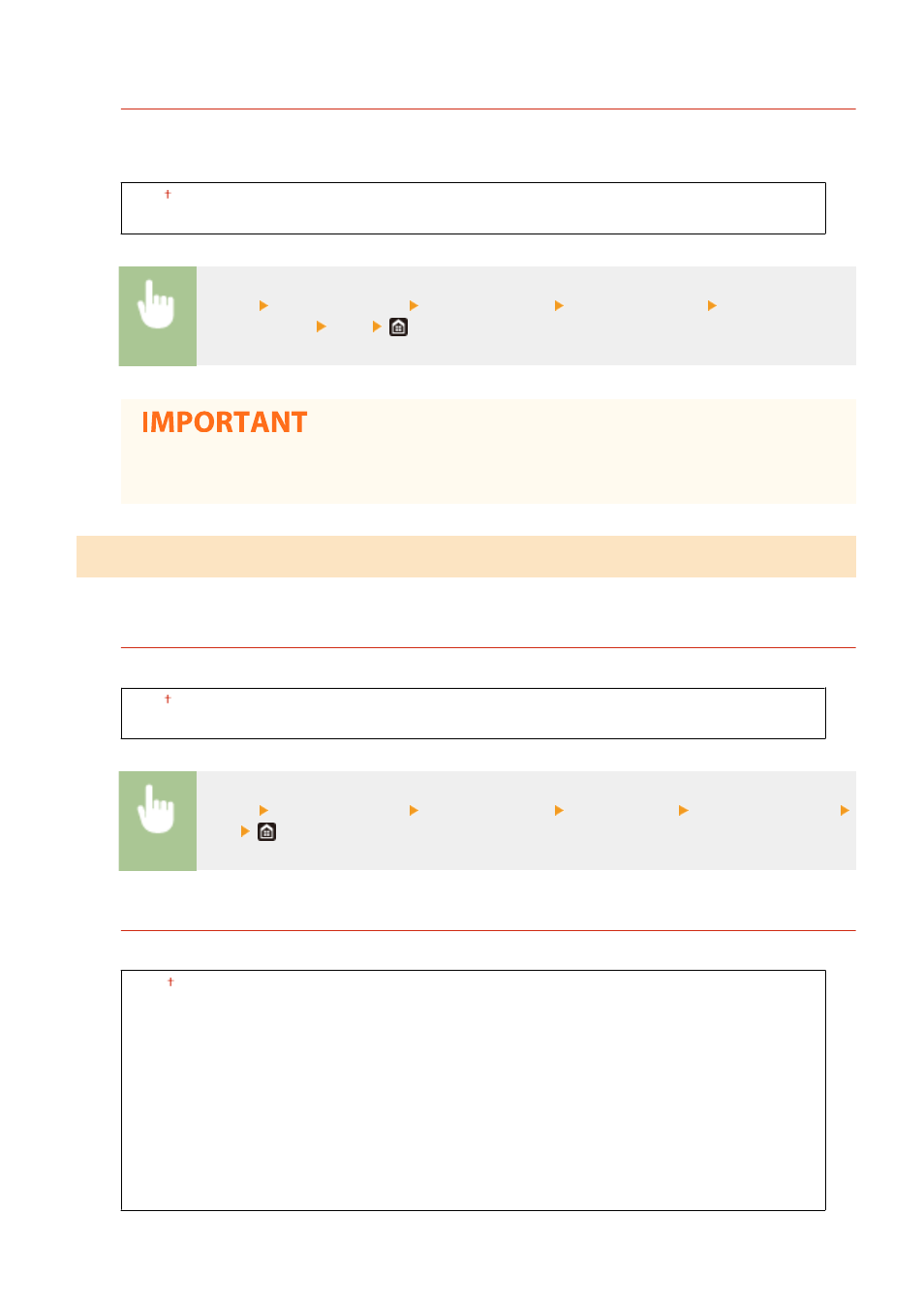
<Continue Print. When Cart. Low>
If receiving faxes when the amount remaining in the toner cartridges is low, the machine holds them in memory
instead of printing. However, if this function is enabled, the machine continues printing. In addition to fax
reception, this is true with I-Fax reception.
<Off>
<On>
<Menu> <Function Settings> <Receive/Forward> <Common Settings> <Continue Print.
When Cart. Low> <On>
●
When this function is enabled, faxes may fade or blur. Because received documents are not stored,
you need to ask the sender to resend the document.
<I-Fax Settings>
Configure settings to print received I-Fax documents.
<Print on Both Sides>
Specify settings for printing received documents on both sides of paper.
<Off>
<On>
<Menu> <Function Settings> <Receive/Forward> <I-Fax Settings> <Print on Both Sides>
<On>
<RX Print Size>
Specify the paper size to be used for printing.
<LTR>
<LGL>
<FOOLSCAP/FOLIO>
<OFICIO>
<LETTER (Government)>
<LEGAL (Government)>
<LEGAL (India)>
<FOOLSCAP (Australia)>
<OFICIO (Brazil)>
<OFICIO (Mexico)>
<A4>
Setting Menu List
531