Memory media settings>(p. 542) – Canon imageCLASS D1650 All-in-One Monochrome Laser Printer User Manual
Page 550
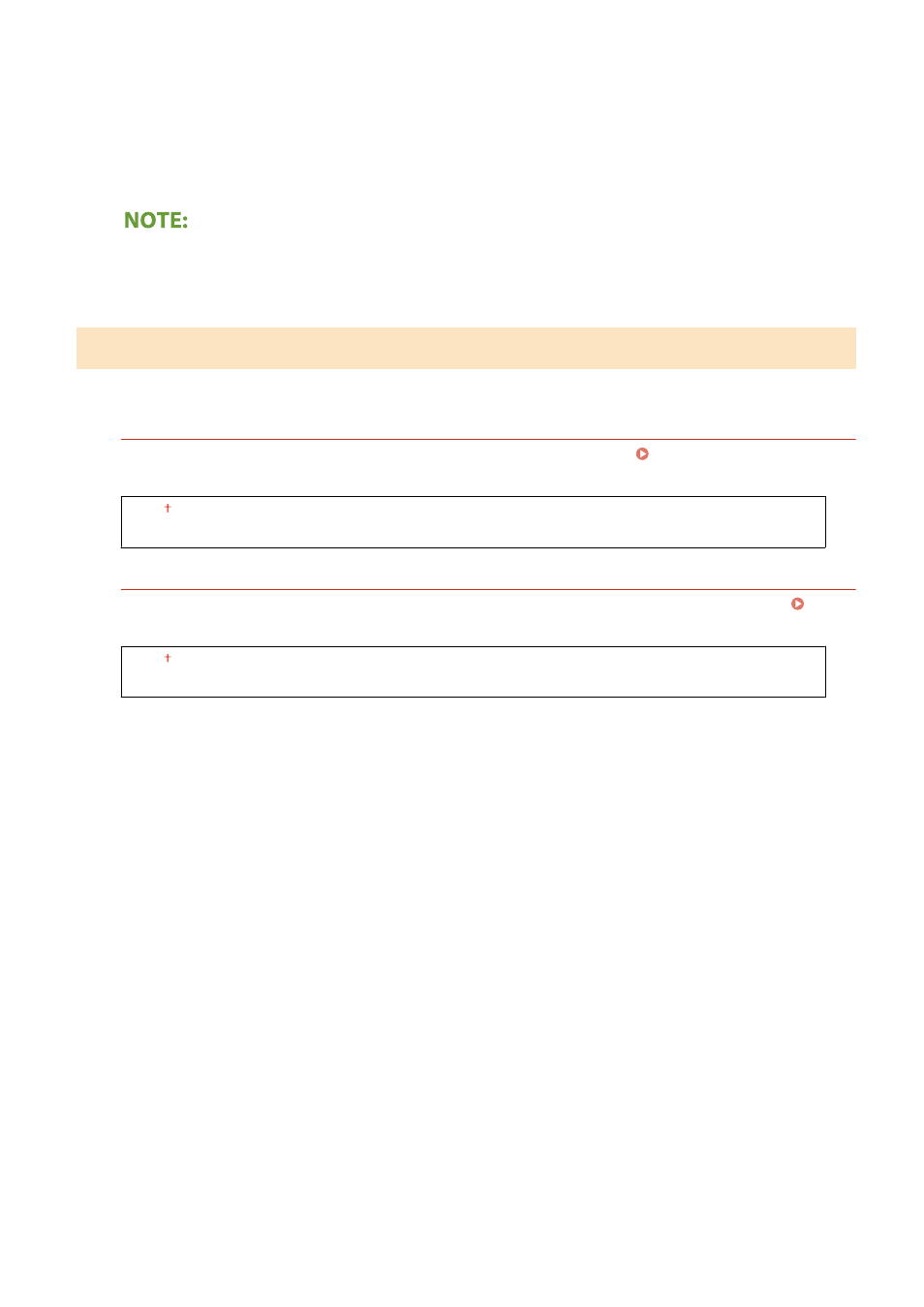
<Short File Name>
Shortens a file name to as few as eight characters. To distinguish files that have similar names, numbers such as
"
~
1" or "
~
2" are added at the end of the file names.
<Long File Name>
Displays a file name up to 40 characters.
●
The number of characters described above does not include the characters in file extensions, such as ".jpg."
<Memory Media Settings>
Specify whether to enable or disable the functions of a USB memory device.
<Use Scan Function>
Select whether to permit storing scanned originals into a USB memory device. Restricting the Scan to USB
<Off>
<On>
<Use Print Function>
Select whether to permit printing data from a USB memory device when it is attached to the machine.
Restricting the USB Print Function(P. 410)
<Off>
<On>
Setting Menu List
542