Fujitsu Ricoh Fujitsu fi-7300NX Color Duplex Document Scanner User Manual
Page 136
Advertising
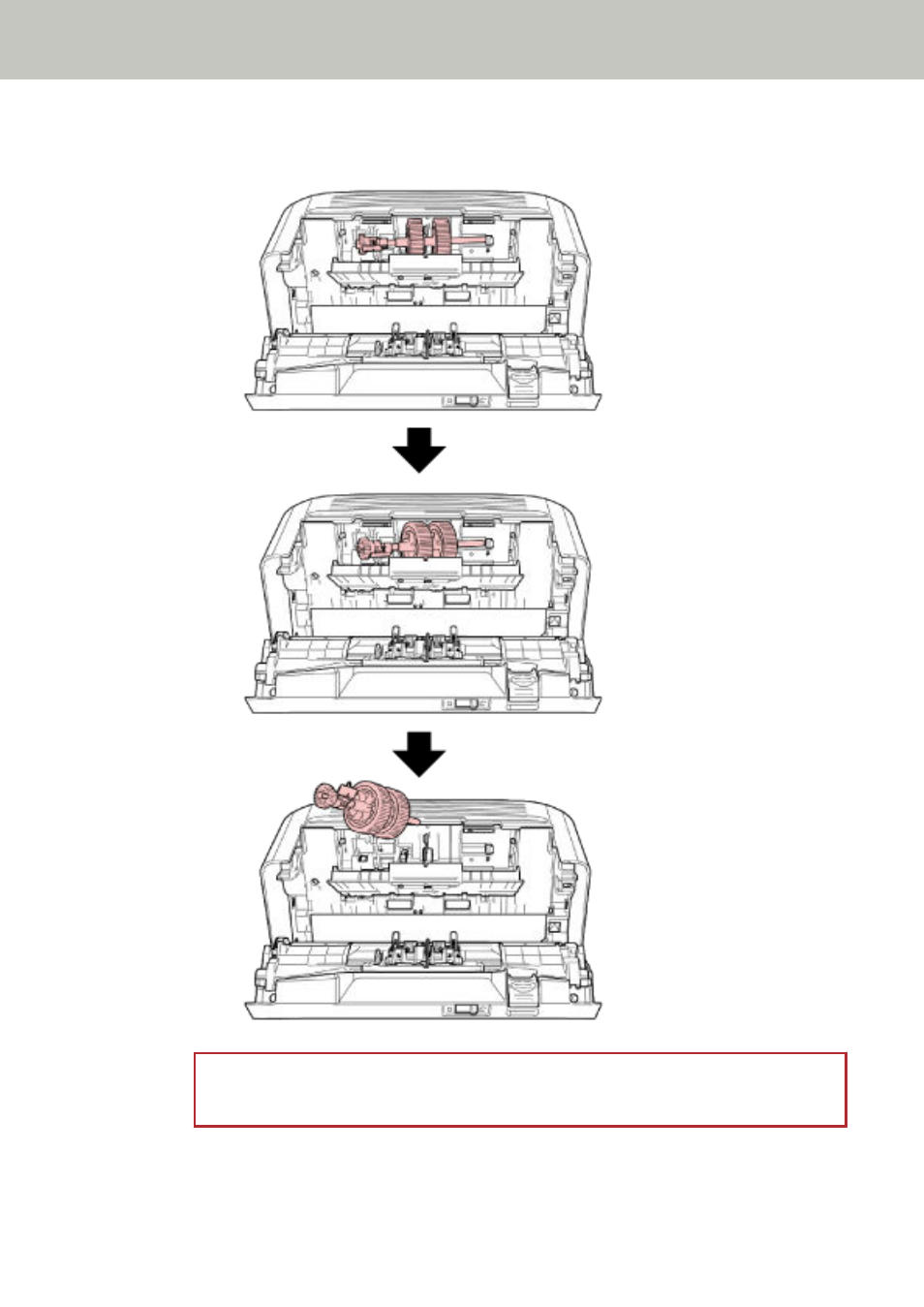
c
Hold the bushing on the shaft to lift up the shaft end, pull the other shaft end out of the slot,
and then lift up the pick roller to remove it.
ATTENTION
Be careful not to touch the gear near the bushing on the shaft because it has grease over it.
6
Remove the pick rollers (× 2) one by one from the shaft.
Replacing the Consumables
136
Advertising