Power management, Refer to, Power – Fujitsu Ricoh Fujitsu fi-7300NX Color Duplex Document Scanner User Manual
Page 224
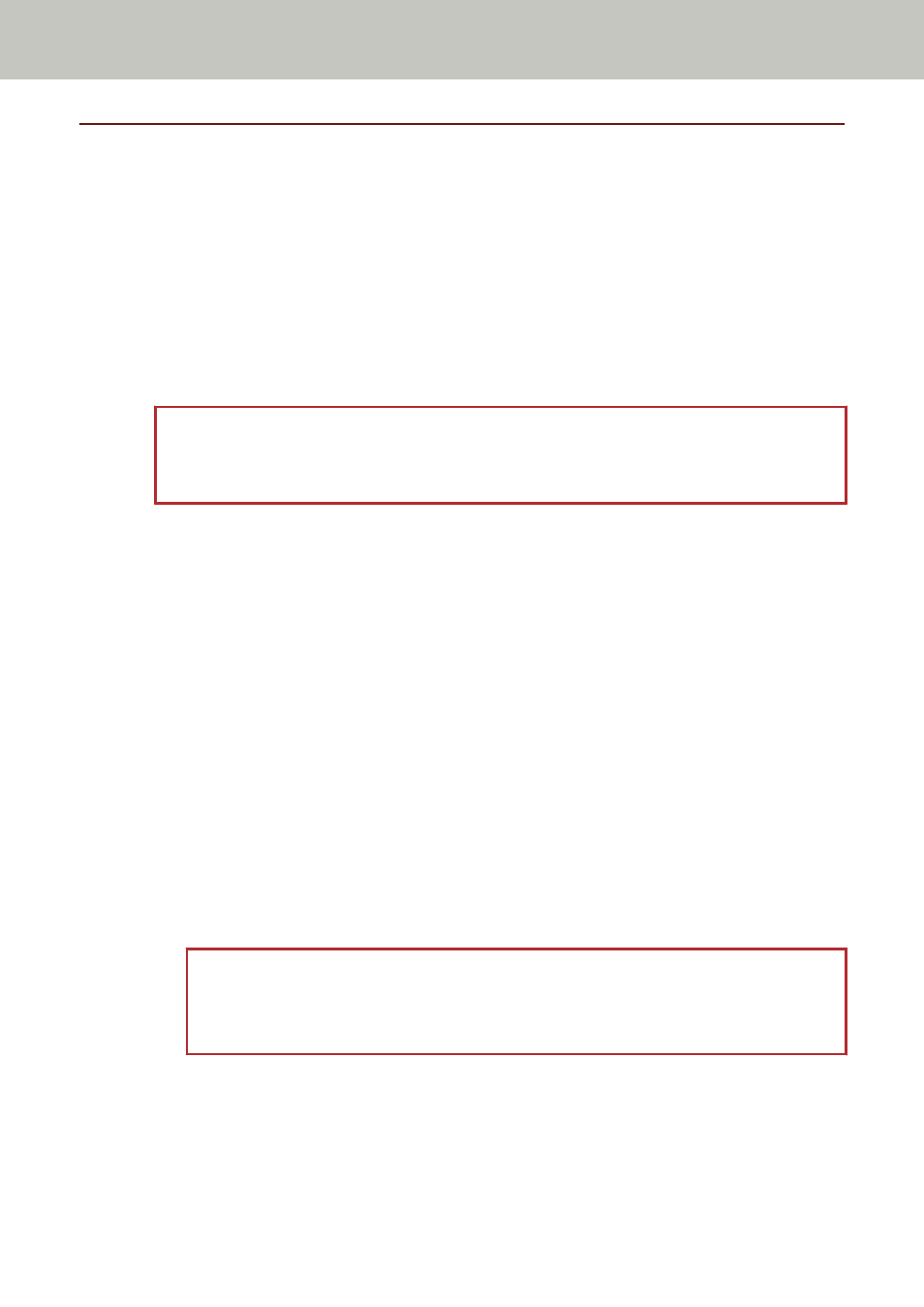
Power Management
Startup mode
Specify a startup mode for the scanner.
●
Fast
The scanner enters power saving mode by pressing the [Power] button for 2 seconds or more.
The scanner can perform a scan immediately when it resumes from power saving mode.
●
Normal
The scanner is turned off by pressing the [Power] button for 2 seconds or more.
This is the factory default setting.
ATTENTION
If you select [Fast], the scanner is not turned off regardless of the [Auto Shutdown hours] in [Power
Save Mode].
Power Save Mode
You can specify the waiting time for the scanner to automatically enter power saving mode or to be
automatically turned off if it is left on for a certain period of time without being used.
Power Save minutes
Specify the waiting time before the scanner enters power saving mode.
The factory default setting is "15".
Auto Shutdown hours
Specify the waiting time before the scanner turns off automatically.
●
Disabled (Never)
●
1
●
2
●
4
This is the factory default setting.
●
8
ATTENTION
●
If [Fast] is selected for [Startup mode], this setting will be ignored.
●
If [Disable Power Button] is selected for [Power Button], this setting will be ignored.
Power Button
Specify whether or not to turn on/off the scanner by pressing the [Power] button on the scanner.
●
Enable Power Button
The [Power] button on the scanner is used to turn on/off the scanner.
Scanner Settings (Touch Screen)
224