Altera Arria 10 Avalon-ST User Manual
Page 48
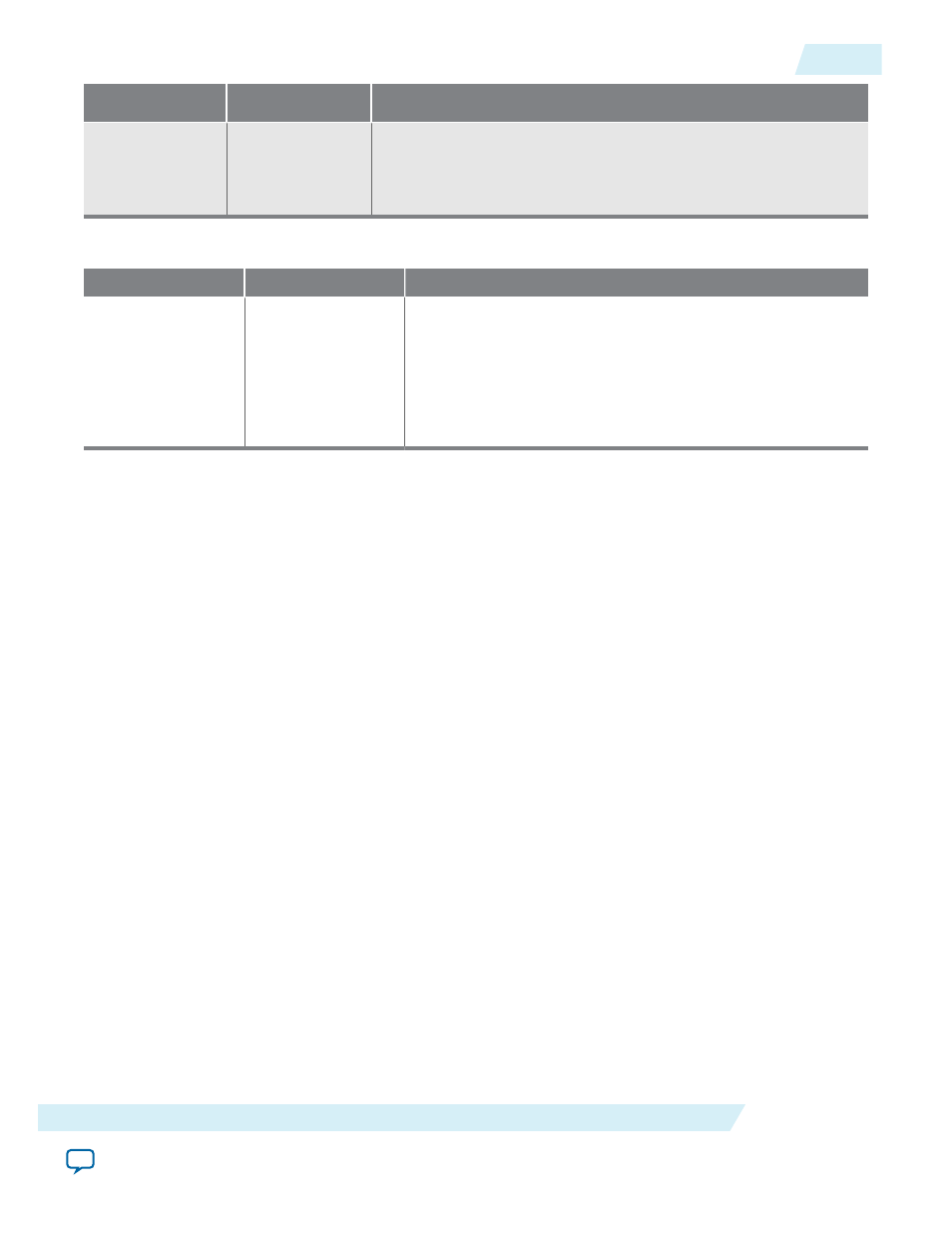
Parameter
Value
Description
Enable Altera
Debug Master
Endpoint
(ADME)
On/Off
When On, you can use the Altera System Console to read and write
the embedded Arria 10 Native PHY registers.
Table 4-2: Interface System Settings
Parameter
Value
Description
Application
Interface
64-bit
128-bit
256-bit
Specifies the data width for the Application Layer to Transac‐
tion Layer interface.
Refer to Application Layer Clock Frequency for All Combina‐
tions of Link Width, Data Rate and Application Layer Interface
Widths for all legal combinations of data width, number of
lanes, Application Layer clock frequency, and data rate.
Related Information
•
•
Configuration via Protocol (CvP)
•
•
Provides information about the ADME feature for Arria 10 devices.
Base Address Register (BAR) and Expansion ROM Settings
The type and size of BARs available depend on port type.
UG-01145_avst
2014.08.18
Base Address Register (BAR) and Expansion ROM Settings
4-5
Parameter Settings
Altera Corporation