Troubleshooting chart – Auto-Zone Control Systems Auto-Zone Basic Systems Installation & Operation (Version 02C) User Manual
Page 125
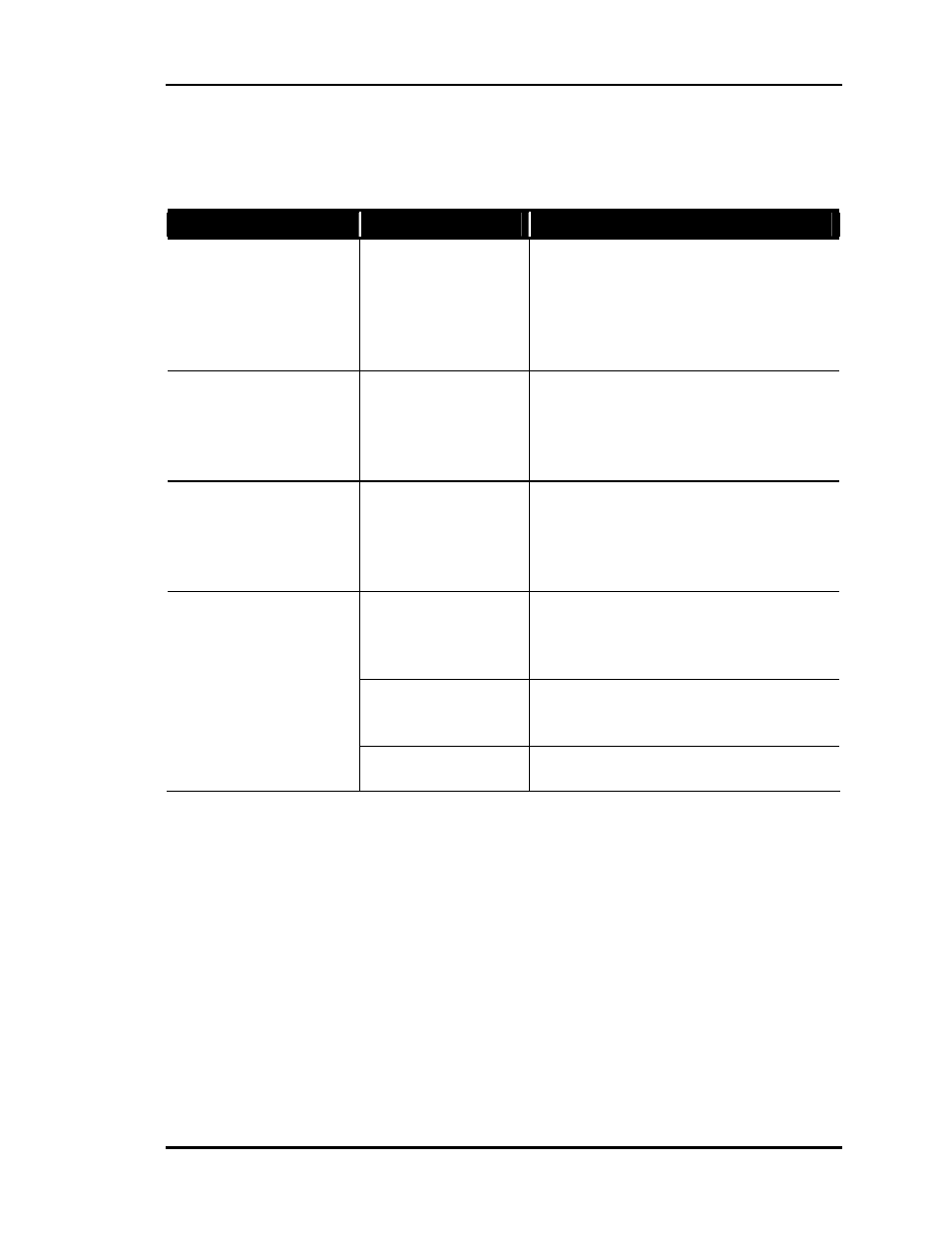
Auto-Zone Basic
Section
4
Start-Up & Troubleshooting
4-23
Troubleshooting Chart
Problem
Possible Cause
Solution
1
Display screen
blank or solid black
bars
Ribbon cable con-
nectors loose
Check and re-seat plugs on ribbon ca-
ble between the cover and mother-
board. Re-cycle power if necessary.
Check all “pluggable” components on
the board to make sure they are all
fully seated.
2
Display screen
washed-out or
difficult to see
Contrast needs ad-
justment
Remove cover, but leave ribbon cable
connected. Adjust contrast by turning
adjustment pot located at the bottom
edge of the control board located on
the cover behind the display screen.
3
Zone Manager con-
tinually initializes
(start-up cycle re-
peats)
Wiring fault such as
shorted lead on the
bypass actuator or
on one of the heat-
ing/cooling stages
Carefully check all wiring. Disconnect
relay outputs and the bypass connector
to isolate the source of the problem.
4
Can only read data
from Zone 1 or only
from some of the
zones
Zone Manager con-
figured for incorrect
number of zones
Enter access code. Under “Configure
System,” enter first and last zone num-
ber.
Zone
Controller(s)
addressed incor-
rectly
Check Zone Controller address using
data from Figure 2-7 of this manual.
Comm Loop Prob-
lem
Check Comm Loop using Comm Loop
troubleshooting guide in this Section.