Status screen #3, Status screen #4 – Auto-Zone Control Systems Auto-Zone Basic Systems Installation & Operation (Version 02C) User Manual
Page 74
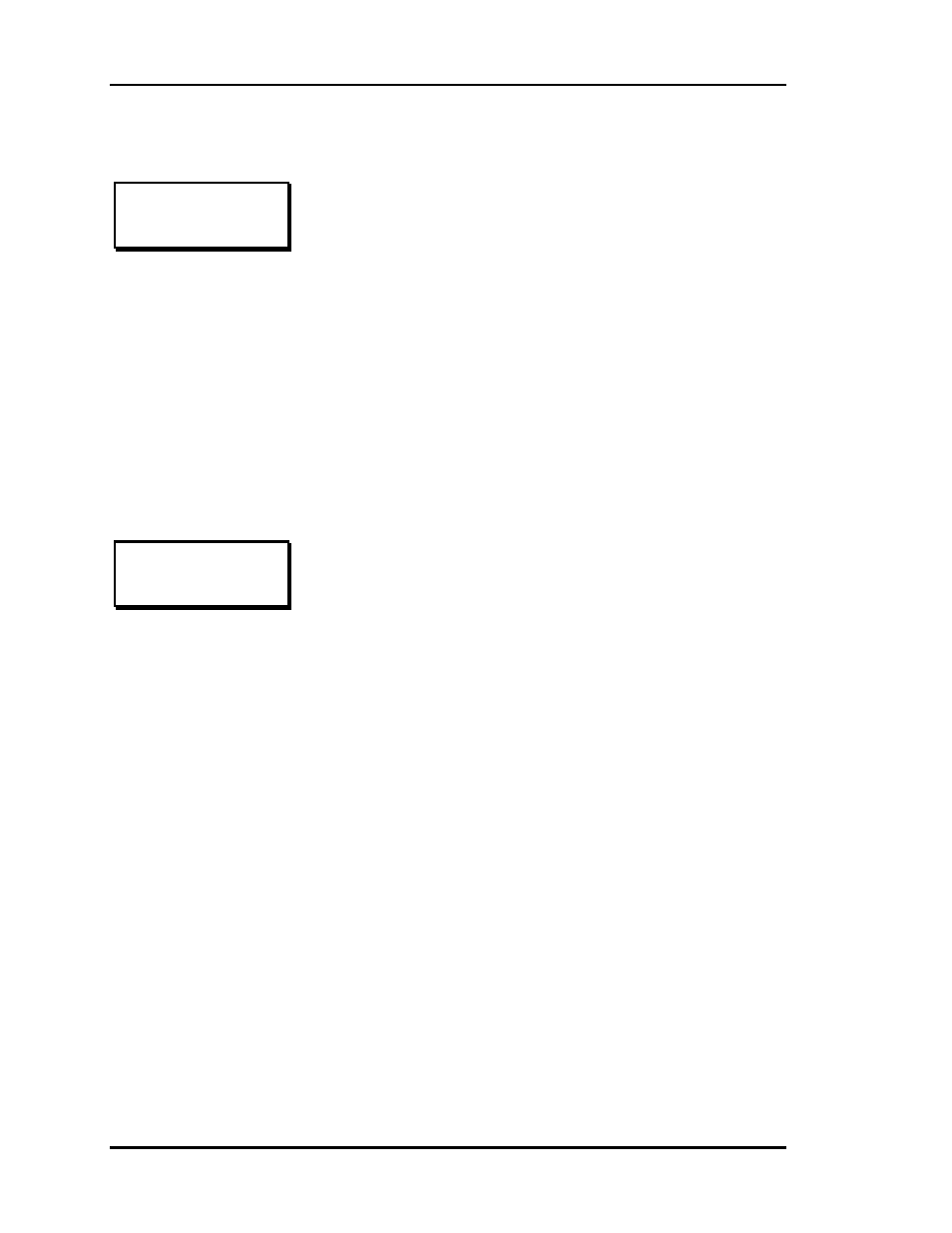
Section 3
Auto-Zone Basic
3-6 Programming
Status Screen #3
Status Screen #4
Line 2 - The currently Active Cooling Stages are displayed on
this line. You can see the first two stages from the
LED display on the front panel. This screen allows
you to view systems with more than two stages of
cooling and see how many are active.
Line 3 - The currently Active Heating Stages are displayed on
this line. The same LED information is available for
heating as described above.
Line 4 - If the optional Economizer Module has been installed
on your system, this line will show the currently
calculated Wetbulb Temperature.
HVAC Status
Active Cool Stage: 0
Active Heat Stage: 0
Wetbulb Temp: xxx.x
HVAC Status
Mavericks 0
Cool Total 0.0
Heat Total 0.0
Line 2 - The Zone Manager knows if any units have had a
four-degree demand for at least one hour. It totals
them up and displays this value as the total number of
Maverick Zones.
Line 3 - As the Zone Manager polls its Zone Controllers, it
totals up the heating and cooling demand so it can
make an HVAC decision.
The Cooling Total is displayed on this line.
Line 4 - The Heating Total, from the zone polling, is
displayed on this line.