Auto-Zone Control Systems Auto-Zone Basic Systems Installation & Operation (Version 02C) User Manual
Page 130
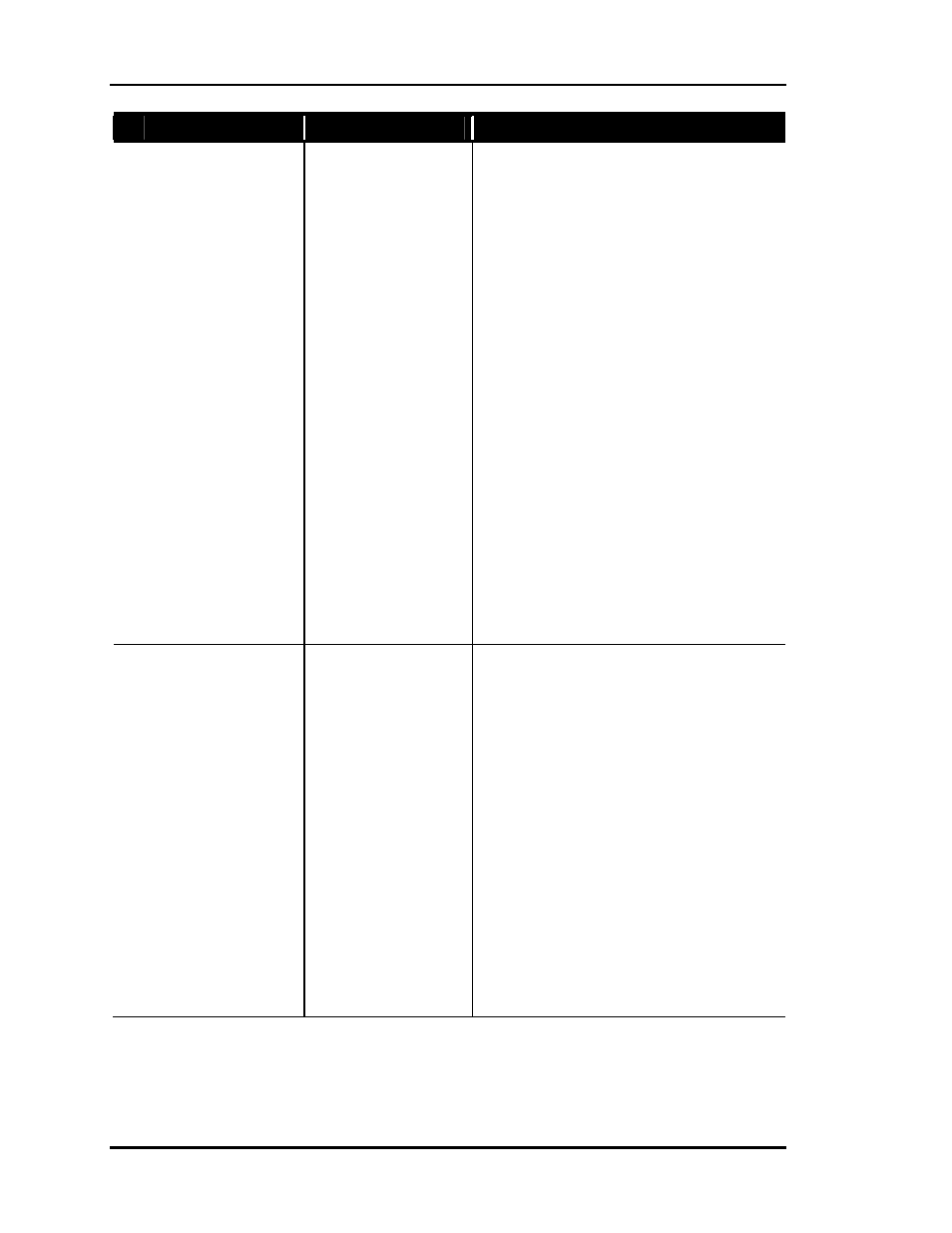
Section 4
Auto-Zone Basic
4-28
Start-Up and Troubleshooting
Problem
Possible Cause Solution
4 Bypass Damper
Continued
Faulty Feedback
pot
Verify the ability of the actuator to
drive full open to full closed. Initialize
a bypass calibration by cycling power
to the Zone Manager. This will cause
the actuator to first drive full open (ob-
serve light(s) on the Zone Manager and
Bypass and Slave Interface Card and
damper action), then drive full closed,
and then drive approximately 25%
open. Also measure voltage from the
bypass actuator feedback pot (termi-
nals FDBK & GND on the Bypass
Damper terminal strip). As the actuator
drives toward the open position, this
voltage should increase toward 0.0
VDC depending on the amount of
travel. As the actuator drives closed,
this voltage should increase toward 2.5
VDC. A change of less than 0.4 VDC
from full open to closed results in an
alarm, indicating either insufficient
damper travel, a faulty actuator, or im-
proper wiring.
5 Maverick Zone
Insufficient air flow
to zone
If zone temperature is more than 4
°F
from the setpoint for more than one
hour, this alarm appears. Check airflow
to the zone by depressing the clutch on
the actuator and rotating the damper
fully counterclockwise. Damper
should be fully closed and no airflow
to the zone. Rotating the damper clock-
wise should open the damper to maxi-
mum flow. (Travel should be limited
with stop screws for maximum rota-
tion). Check damper for ease of
movement, correct any sticking situa-
tion, and reset the alarm. A Maverick
Alarm will automatically be reset when
the zone temperature comes within 2
degrees of its setpoint.