Auto-Zone Control Systems Auto-Zone Basic Systems Installation & Operation (Version 02C) User Manual
Page 132
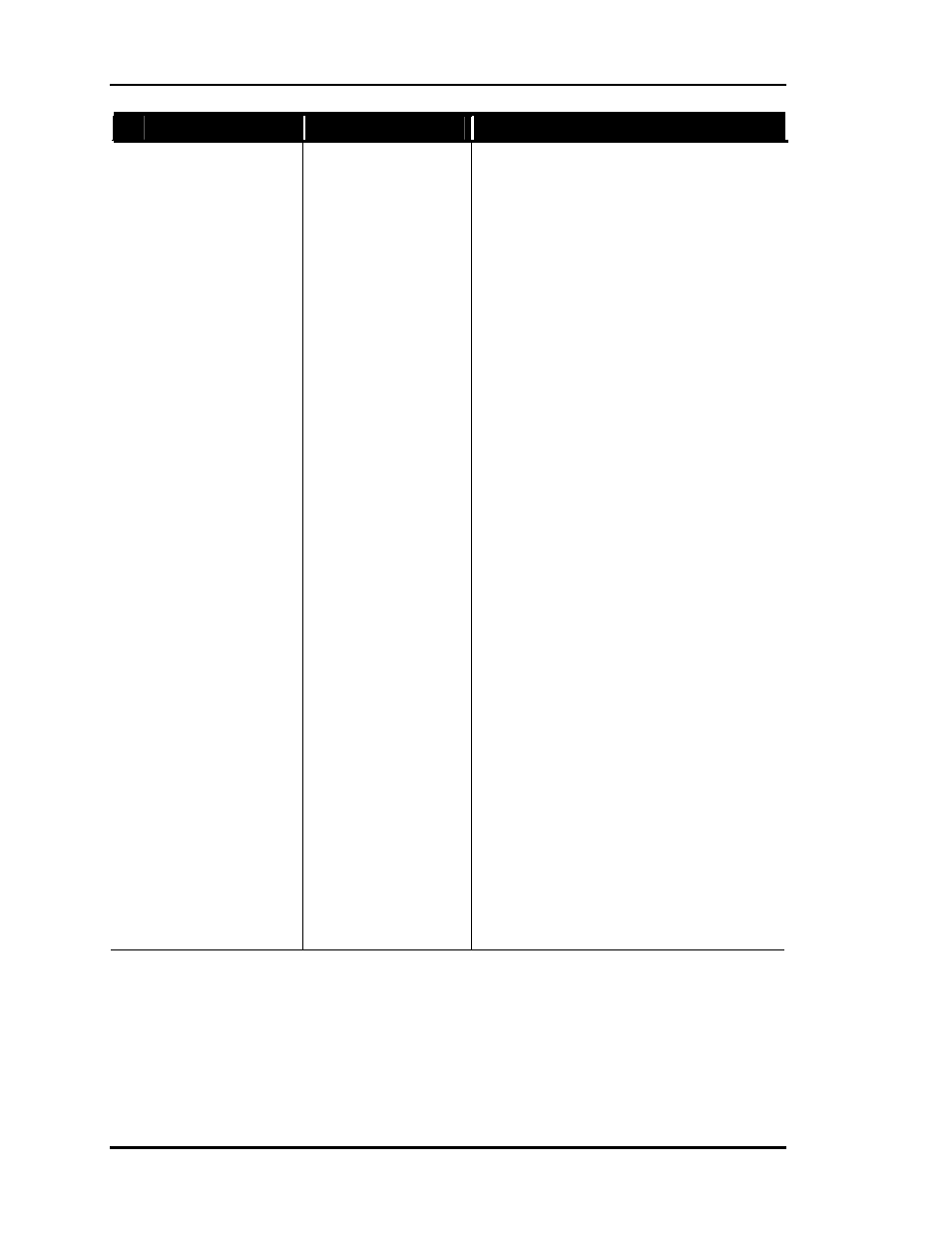
Section 4
Auto-Zone Basic
4-30
Start-Up and Troubleshooting
Problem
Possible Cause Solution
6
Missing Zone
Alarm
Continued
If multiple zones are missing, but some
zones are communicating, remove the
communication plug on all missing
zone cards and begin trouble shooting
one zone at a time.
1. Check the communication loop for
crossed wires, starting at the Zone
Manager (or the “communicating
zone” nearest to the “missing”
zone). If all zones are missing, start
at the Zone Manager and connect
only one zone at a time to isolate
the problem. Also, check for
strands of braided wire that may be
loose at the terminal connection and
touching adjacent wires. If wiring is
crossed, correct the wiring problem.
(Crossed COMM Loop wires will
cause missing zones, but should not
cause damage to the boards).
2. Check COMM Loop voltages.
A. Refer to communication loop
troubleshooting guide in this sec-
tion.
B. If the voltage on the board “pins”
(Step A above) is correct, with
the comm plug still removed
from the board, measure the
voltage on the comm line. If
these voltages are not between 2
and 3 VDC it means either there
is another controller on the loop
with a bad driver chip, or there is
a wiring connection problem on
the loop that must be corrected
by isolating the problem as out-
lined above.