Troubleshooting chart for alarms – Auto-Zone Control Systems Auto-Zone Basic Systems Installation & Operation (Version 02C) User Manual
Page 127
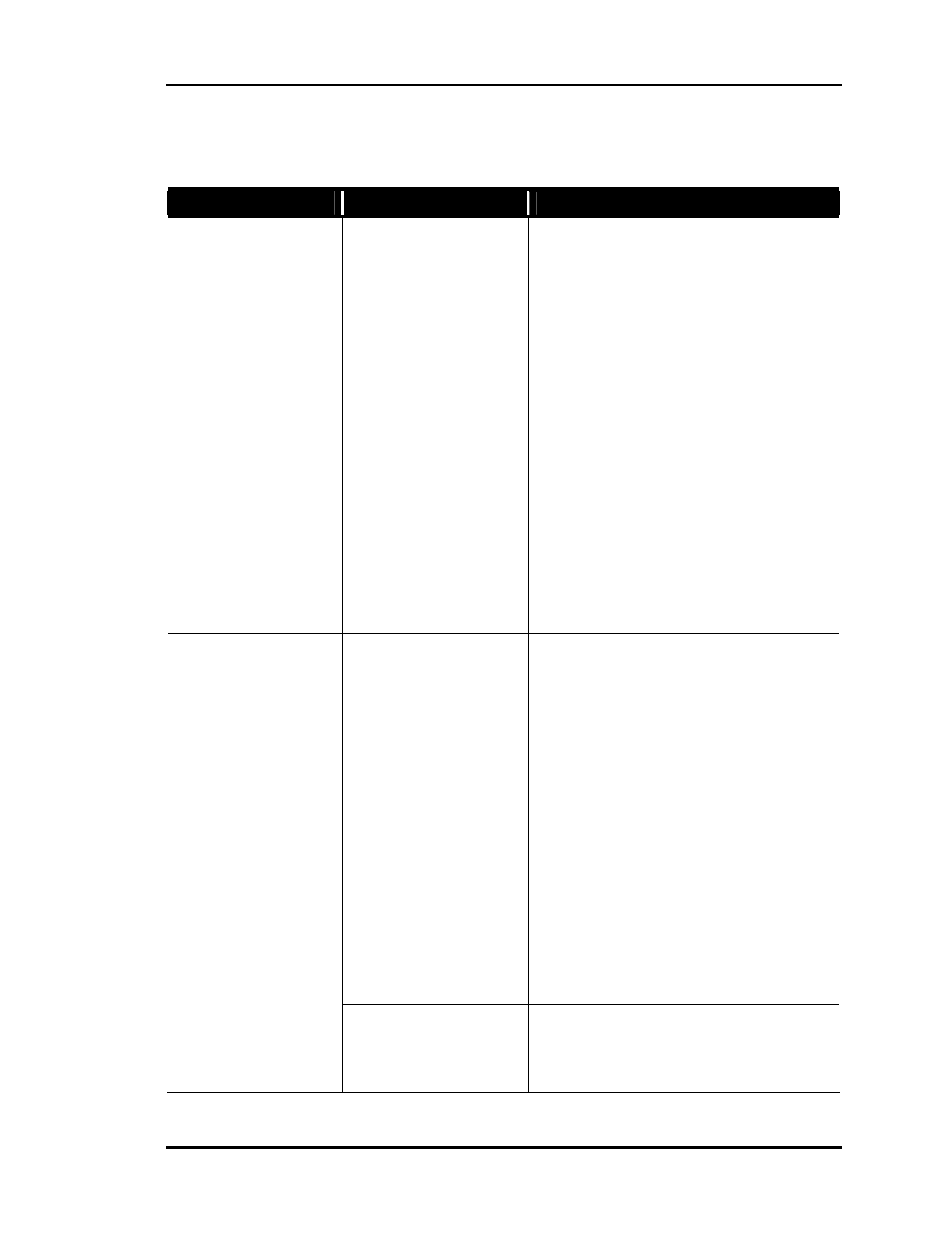
Auto-Zone Basic
Section
4
Start-Up & Troubleshooting
4-25
Troubleshooting Chart for Alarms
Problem
Possible Cause
Solution
1
Bad Duct Sensor
Faulty Wiring/Sensor
The duct sensor reads actual tempera-
ture between 35
°F and 210°F. If the
actual temperature at the sensor probe
as measured with a thermometer is
within these limits, check the sensor
voltage. If voltage does not match the
chart, then check the total sensor/wire
resistance by removing wires from
terminals SAT and GND on the TB3
terminal strip. Measure the resistance
in the wires and compare it to the tem-
perature/resistance chart. If the resis-
tance measured does not match the
chart, go to the sensor, disconnect it,
and measure the resistance directly
across the sensor. If resistance is cor-
rect, check wiring between the control-
ler and sensor. If sensor is not within
tolerances, replace the sensor.
2
Bad Static Sensor
Too low/high duct
static
With fan running (red fan LED is on),
read duct static using “C” key on Zone
Manager. If reading is below 0.01,
check sensor tubing connectors for
loose or reversed connections. Check if
there is airflow (pressure) at the sensor
location (mounted too close after an
elbow may cause negative pressure). If
reading is above 3.0, check actual
static or see if sensor is pointing into
air stream picking up total pressure.
Disconnecting sensing tube from the
sensor should cause reading to go to
“0." If not, check wiring and replace
sensor if it does not read correctly
when wired directly to the Zone Man-
ager.
Bypass damper action
incorrect
Check bypass configuration for Direct
or Reverse Acting. See Section 3, Zone
Manager Configuration, Configuration
Screen #5.