Commlink iv interface – Auto-Zone Control Systems Auto-Zone Basic Systems Installation & Operation (Version 02C) User Manual
Page 60
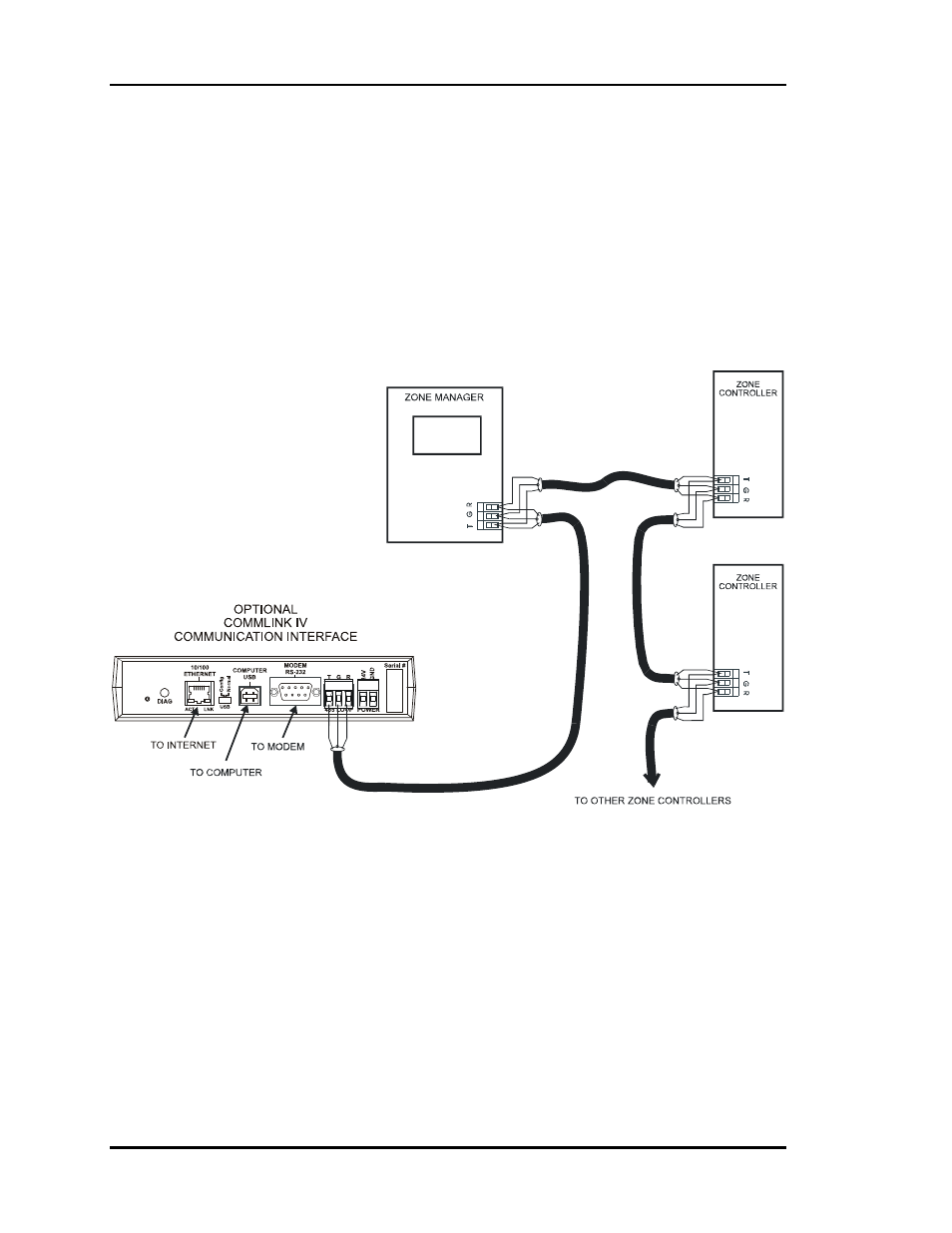
Section 2
Auto-Zone Basic
2-30
Installation and Wiring
CommLink IV Interface
The optional CommLink IV is used to transfer communications between controllers on
your control system loops. It can also be used as an interface for connection of a com-
puter to your system. The CommLink IV provides communication with any controller on
the control system through a computer that is running Prism software or it can be used to
communicate with most controllers by using only the Zone Manager. For remote com-
munications, an IP Module Kit can be installed for LAN and Internet connections or a
Remote Link II can be connected for dial-up connections.
Figure 2-22: CommLink IV Interface Communication Wiring
Locate the CommLink near the computer or modem. The cable connections between the
CommLink and the computer or modem should be kept to less than 25 feet.
The CommLink comes complete with computer and modem cables and a plug-in power
supply. There is an optional IP Module that installs into the CommLink and provides
TCP/IP Internet connection and an optional Remote Link II for dial-up connection or
alarm call-outs. The Zone Manager address switch must be set to 17 when the
CommLink is installed on the Auto-Zone Basic Control System. Also the jumper switch
located on the CommLink circuit board must be set for single loop operation. See Figure
2-23 and Figure 2-24 for details.