Setpoint screen #7, Setpoint screen #8 – Auto-Zone Control Systems Auto-Zone Basic Systems Installation & Operation (Version 02C) User Manual
Page 81
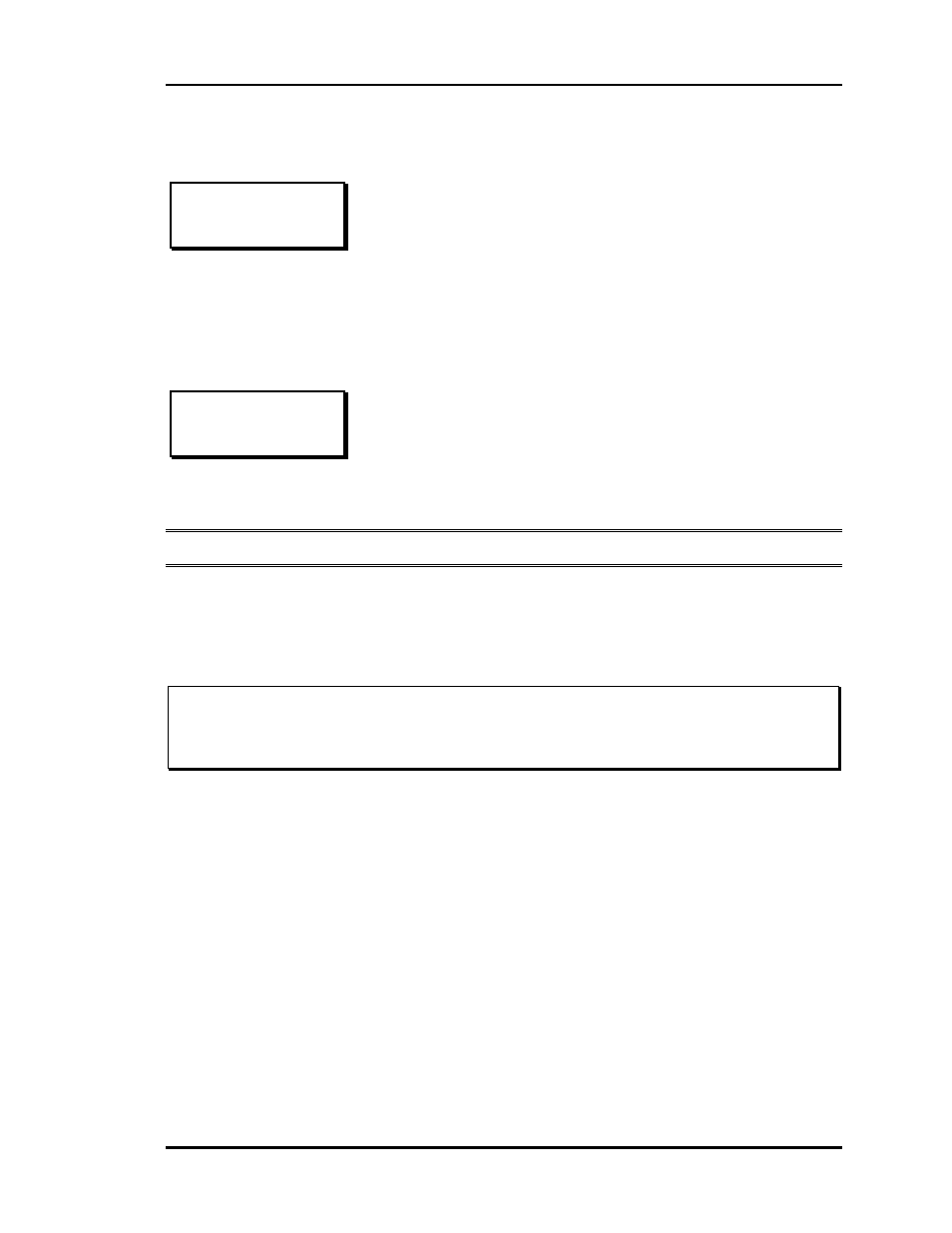
Auto-Zone Basic
Section 3
Programming 3-13
Setpoint Screen #7
Setpoint Screen #8
Note: The Thermistor Type III Sensors have a 0.4 degree accuracy.
Tip: This calibration offset is also useful as a troubleshooting tool. If you need to
simulate a heating or cooling mode, you can raise or lower the current zone
temperature far enough to put the zone into the desired mode.
Caution: The normal calibration offset should be a fairly small value. If you need
several degrees of offset, there might be a sensor problem or a location
problem.
PD ZONE ADDRESS 1
Voting Mode: Voting
PRESS (*) TO TOGGLE
Normally, you want a zone to be included in the polling by the
Zone Manager. This allows the demand in that zone to have a
vote in determining the HVAC mode of operation. If you have
a problem zone or an area that you don't want to include in the
voting, select the NonVote mode of operation.
PD ZONE ADDRESS 1
Sensor Calibration
Rdg Offset
Zone: 75.4 0.0
If you have a tenant that doesn't agree with the current zone
temperature reading, you can adjust or calibrate the zone
temperature reading.
Enter a positive number if the current reading is too low.
Enter a negative number if the current reading is too high.