Individual zone status screens, Status screen #1, Status screen #2 – Auto-Zone Control Systems Auto-Zone Basic Systems Installation & Operation (Version 02C) User Manual
Page 71
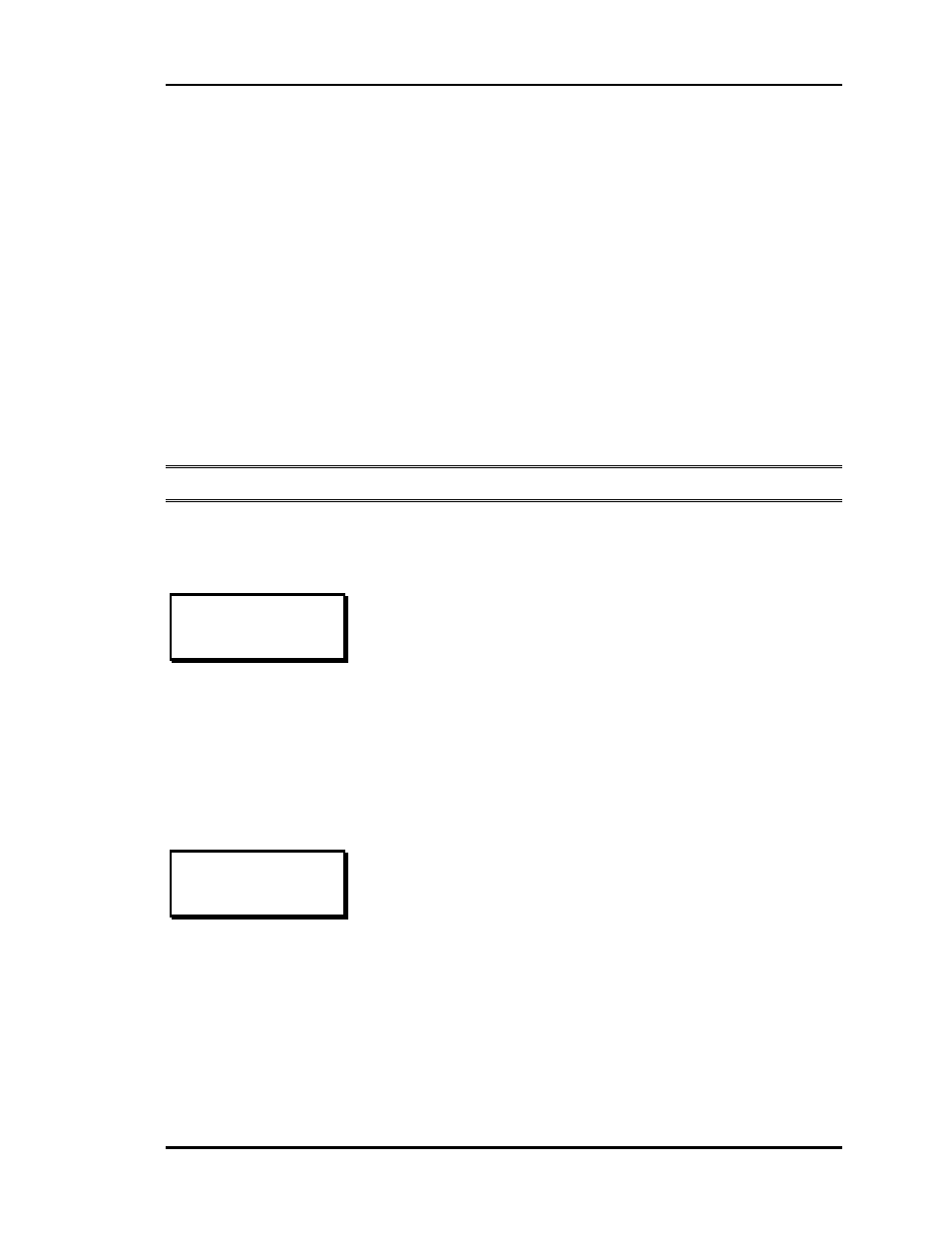
Auto-Zone Basic
Section 3
Programming 3-3
Individual Zone Status
Screens
To see the complete status of any attached Zone Controller, press the "B" key while the
Main Screen is active. The following screens will appear. Step to each additional screen
by pressing the "#" key. Press the "A" key to exit before all status screens have been
viewed. If a zone doesn't respond, the screen will display " *** Missing *** ". If the
zone is currently in the Calibration mode, the screen will display "Calibrating." No
status or setpoints are available during calibration.
Note: The top line of every status screen shows the selected zone address.
Status Screen #1
Status Screen #2
Line 2 -
Unoccupied Mode
Occupied Mode
Push-button Override
Force Mode Active!
Line 3 -
Voting Unit
Non-Voting Unit
Zone Number 1
Occupied Mode
Voting Unit
Zone Number 1
Temperature: 75.4
CSP 75.0 HSP 72.0
Slide Adjust.: 0.0
Line 2 - Current Zone Temperature
Line 3 - Current Cooling Setpoint (CSP) & Heating Setpoint
(HSP)
Line 4 - Optional Sensor Slide Adjust effect on Setpoints