Lcd/keypad operations, Main screen access – Auto-Zone Control Systems Auto-Zone Basic Systems Installation & Operation (Version 02C) User Manual
Page 69
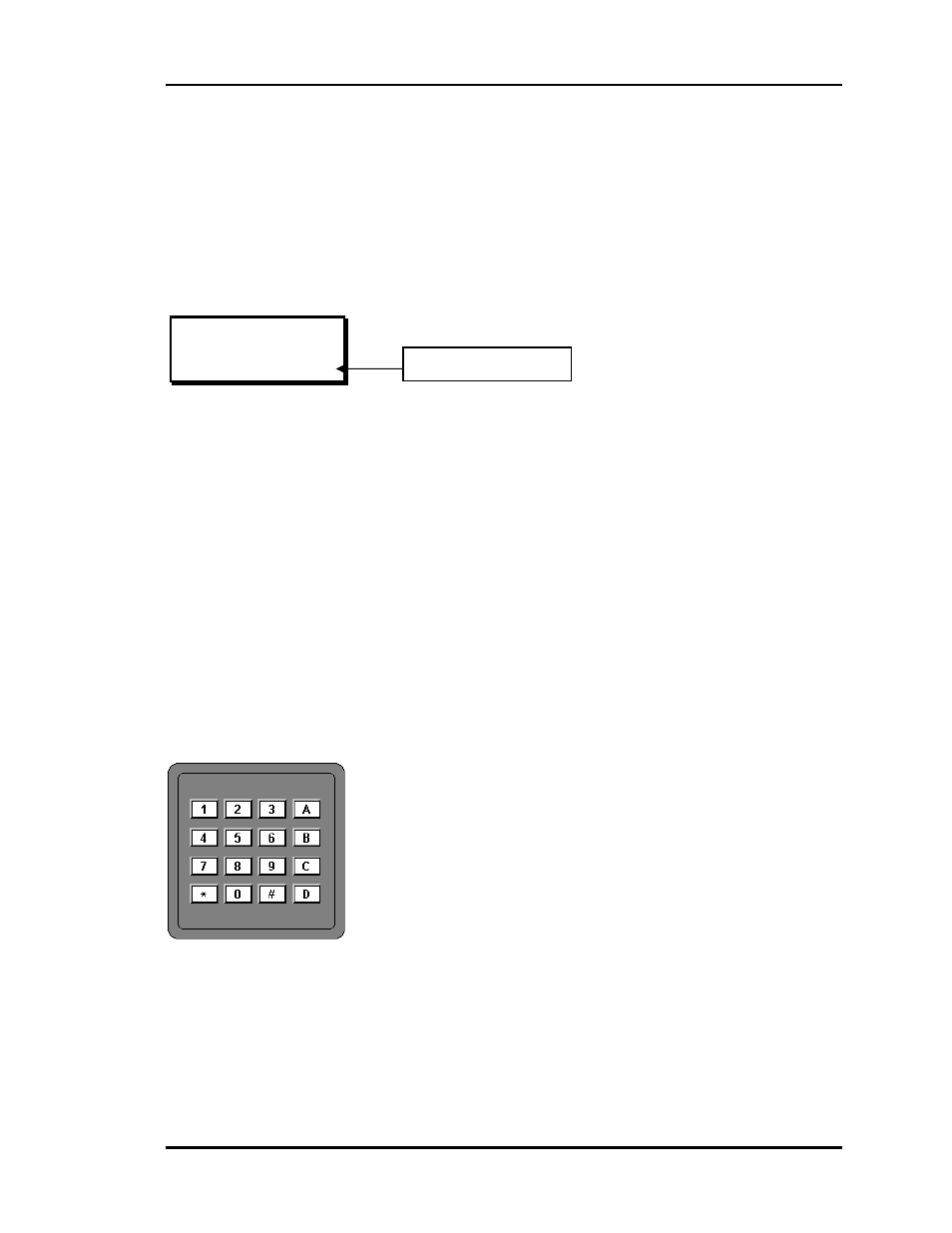
Auto-Zone Basic
Section 3
Programming 3-1
LCD/Keypad Operations
Main Screen
The Auto-Zone
Zone Manager is your direct link into the status and setpoints of any
Zone Controller on your communications loop. With the Zone Manager, you can view
any temperature or output condition and change any setpoint to fine tune the operations
of the total system. All keypad operations are simple and straightforward and use non-
cryptic plain English messages.
The remainder of this section will lead you through the system menus and keypad
operation.
Main Screen Access
Keypad Layout
Vent Mode
03/19/02 03:05pm Tue
Occupied
1 Alarm(s) 3
A - Summary Select the Zone Controller Summary Screen
B - Status
Select Individual Zone Status Screens
C - Status
Select the Zone Manager Status Screens
D - Alarms
Select the Alarm Status Screens
# - Menu
Select the Main Menu Screen
Current Polling Address