Comtech EF Data NetVue Release 1.1 User Guide User Manual
Page 115
Advertising
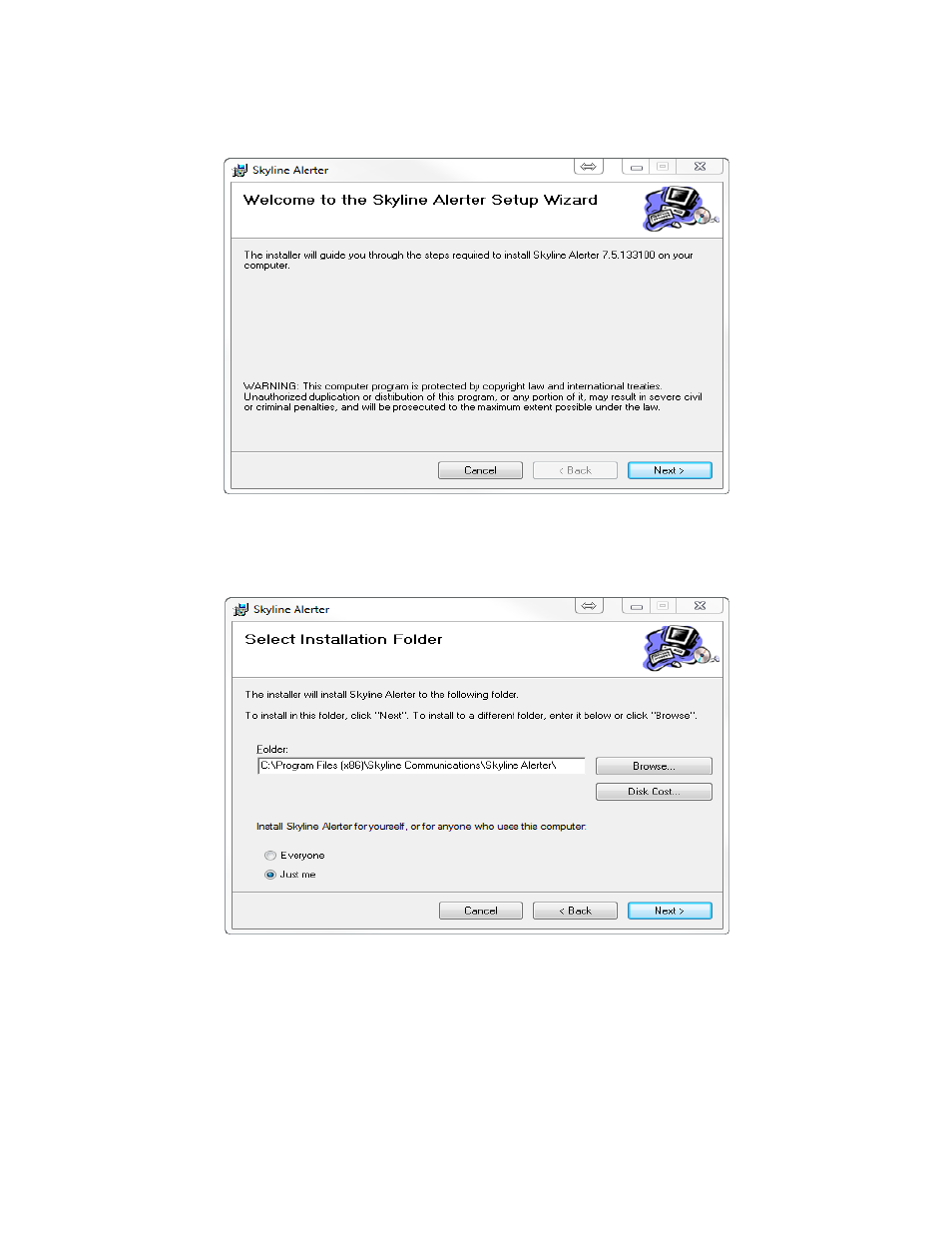
Alerter
Revision 3
NetVue User Guide
MN-NETVUE
6–2
6.
Click Next to start the setup.
Figure 6-2 Setup Wizard window
1.
On the Select Installation Folder window, browse to and select a folder.
Figure 6-3 Select Installation Folder window
2.
Under Install Skyline Alerter for yourself, or for anyone who uses this computer, select one of
these options:
Everyone
Just me
3.
Click Next to continue.
Advertising