Comtech EF Data NetVue Release 1.1 User Guide User Manual
Page 116
Advertising
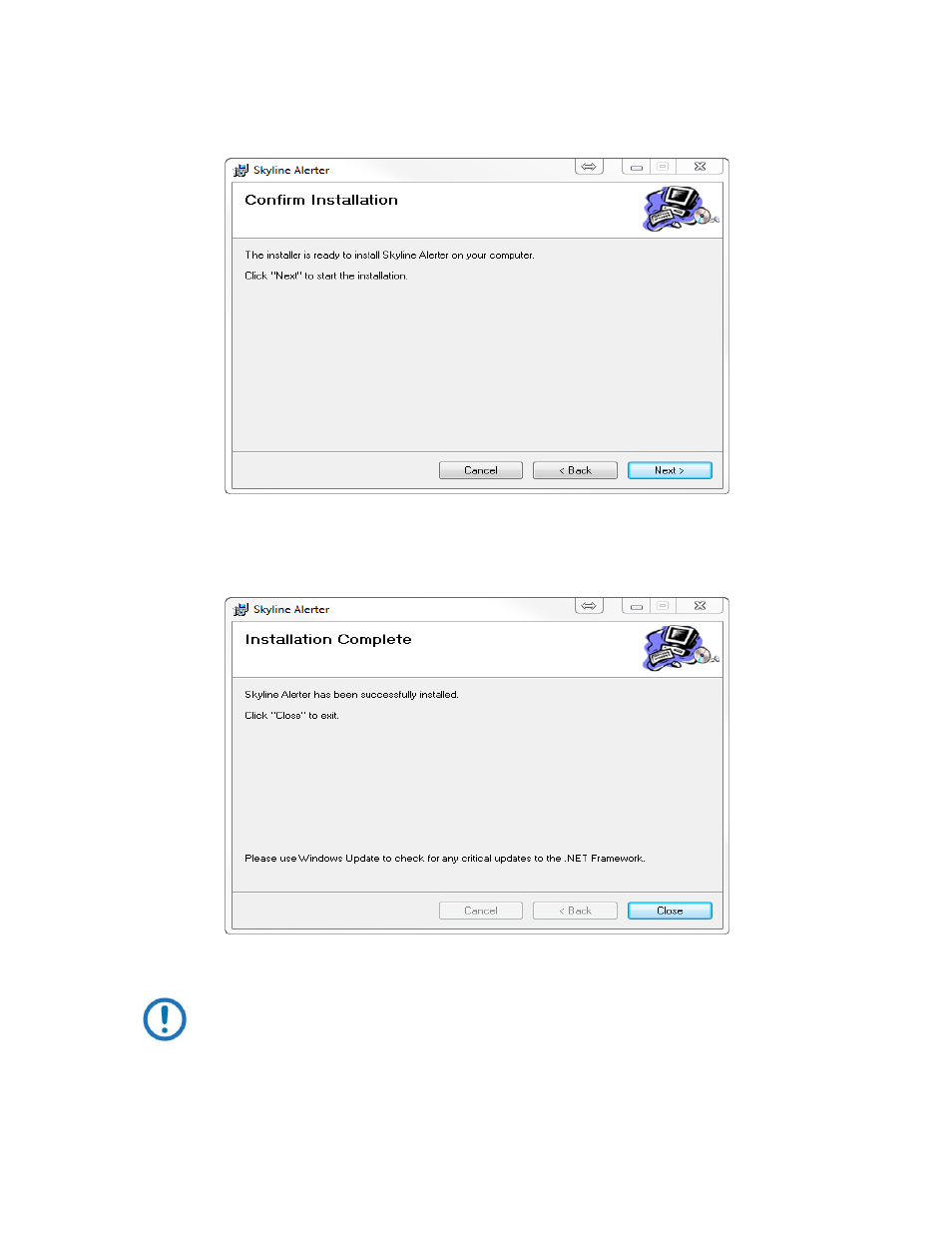
Alerter
Revision 3
NetVue User Guide
MN-NETVUE
6–3
4.
On the Confirm Installation window, click Next to confirm and start the installation.
Figure 6-4 Confirm Installation window
1.
When the Installation Complete window opens, click Close.
Figure 6-5 Installation Complete window
IMPORTANT
It is recommended that you update Windows, and install any .NET Framework updates
that are available for this computer.
Advertising