8 creating an information overlay – Comtech EF Data NetVue Release 1.1 User Guide User Manual
Page 94
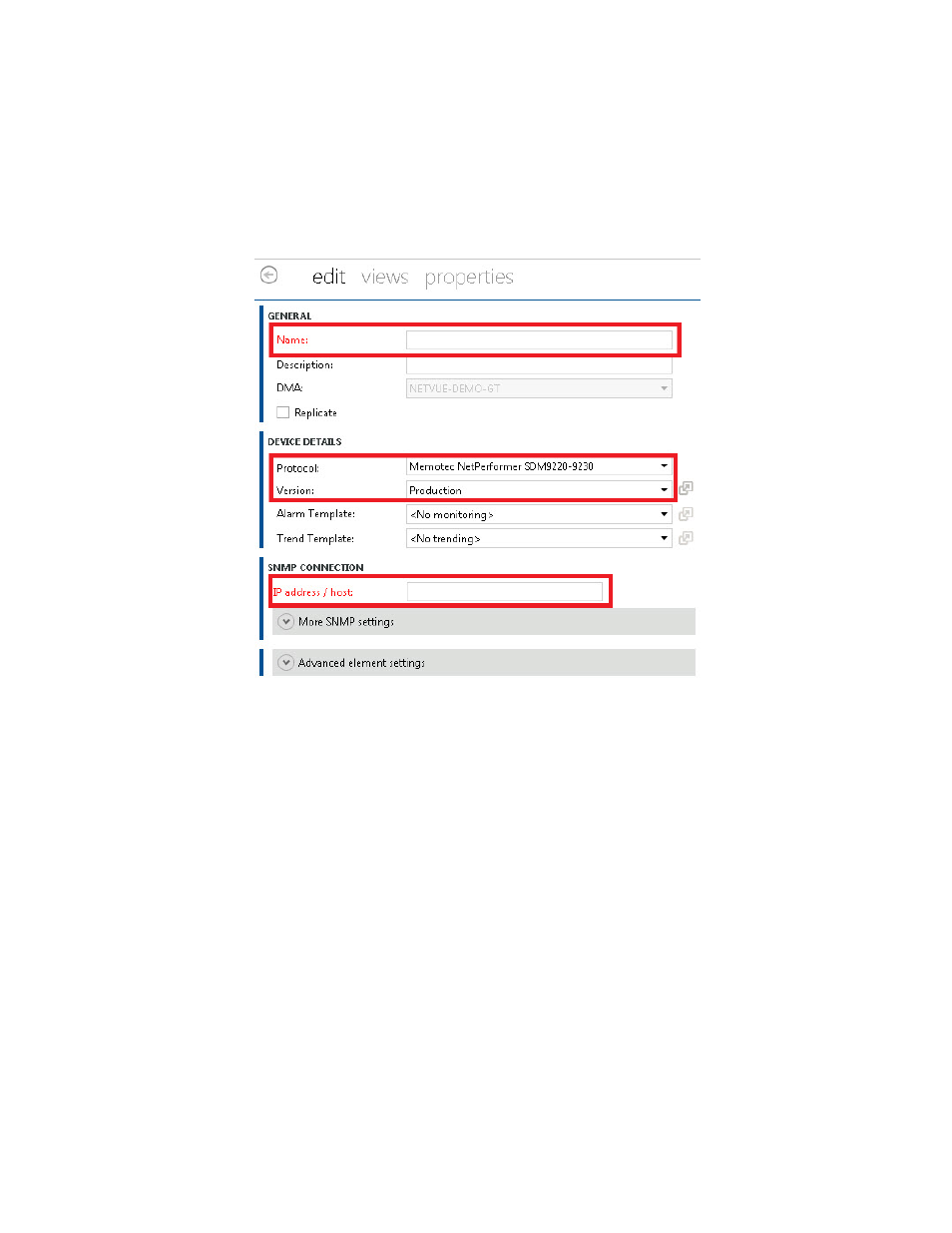
Protocols
Revision 3
NetVue User Guide
MN-NETVUE
4–11
4. Enter a Name for the element.
5. Select a Protocol. In this example, the NetPerformer protocol is selected.
6. Make sure the Version is the correct driver version.
7. Enter the IP address of the device.
Figure 4-11 New Element configuration
8. Confirm all the information is correct and then click Create near the bottom-right corner
4.2.7
Removing a Microsoft Visio VDX file from a protocol
1. In the Protocol list section, select the protocol.
2. At the bottom of the section, click Remove vdx.
4.2.8
Creating an information overlay
1. In the Protocol list section, open the Information node of a protocol and select Default Information.
2. In the bottom-right corner of the Information tab, click Save as.
3. Enter the name of the new overlay file and click Save.
4. In the Protocol list section, select the newly created overlay file.
5. In the Information tab, make the necessary changes, and click Save.