3 automatically added domain users, 6 opening the security page, 1 about the security page – Comtech EF Data NetVue Release 1.1 User Guide User Manual
Page 155: 1 users
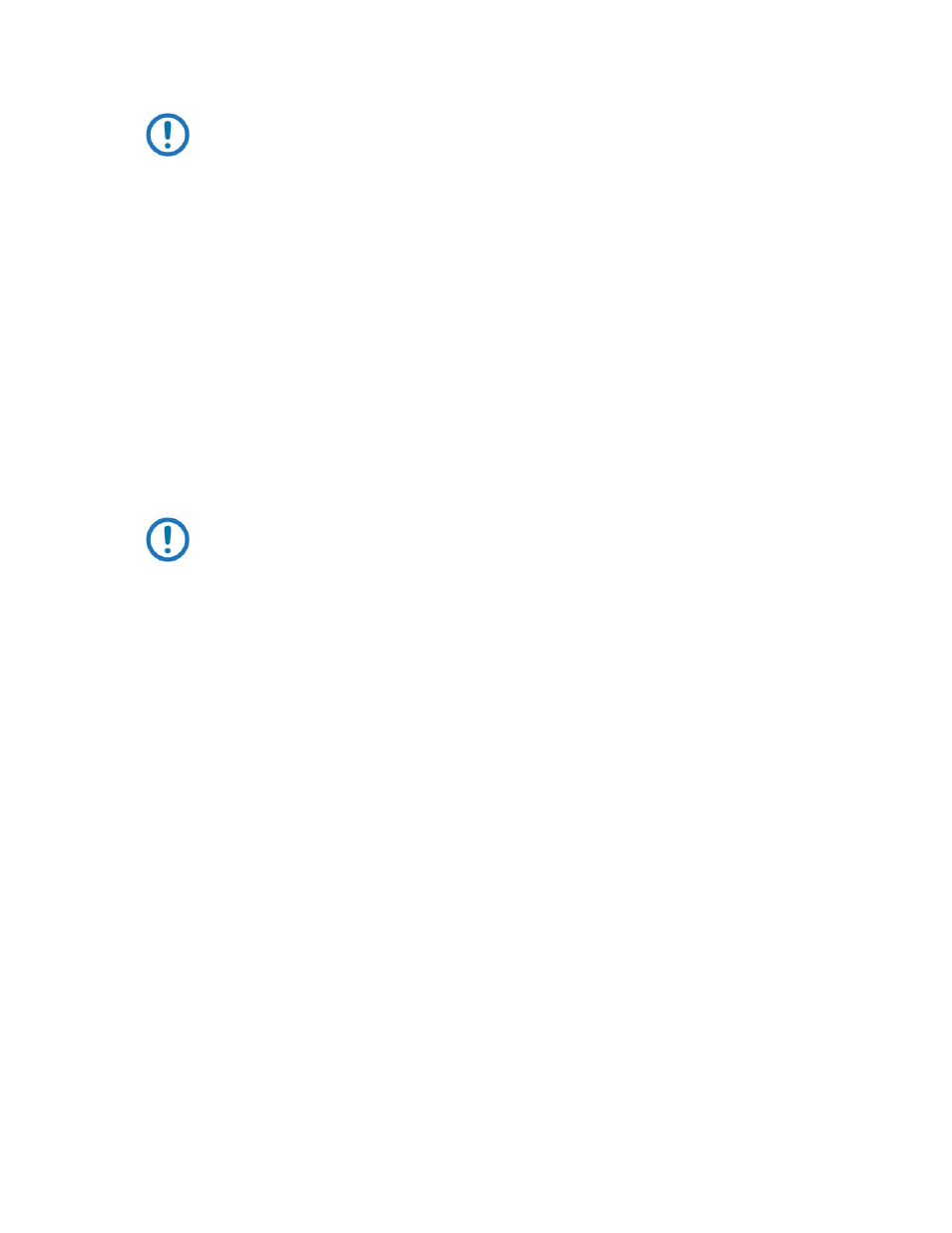
Advanced Configuration (System Display)
Revision 3
NetVue User Guide
MN-NETVUE
10–18
NOTE : This type of user is used mainly when the NetVue Servers have been added to
a domain on which NetVue administrators do not have certain permissions. Examples:
NetVue administrators do not have permission to change domain group memberships
or change domain user properties, such as phone numbers, e-mail addresses, etc.
10.5.5.3
Automatically added domain users
Automatically added domain users are added automatically as a result of adding a domain group to NetVue.
These users are managed entirely by the domain.
The e-mail addresses, mobile and pager numbers of existing, manually added domain users are
overruled by their counterparts on the domain level when a domain group is added to NetVue.
When a domain group is deleted from NetVue, all users in that domain group are deleted from NetVue
also. This occurs even if they are members of one or more local NetVue groups. However, if they are
members of one or more other domain groups, they are not deleted.
NOTE : This type of user is mostly used when the NetVue Servers have been added to
a domain on which NetVue administrators are permitted to change domain group
memberships and update domain user properties (phone numbers, e-mail addresses,
etc.).
10.5.6
Opening the Security page
In System Display, use the Security page to manage the users and groups in your NetVue Cluster.
•
Go to the top menu, and select Admin ‣ Security
10.5.6.1
About the Security page
The Security page has three sections:
•
Security Tree
•
Settings User/Group
•
Info User/Group
On the left, the Security Tree lists all users and groups known to the NetVue Cluster.
10.5.6.1.1 Users
When you select a user in the tree:
•
The Settings User section shows two tabs:
•
General