2 tag the custom notification messages, 3 using special characters in notifytemplates.xml – Comtech EF Data NetVue Release 1.1 User Guide User Manual
Page 196
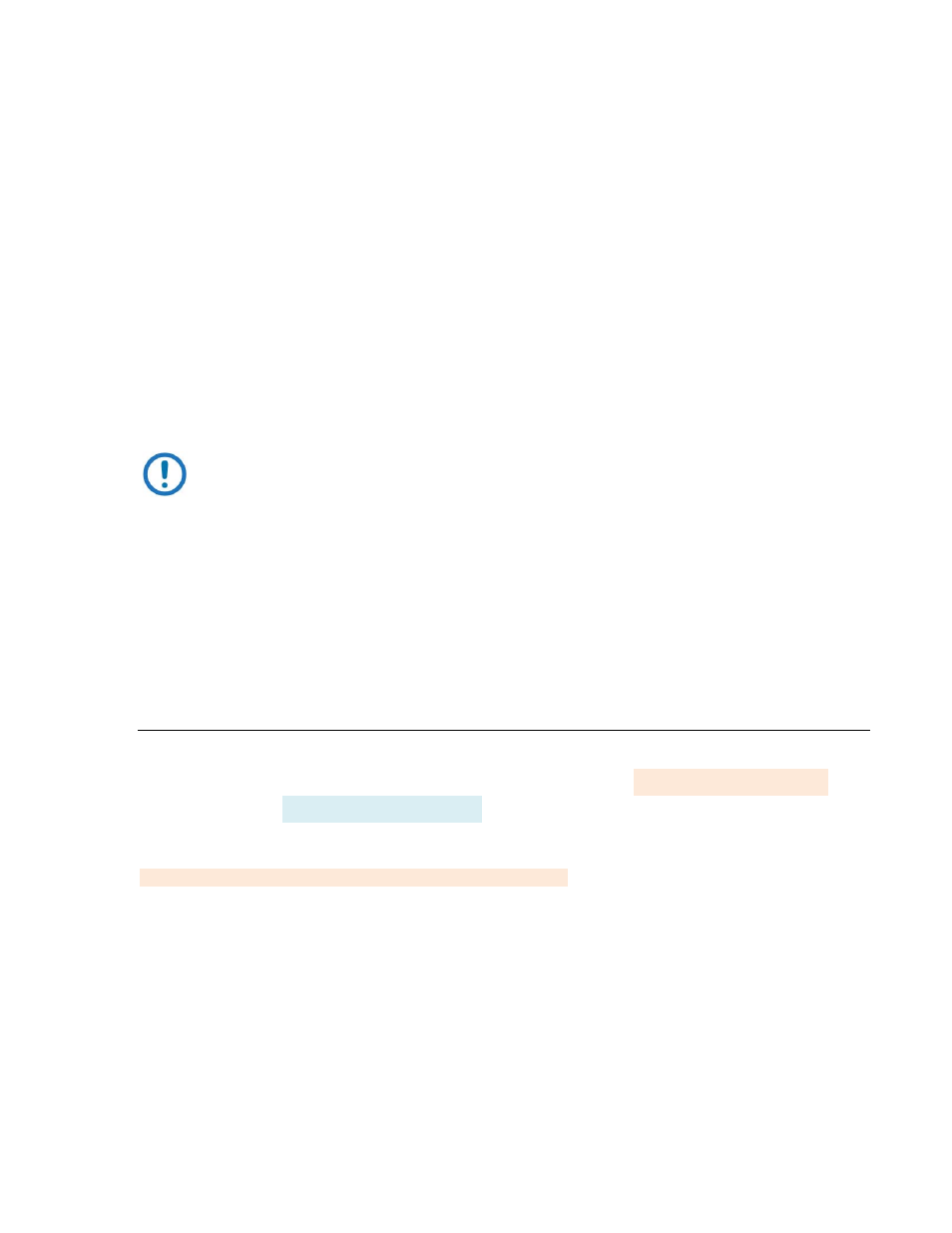
Advanced Configuration (System Display)
Revision 3
NetVue User Guide
MN-NETVUE
10–59
10.8.2.1.1 Create the customized notification messages XML file
On each applicable NetVue, save any custom notification templates in an XML file in this directory:
C:/Skyline DataMiner/
Always name the file:
NotifyTemplates.xml
10.8.2.1.2 Tag the custom notification messages
1. Identify each custom notification message with a special XML tag.
2. Edit the NotifyTemplates.xml file.
3. Inside the <NotifyTemplates> root tag, create a <Template> tag for each type of custom notification
message.
NOTE: If you define any templates in this file, you must use the mandatory template
names listed in Section 8.8.2.1.4 Mandatory template names.
10.8.2.1.3 Using special characters in NotifyTemplates.xml
1. Open NotifyTemplates.xml in a text editor that supports file encodings.
2. Set encoding to UTF-8.
3. At the top of the file, add this XML processing instruction:
<?xml version="1.0" encoding="UTF-8"?>
Now, any text you enter in the file can contain special characters.
Example
This example of the NotifyTemplates.xml file shows two templates. The first template is for plain-text
notifications and the second template is for HTML notifications:
<?xml version="1.0" encoding="UTF-8"?>
<NotifyTemplates>
<Template name="text-notifications" options="">
<Content>
<![CDATA[
Filter '[filtername]' has been triggered[if:multiple]
([occurrences] times for similar alarms)[endif] (Alarm Id ='[alarmid]')
-Dataminer: [dmaname] (id = [dmaid])
-Element: [elementname] (id='[elementkey]')
[if:description] -Element Description: [elementdesc][endif]
-Parameter: [paramname] (id='[paramid]')
-Value: [value]
-Owner: [owner]
-Severity: [severity] ([severitylevel])
-Source: [source]
-State: [state]
-Time: [time]