A.6.3 default community strings, A.7 resending history alarms, A.7.1 in system display – Comtech EF Data NetVue Release 1.1 User Guide User Manual
Page 246: A.8 netvue mibs
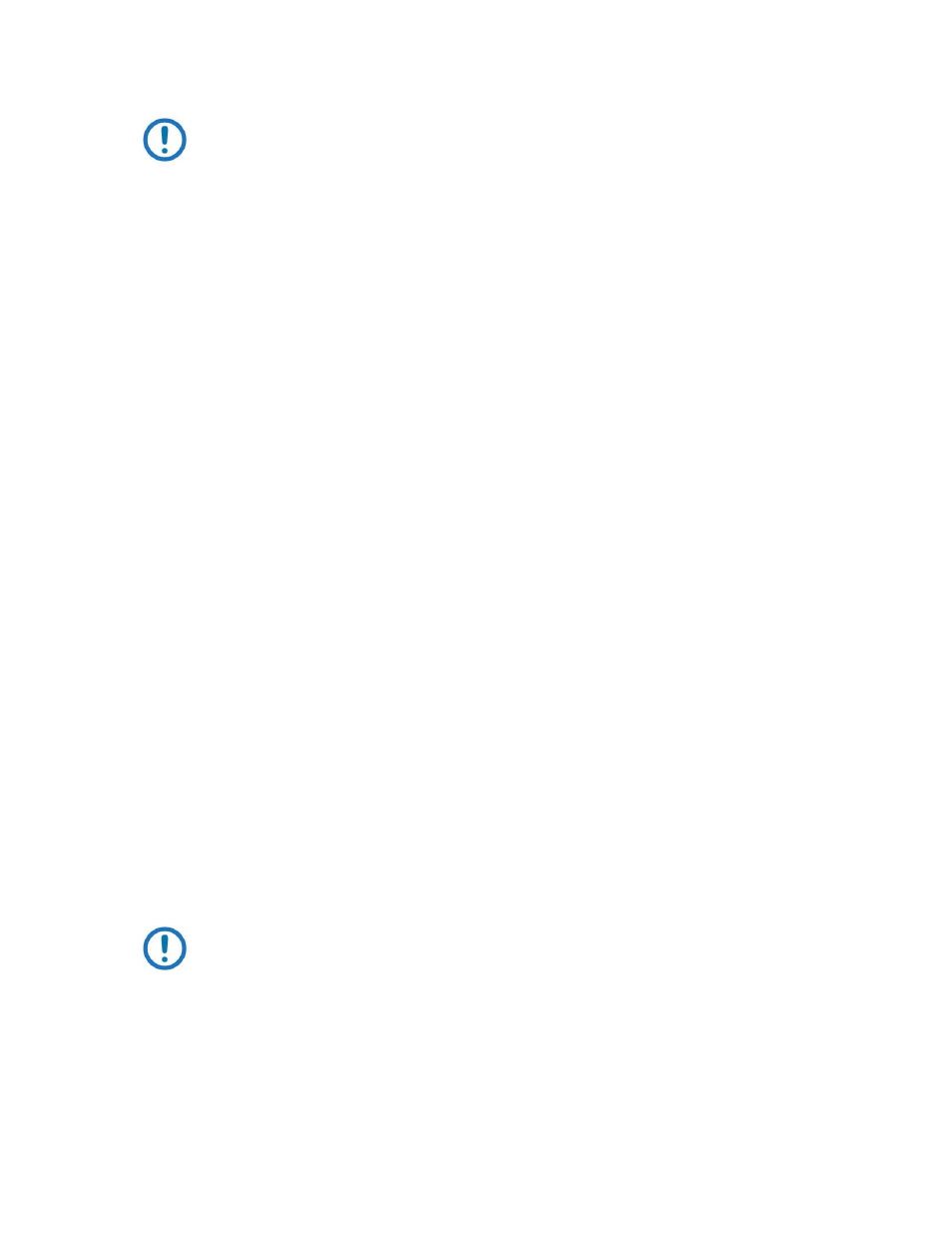
SNMP Managers
Revision 3
NetVue User Guide
MN-NETVUE
A–9
NOTE: Settings on an element level override the settings on a DMA level. If no
community string settings are found in element.xml, then the community string settings
specified in NetVue.xml are used.
A.6.3 Default community strings
•
Get: “public”
•
Set: “private”
A.7 Resending history alarms
You can resend a number of history alarms to a specific SNMP manager.
A.7.1 In System Display
1. Right-click an SNMP manager in the list, and click Resend...
2. In the wizard:
a. Specify a time range.
b. Select the DMA that must send the alarms.
If you do not specify a DMA, then every DMA will search its own alarm history and send the alarms that
(a) match the alarm filter of the SNMP manager in question and (b) have a timestamp that falls within the
time frame specified in the wizard.
Every batch of re-sent history Alarms is enclosed in two special SNMP traps:
•
An SNMP trap with value SNMP_HISTORY_START_X [1] marks the start of the batch.
•
An SNMP trap with value SNMP_HISTORY_STOP_X [1] marks the end of the batch.
[1] (1, 2) X is the NetVue ID of the DMA from which the traps are sent.
If SNMP trap rerouting is enabled for a SNMP manager, then you cannot select (in the Resend wizard)
the DMA that must send the alarms. In this case, all traps are sent from the DMA specified in the DMA ID
in the sourceDMA attribute of the SNMPManagers.SNMPManager tag in the SNMP Managers.xml file.
NOTE: Information events are created to help you track resend operations.
A.8 NetVue MIBs
On a NetVue System, you can find two kinds of MIB, general or protocol-specific.