6 popup balloons, 1 alarm severity levels – Comtech EF Data NetVue Release 1.1 User Guide User Manual
Page 126
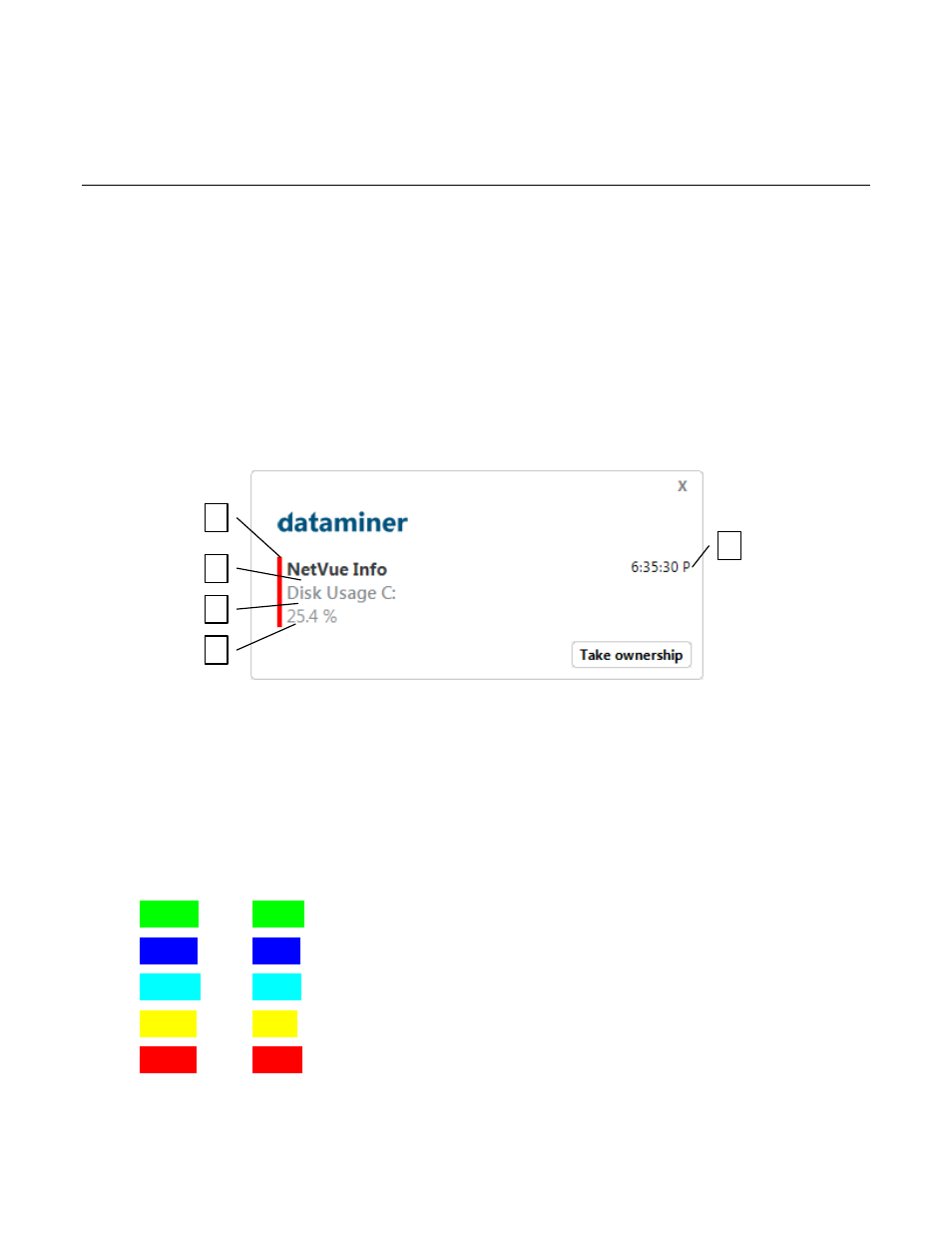
Alerter
Revision 3
NetVue User Guide
MN-NETVUE
6–13
Cancel pending alarms – click this button if an alarm storm occurs (when too many alarms are occurring
at once).
6.6 Popup Balloons
A popup balloon opens when a new alarm is received by the Skyline Alerter. A popup balloon shows this
information about an alarm:
a) Alarm severity – the status bar color shows the alarm severity. See 6.6.1 Alarm Severity Levels.
b) Element name – shown next to the status bar in bold text
c) Parameter name – shown under the Element name
d) Parameter value - shown below the Parameter name
e) Time stamp – shown on the right side of the balloon
Figure 6-17 Popup Balloon example
Take ownership – click this button to take ownership of the alarm.
To close a popup balloon, click the x in the upper right corner of the balloon.
6.6.1 Alarm Severity Levels
There are five threshold severity levels, each indicated by a color:
Normal
Green
Warning
Blue
Minor
Cyan
Major
Yellow
Critical
Red
System administrators can change these default colors, if necessary (e.g., to match other systems).
a)
b)
c)
d)
e)