3 less details, 6 manipulate alarms and information events, 1 command menu – Comtech EF Data NetVue Release 1.1 User Guide User Manual
Page 68: 2 more actions
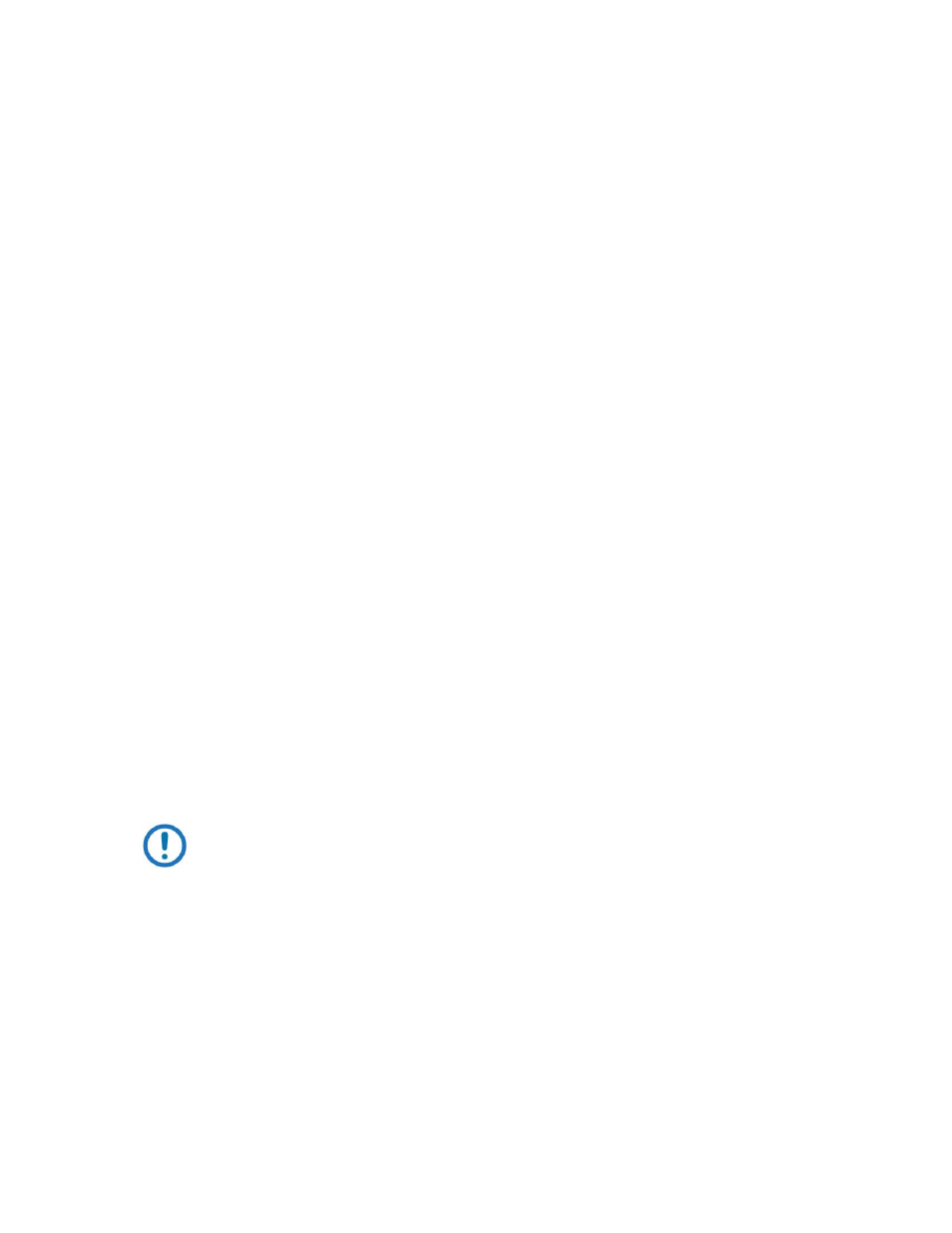
Operations
Revision 3
NetVue User Guide
MN-NETVUE
2–35
2.3.3.5.3 Less Details
The Less Details function closes the More Detail view and restores the Alarm list view.
•
Click the Less Details button
or
•
Double-click the Alarm in the list
2.3.3.6
Manipulate Alarms and Information Events
Select a listed Alarm and choose from several possible commands and actions.
2.3.3.6.1 Command menu
Frequently used commands are available in a menu on the right of the Alarm list.
•
Mask Alarm - masks the selected Alarm(s) or the associated Element(s); starts the Mask wizard.
•
Unmask Alarm - unmasks the selected Alarm(s) or the associated Element(s); starts the Unmask
wizard.
•
Clear Alarm - clears the selected Alarm.
•
Copy Full Alarm - copies the details of the selected Alarm to the Windows Clipboard, ready for you to
paste into other applications.
2.3.3.6.2 More Actions
Click the More Actions button to see more commands.
•
Take Ownership - declare yourself the owner of the selected Alarm.
•
Release Ownership - release your ownership of the selected Alarm.
•
Forced Release Ownership - release another person’s ownership of the selected Alarm.
NOTE: You must have the necessary rights to force the release of ownership.
•
Add Comment - add comment information to the selected Alarm.
•
Send by SMS - send someone a text message containing key information about the selected Alarm.
•
Set Alarm as Unread - mark an Alarm as unread.
•
View Connectivity - see the RCA chain of the selected Alarm.