2 notification template placeholders – Comtech EF Data NetVue Release 1.1 User Guide User Manual
Page 199
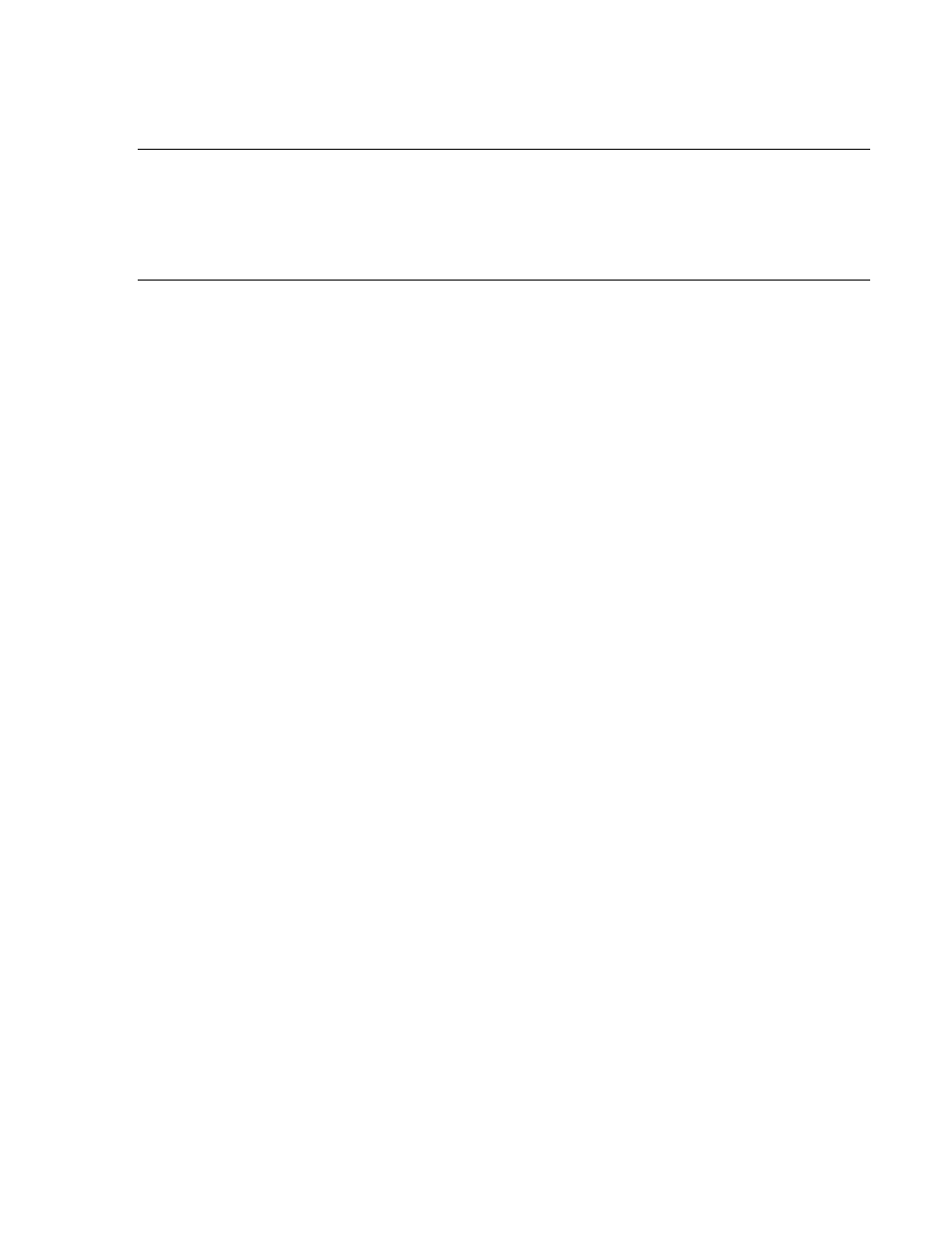
Advanced Configuration (System Display)
Revision 3
NetVue User Guide
MN-NETVUE
10–62
•
sms - Cellphone text message
Example:
The template named text-notifications is the template for notification messages sent as plain-text emails.
Note, HTML templates will be inserted into the [contents] placeholder located in the <body> tag of the
C:/Skyline NetVue/NotifyMail.html
file.
10.8.2.1.4.2 Define the use of notification message templates in correlation rules
You can define a correlation rule and its related notification message.
To format a notification message according to the correlation-infoheader, correlation-infoitem and
correlation-infofooter templates specified in the NotifyTemplates.xml file, insert an [info] placeholder in
the message body. Or, click Insert Placeholder on the right of the text box, and select More info(base
alarms).
10.8.2.2
Notification template placeholders
The NotifyTemplates.xml file uses placeholders in notification message templates.
Certain placeholders are applicable only in templates for notification messages sent because of a
correlation rule.
Other placeholders are for notification messages sent independently, not because of a correlation rule.
See Section 8.8.2.1 Customizing the layout of notification messages for more details.
Placeholders are described in this list:
alarmid - Alarm ID (without NetVue ID)
Correlation: Yes
Notifications: Yes
alarmvalue - Legacy correlation message placeholder [AlarmValue]
Correlation: Yes [1]
Notifications: Yes
alternate:xxx - The string xxx shows in the notification every second time this placeholder is used.
Correlation: Yes
Notifications: Yes
comment - Alarm comment
Correlation: Yes
creationtime - Alarm creation time
Correlation: Yes