2 restore a netvue server, 1 see a list of scheduled backups – Comtech EF Data NetVue Release 1.1 User Guide User Manual
Page 141
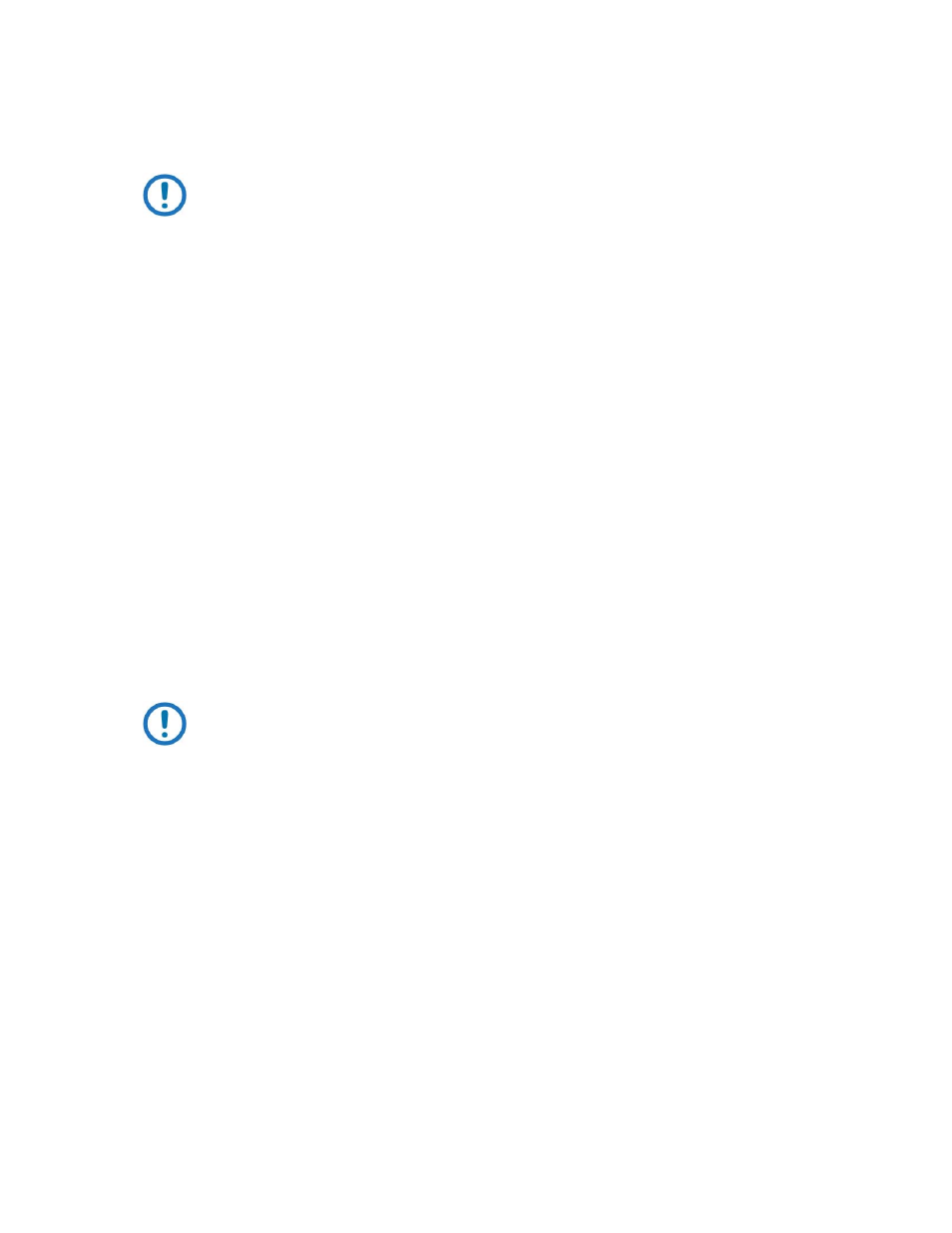
Advanced Configuration (System Display)
Revision 3
NetVue User Guide
MN-NETVUE
10–4
Weekly - specify the number of weeks to pass between automatic backups. Also, set the day of the week as well
as the time of day when a backup must start.
NOTE: Schedules cannot be combined. Use one backup schedule at a time.
4. In the Policy section, specify the number of backups to be kept.
Example: Specify 3 to keep the last three backups.
5. In the What section, specify the data to backup:
Database - the local database containing the Alarm and Trend data.
DataMiner files - the NetVue program files.
Documents - the documents linked to Elements, Services, etc.
Elements - the Devices configurations.
Logging - the log files.
Protocols - the different protocols available in the NetVue Cluster.
Scripts - the NetVue Cluster AutomationAutomation scripts.
Settings - the various settings of the NetVue Server (e.g., MenuItems.xml).
User Settings - the user settings and the NetVue Cluster filters.
Visual Overview - all MS Visio files (.vdx) linked to Elements, Services, etc.
Webpages - the web-based NetVue Cluster interfaces.
6. At the top of the Backup Settings page, click Save Settings to save all of the changes made to the
settings on this page.
NOTE: The Save Settings button color changes to red each time you change a setting
on this page. The red color is a reminder to save the changes.
10.2.1.3.1 See a list of scheduled backups
The backups are scheduled with the help of Windows Task Scheduler, a standard Windows component.
To see the list of scheduled NetVue Cluster backups, click
Start | Administrative Tools | Task Scheduler
.
10.2.2
Restore a NetVue Server
You can restore a NetVue Server to the same hardware, or to different hardware. However, the backup
and restore processes must be compatible.
Server Version
Backup
Restore
~
Manual
Manual
Microsoft Windows versions prior to Windows Server 2008
ntbackup.exe
ntbackup.exe
Microsoft Windows Server 2008
StandAloneUpgrade.exe StandAloneUpgrade.exe