Sequence of operations, Single zone vav & supply air reset – Orion System VCC-X Controller User Manual
Page 61
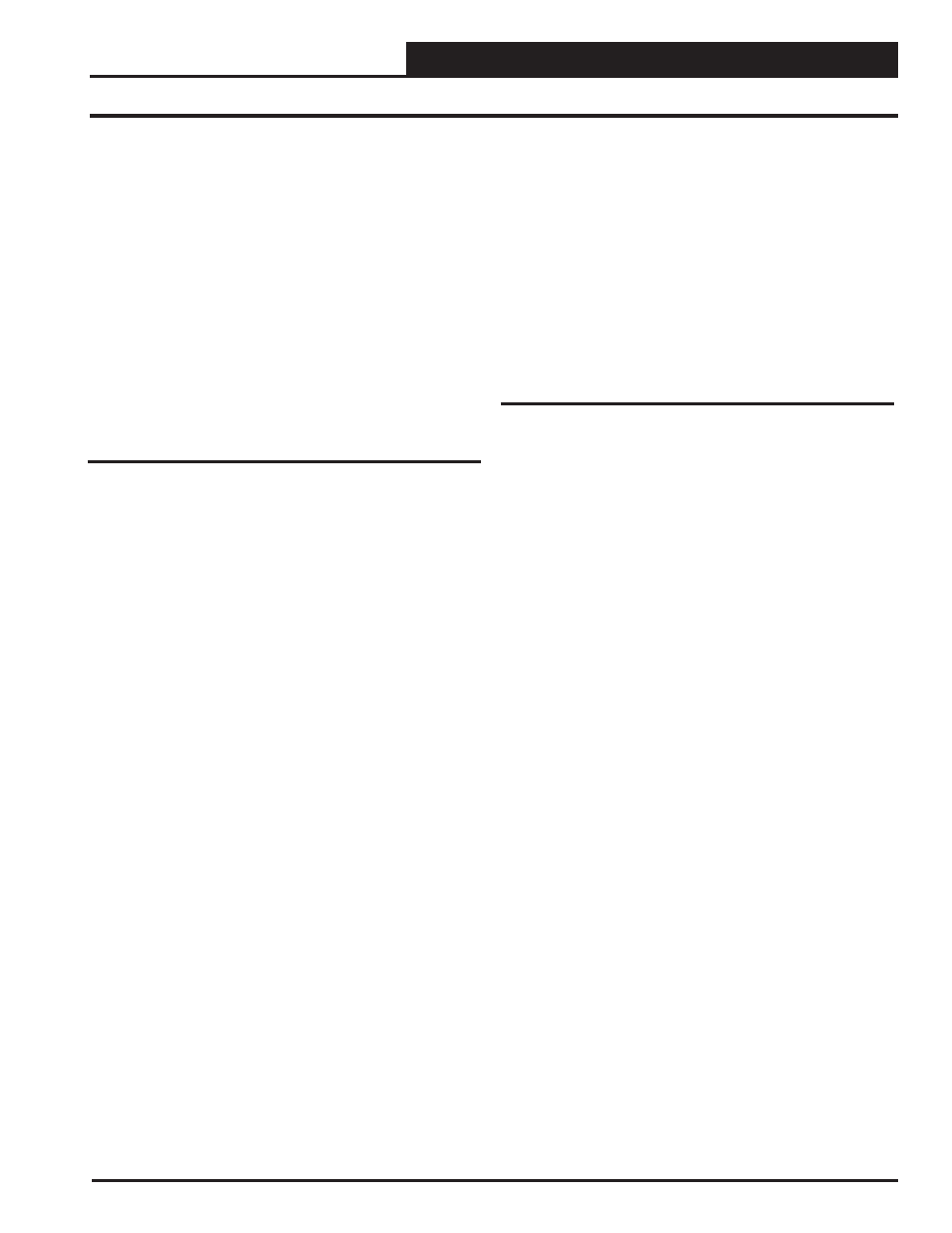
VCC-X Controller Technical Guide
SEQUENCE OF OPERATIONS
61
Single Zone VAV
Single Zone VAV Operation is a hybrid CAV/VAV application where
the Supply Fan VFD is modulated to maintain the Space Temperature
Setpoint while heating or cooling is modulated to maintain the
Leaving Air Setpoint. This application can be confi gured to use VAV
Cooling and either VAV Heating or CAV Heating.
VAV Cooling and VAV Heating require modulating cooling
and heating sources in order to maintain a constant Leaving Air
Temperature no matter what the fan speed is. CAV Heating must be
confi gured if using a staged form of heat.
The Space Temperature Sensor determines the heating or cooling
mode of operation. Heating and cooling are enabled and disabled as
described previously in the Heating and Cooling sections.
In the Cooling Mode, the modulating cooling source will modulate
to maintain the Cooling Leaving Air Setpoint. The Supply Fan VFD
will begin operation at a user-adjustable Minimum VFD Cooling
Speed (30% default) and modulate between this setpoint and 100% as
needed to maintain the Space Temperature within the Space Cooling
Reset Window created by confi guring a Space Cooling High and a
Space Cooling Low Reset Source Setpoint.
If the unit is confi gured for VAV Heating, then in the Heating Mode
the modulating heating source will modulate to maintain the Heating
Leaving Air Setpoint. The Supply Fan VFD will begin operation at
a user-adjustable Minimum VFD Heating Speed (50% default) and
modulate between this setpoint and the Maximum VFD Heating
Speed (100% default) as needed to maintain the space temperature
within the Space Heating Reset Window created by confi guring a
Space Heating High and a Space Heating Low Reset Source Setpoint.
If the unit needs to be confi gured for CAV Heating, set the Minimum
VFD Heating Speed to be the same as the Maximum VFD Heating
Speed desired during heating. Once the unit enters the Heating Mode,
the Supply Fan will run at the set Maximum VFD Heating Speed
(100% default) and Heating will occur as described in the Heating
Section of this sequence.
In the Vent Mode of operation, the Supply Fan will operate at the
VFD Vent Speed (user-adjustable).
During Dehumidifi cation, the fan will operate as described above,
depending on if the Space Temperature is calling for Cooling,
Heating, or Vent Mode of operation.
Whenever the unit is in CO
2
override operation of the Outdoor Air
Damper, the minimum VFD Fan Speed is forced to 75% and can
modulate up from there.
Supply Air Temperature Setpoint
Reset
Various sources can be configured to reset the Supply Air
Temperature (SAT) Setpoint. Since the Supply Air Temperature
Setpoints are not fi xed during reset, we refer to them as “Active
Supply Air Temperature Setpoints.” The following Reset Source
options are available in this release:
1. Space
Temperature
2. Outdoor
Air
Temperature
3. Return
Air
Temperature
4. Fan
VFD
Signal
5. Remote SAT Reset Signal
For whatever option is selected, a High and a Low Reset Source
Setpoint must be confi gured that will correspond to confi gured
Low and High SAT Setpoints. This must be done separately for the
Cooling Mode Setpoints and for the Heating Mode Setpoints.
When the Reset Source is at its highest confi gured setpoint, the SAT
Setpoint will be reset to its lowest confi gured setpoint. When the
Reset Source is at its lowest confi gured setpoint, the SAT Setpoint
will be reset to its highest confi gured setpoint.
In all cases, as the Reset Source value moves within its range
established by the confi gured High and Low Reset Setpoints, the
Supply Air Setpoint will be proportionally reset within its range
established by the confi gured Low and High SAT Setpoints.
If a Remote SAT Reset Signal is confi gured as the Reset Source, a
confi gurable voltage signal (between 0 and 10 VDC, direct or reverse
acting) can be used to reset the Supply Air Temperature Setpoint. You
can confi gure what voltage will correspond to the Low SAT Setpoint
and what voltage will correspond to the High SAT Setpoint in both
the Heating and the Cooling Modes. The EM2 Expansion Module
is required for this option.
Single Zone VAV & Supply Air Reset
This Mode remains in effect until the Return Air Temperature drops
below the Target Temperature or a user-adjustable Time Period
expires. Cool-Down is not initiated by Push-Button Overrides or
Unoccupied Cooling demands. The Outdoor Air Damper remains
closed during Cool-Down Mode.
Once the Cool-Down Mode has been terminated, it cannot resume
until the unit has been through a subsequent Unoccupied Mode. Only
one Cool-Down Mode is allowed per Occupied cycle.
If you have stand-alone VAV boxes that need to be forced wide
open during the Cool-Down Mode, you can confi gure one of the
relay outputs to be used during this Mode. If the Cool-Down Mode
is active, the relay is activated. This relay then becomes the Force
Open Command for all VAV boxes to which it is wired.