Troubleshooting, Vcc-x controller & em1 led diagnostics, Vcc-x controller technical guide – Orion System VCC-X Controller User Manual
Page 71: 71 vcc-x controller leds, Vcc-x em1 expansion module leds
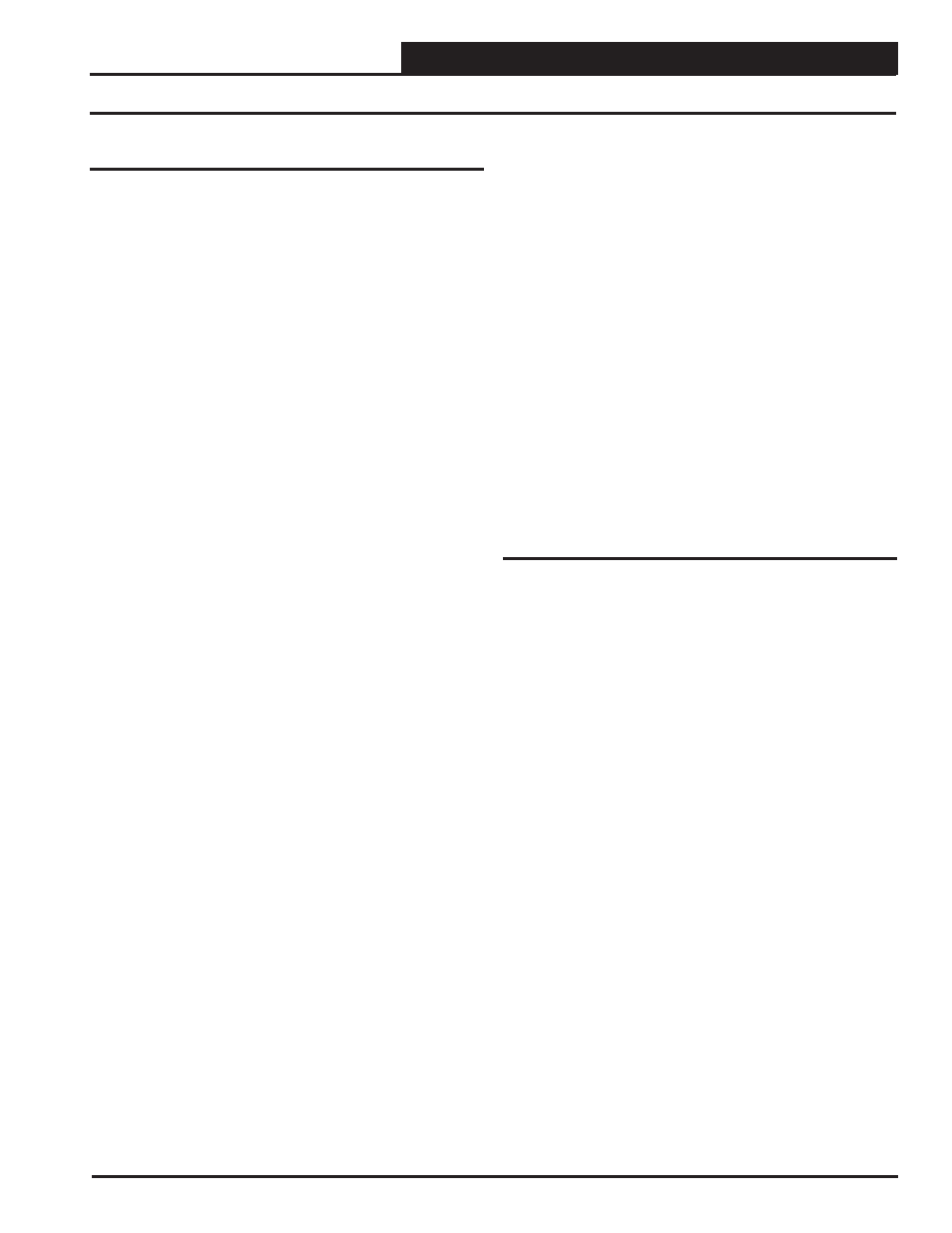
VCC-X Controller Technical Guide
TROUBLESHOOTING
71
VCC-X Controller LEDs
The VCC-X Controller is equipped with LEDs that can be used to
verify operation and perform troubleshooting. There are LEDs for
communication, operation modes, and diagnostic codes. The VCC-X
Controller has 26 LEDs—10 used for operation & status, 8 used
for relays, and 8 used for binary inputs. See Figure 34 for the LED
locations. The LEDs associated with these inputs and outputs allow
you to see what is active without using a voltmeter. The LEDs and
their uses are as follows:
Operation LEDs - Factory Troubleshooting
POWER
- This green LED will light up to indicate that 24 VAC
power has been applied to the controller.
APP HB
- This green LED will light up and blink continuously to
indicate the application software is working properly.
OS HB
- This green LED will light up and blink continuously to
indicate the operating system is working properly.
WDOG
- This green LED will light up and stay lit to indicate the
operating system is working properly.
Diagnostic LEDs
ALARM
- This red LED is a diagnostic blink code LED. It will light
up and stay lit when there is an alarm present. The type of alarm will
display on the LCD display.
STATUS 1
- This red LED is a diagnostic blink code LED. Under
normal operation, it should not be blinking. If the LED is blinking
non-stop along with Status 2 LED, the controller is resetting factory
defaults.
STATUS 2
- This red LED is a diagnostic blink code LED. If the
software is running, this LED should blink at a rate of 1 blink every
10 seconds. If there is an override, the LED will blink 2 times every
10 seconds. And fi nally, if one of the outputs is in force mode, the
LED will blink 3 times every 10 seconds.
Communication LEDs
EBUS
- This yellow LED will blink to signal E-BUS communications.
LOOP COMM
- This yellow LED will light up and blink continuously
to indicate the VCC-X Controller is communicating.
BACNET
- This yellow LED will light up and blink continuously
to indicate BACnet communications.
Relay LEDs
RLY1
- This green LED will light up when the Supply Fan is enabled
and will stay lit as long as the Supply Fan is active.
RLY2
- RLY8 - These green LEDs will light up when the relays are
enabled and will stay lit as long as they are active.
Binary Input LEDs
BIN1
- This green LED will light up when the Proof of Flow contact
is closed.
BIN2
- This green LED will light up when the Dirty Filter switch
is closed.
BIN3
- This green LED will light up when the Hood On/Off switch
is closed.
BIN4
- This green LED will light up when the Remote Occupied
switch is closed.
BIN5
- This green LED will light up when the Remote Cooling
contact is closed.
BIN6
- This green LED will light up when the Remote Heating
switch is closed.
BIN7
- This green LED will light up when the Remote Dehumidifi cation
switch is closed.
BIN8
- This green LED will light up when the Emergency Shutdown
contact is closed.
VCC-X EM1 Expansion Module LEDs
The VCC-X EM1 Expansion Module is equipped with 4 LEDs that
can be used as very powerful troubleshooting tools. See Figure 35
for LED locations. The LEDs and their uses are as follows:
PWR
- This LED will light up to indicate that 24 VAC power has
been applied to the controller.
ALARM
- If the module does not receive communications for more
than 1 minute, this LED will light up, the relays will turn off, and
the Analog Outputs will go to 0 VDC.
STAT
- If the software is running, this LED should blink at a rate
of 1 blink per second.
COMM
- Every time the module receives a valid E-BUS request
from the VCC-X Controller, this LED will blink on and then off,
signifying that it received a valid request and responded.
VCC-X Controller & EM1 LED Diagnostics