Appendix b - vcc-x lcd screens, Output override screens, Vcc-x controller technical guide – Orion System VCC-X Controller User Manual
Page 87
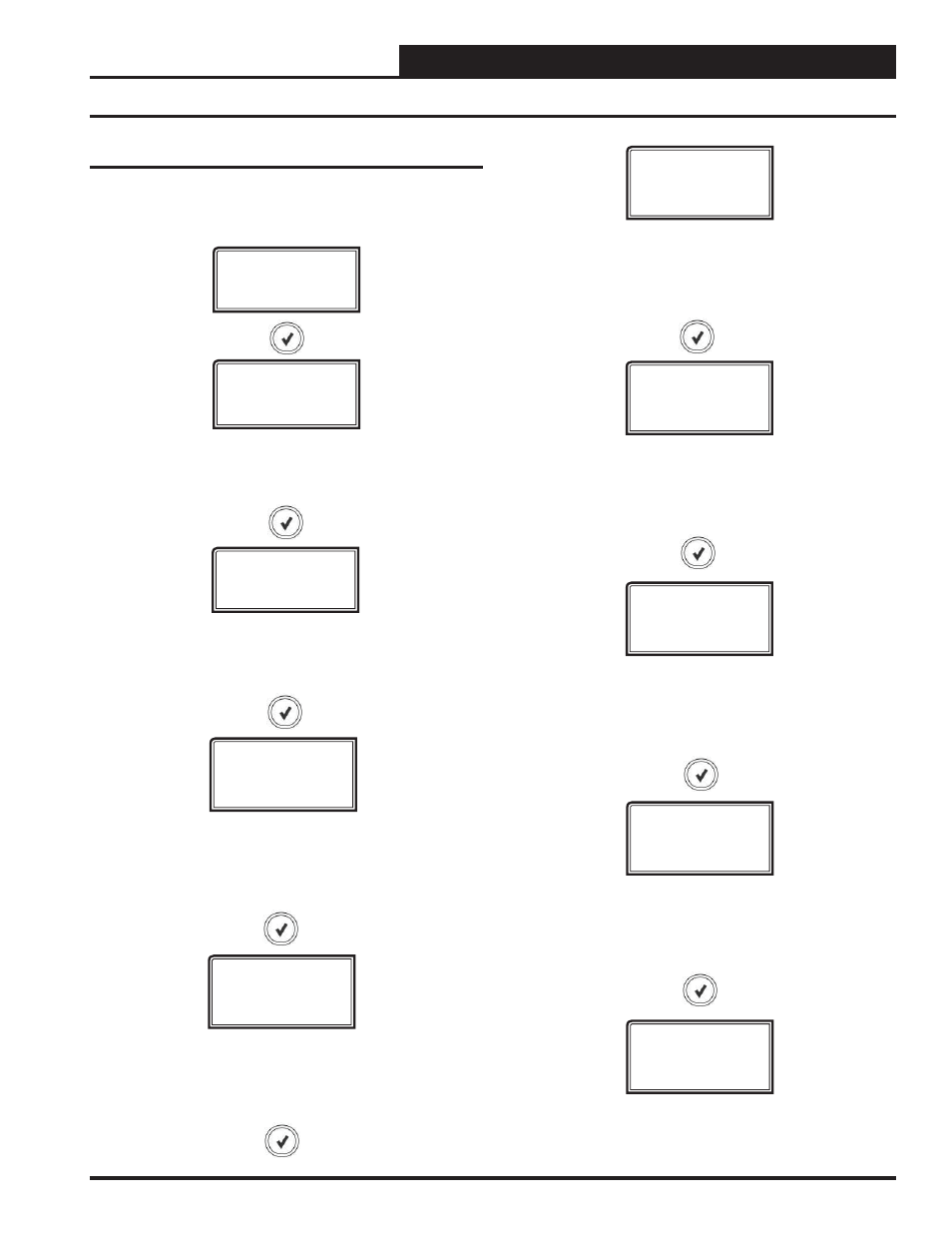
VCC-X Controller Technical Guide
APPENDIX B - VCC-X LCD SCREENS
87
Output Override Screens
Output Override Screens
Refer to the following map when navigating through the Output
Override Screens. From the Output Override Screen, press
<ENTER>
.
Output
Override
Relay #1-8
ON, OFF, AUTO
VCC-X CONTROLLER RELAYS 1-8
Press the
<UP> button to change the value.
Default is AUTO.
ExpRly 1-5
ON, OFF, AUTO
Fan VFD
-1.0, 0.0-10.0
vdc
VCC-X EM1 EXPANSION RELAYS 1-5
Press the
<UP> button to change the value.
Default is AUTO.
SUPPLY FAN VFD
0.0 to 10.0 = Active Force Mode.
Press the
<UP> and <DOWN> buttons to increase and decrease
the value. Default is -1.0 = AUTO.
OA Dampr
-1.0, 0.0-10.0
vdc
OUTDOOR AIR DAMPER VFD
0.0 to 10.0 = Active Force Mode.
Press the
<UP> and <DOWN> buttons to increase and decrease
the value. Default is -1.0 = AUTO.
Mod Heat
-1.0, 0.0-10.0
vdc
MODULATING HEATING
0.0 to 10.0 = Active Force Mode.
Press the
<UP> and <DOWN> buttons to increase and decrease
the value. Default is -1.0 = AUTO.
Mod Cool
-1.0, 0.0-10.0
vdc
MODULATING COOLING
0.0 to 10.0 = Active Force Mode.
Press the
<UP> and <DOWN> buttons to increase and decrease
the value. Default is -1.0 = AUTO.
Exhaust
-1.0, 0.0-10.0
vdc
EXHAUST FAN
0.0 to 10.0 = Active Force Mode.
Press the
<UP> and <DOWN> buttons to increase and decrease
the value. Default is -1.0 = AUTO.
RA Dampr
-1.0, 0.0-10.0
vdc
RETURN AIR DAMPER
0.0 to 10.0 = Active Force Mode.
Press the
<UP> and <DOWN> buttons to increase and decrease
the value. Default is -1.0 = AUTO.
RA Bypas
-1.0, 0.0-10.0
vdc
RETURN AIR BYPASS
0.0 to 10.0 = Active Force Mode.
Press the
<UP> and <DOWN> buttons to increase and decrease
the value. Default is -1.0 = AUTO.