Audio cd/dvd settings – Grass Valley EDIUS Neo 3 User Manual
Page 100
Advertising
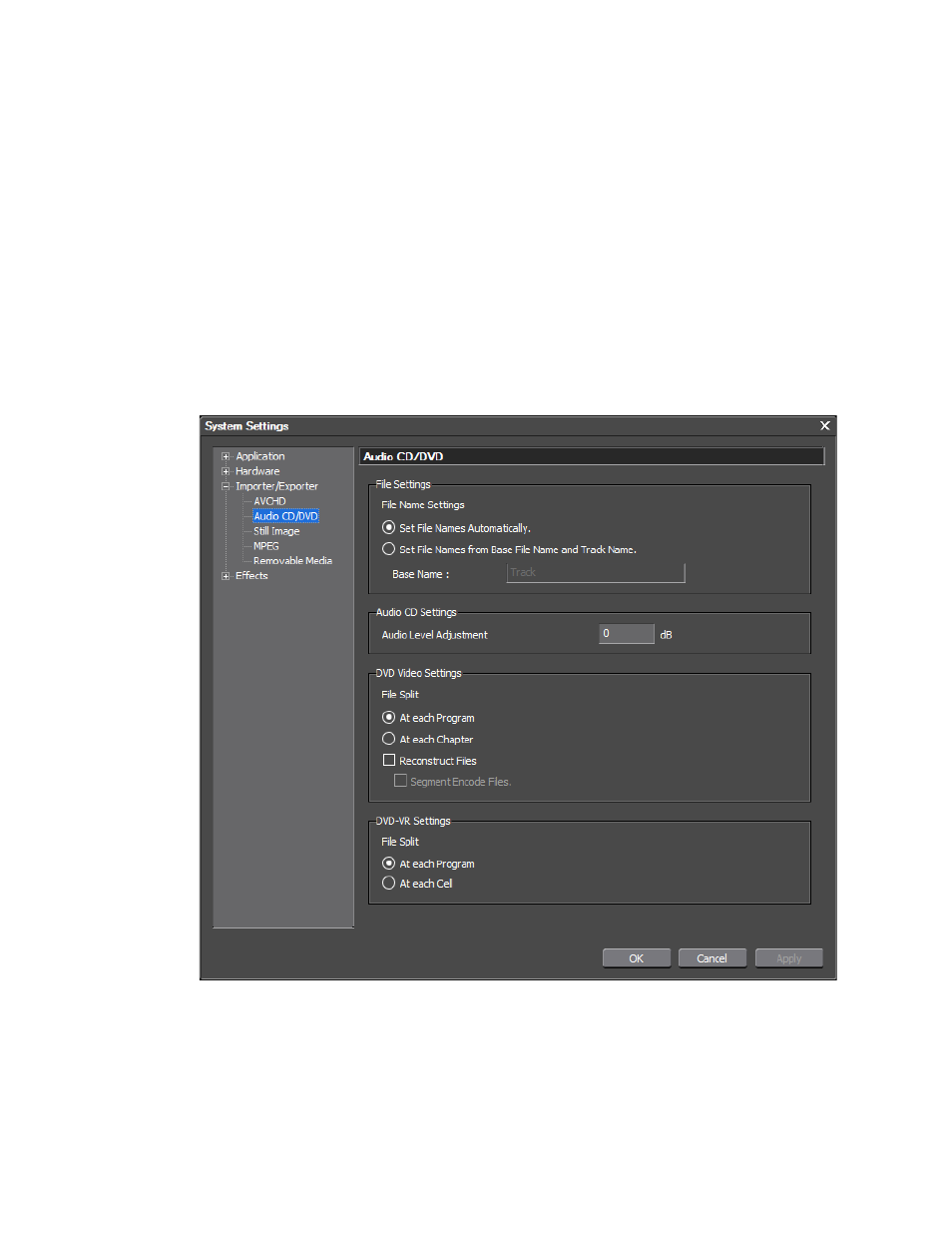
98
EDIUS NEO — User Reference Guide
Section 2 — Settings and Configuration
Save Seek Information to File
Selecting this option, causes the collected seek information to be saved in a
reusable file (.ese extension). Default = Selected.
For more information on the importing process see Section 3-Importing and
Capturing.
Audio CD/DVD Settings
These settings determine how audio and video files imported from CDs
and DVDs are named and split (see
).
Figure 92. Audio CD/DVD Settings
Note
Audio files are imported in the .WAV format and DVD files are imported as
MPEG-2 files.
Advertising
This manual is related to the following products: