Llustrated in, Figure 670 – Grass Valley EDIUS Neo 3 User Manual
Page 576
Advertising
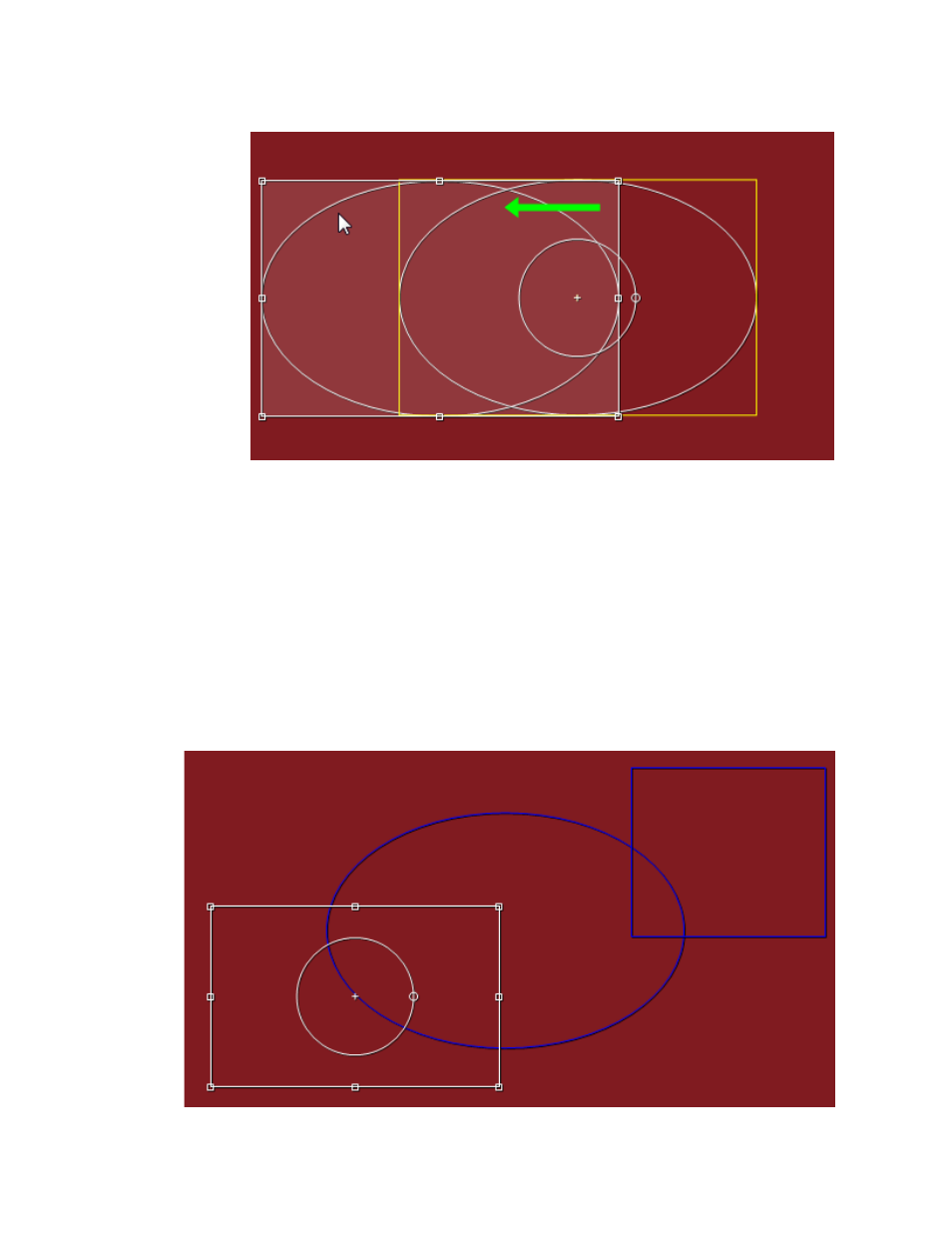
574
EDIUS NEO — User Reference Guide
Section 6 — Effects and Titles
Figure 670. Parallel Translation -Shape and Tracker Only
Selection of Multiple Trackers
Although all of the examples in this section illustrate the selection of a
single tracker, multiple trackers may be selected by dragging the mouse in
the Preview window to select the desired trackers.
When multiple trackers are selected, the last tracker to be selected will be
the active tracker (see
). The scaling, rotation and parallel trans-
formation actions can be performed on the active tracker. All other selected
trackers will transform with respect to their anchor points by the same
degree as the active tracker to its anchor point.
Figure 671. Multiple Trackers Selected
Advertising
This manual is related to the following products: