Grass Valley EDIUS Neo 3 User Manual
Page 536
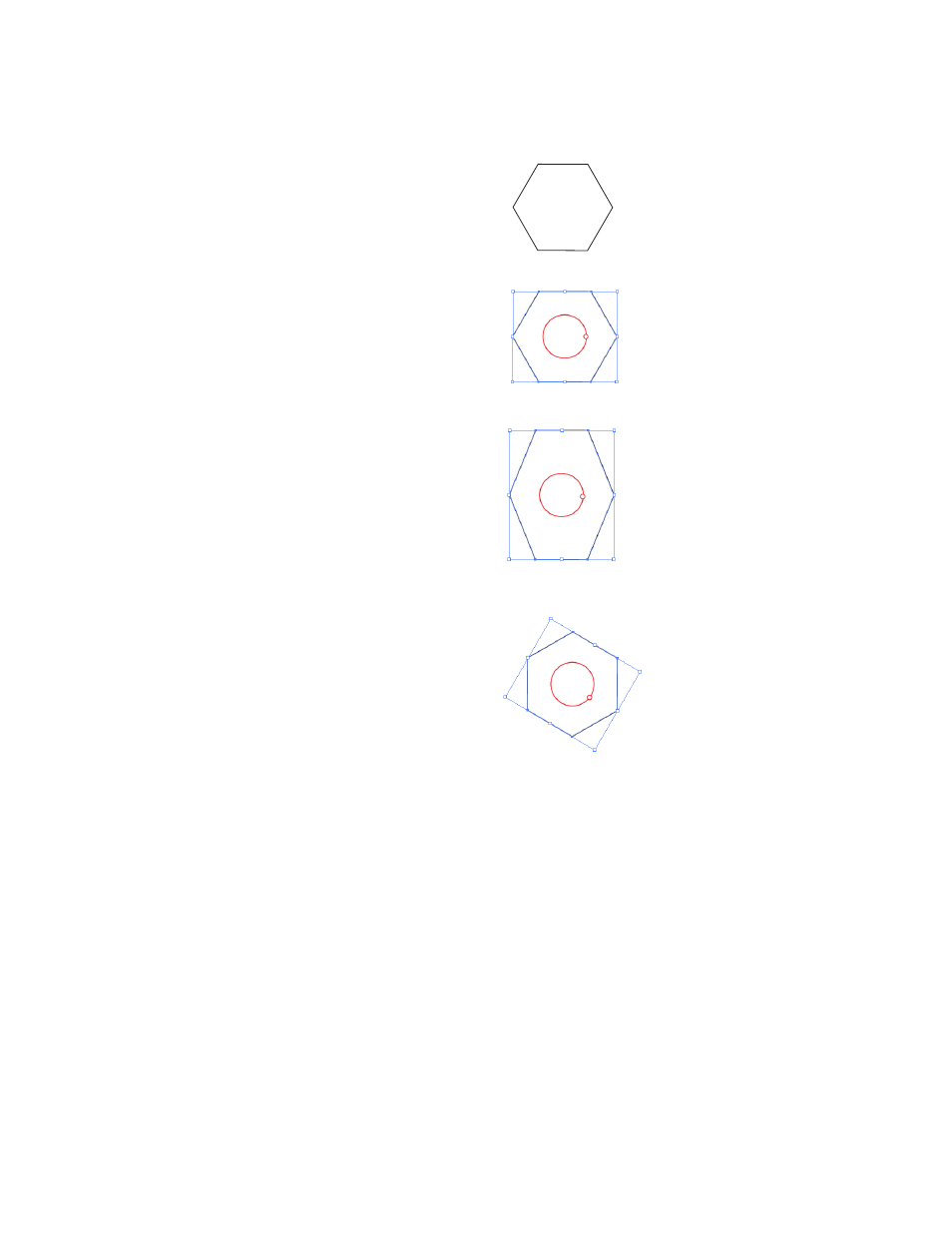
534
EDIUS NEO — User Reference Guide
Section 6 — Effects and Titles
Figure 618. Mask Shapes and Tracker
In the diagram above, the blue lines represent the tracker; the red circle rep-
resents the anchor point and tracker rotation control point.
Note
When using the shape drawing tools and tracker, these elements are not sep-
arately colored as illustrated in
. The shape paths, tracker, and
anchor and control points are all black lines in the Mask dialog.
for more information concerning
tracker operations.
As explained on the pages which follow, several tools are available for cre-
ating and editing mask shapes.
1. A shape is created.
2. The rectangle circumscribing the shape is the tracker.
3. If the shape is changed, the tracker shape also changes.
4. If the tracker is changed, the shape also changes.