Adding a border to graphics, Figure 817 – Grass Valley EDIUS Neo 3 User Manual
Page 671
Advertising
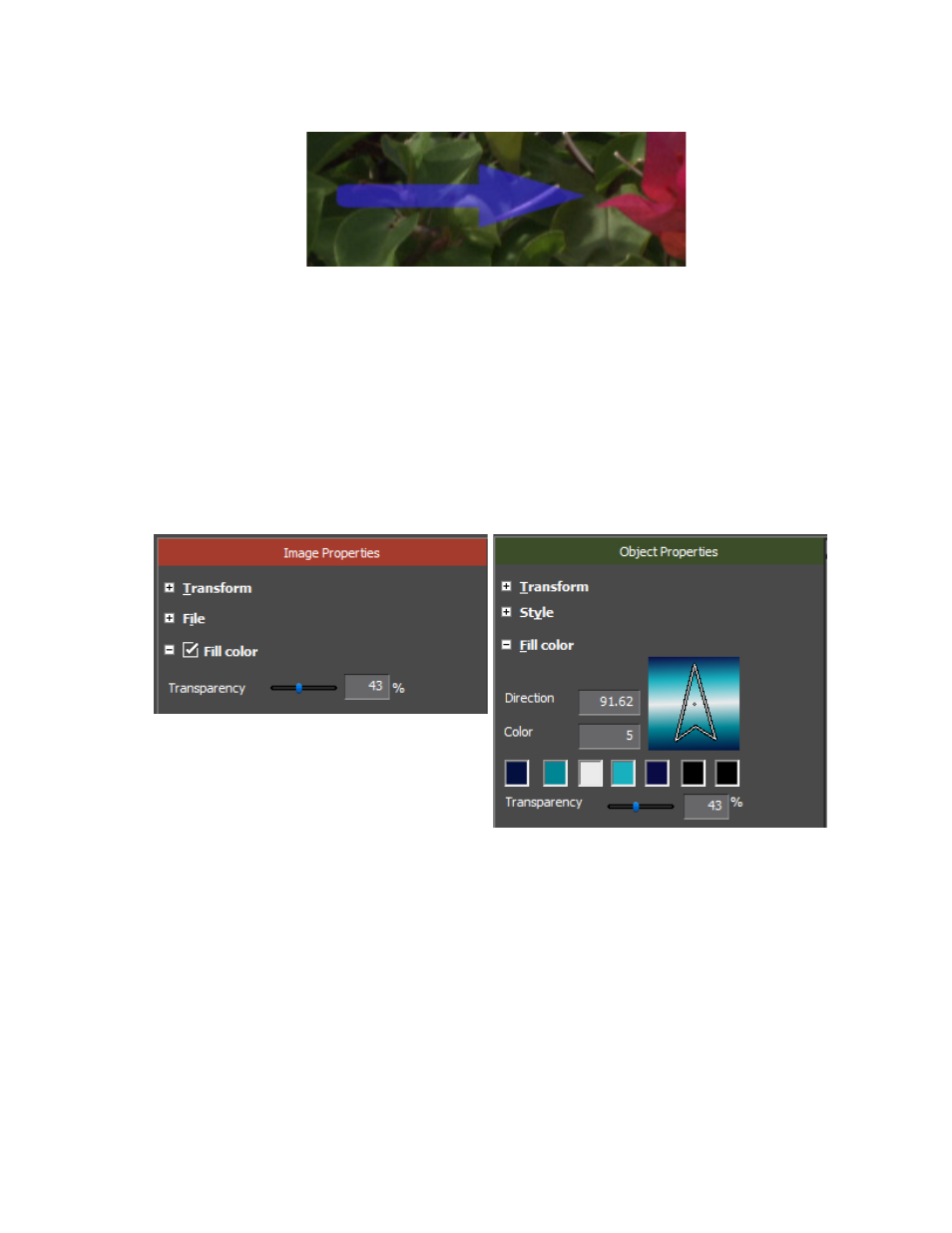
EDIUS NEO — User Reference Guide
669
Titles
Figure 817. QuickTitler Graphic Transparency
To change the transparency of an image or graphic object, do the following:
1.
Select the image or graphic object for which you wish to change the
transparency.
2.
If the Fill Color section is not already expanded, click the + to expand
the Fill Color section in the Image or Object Properties bar. See
3.
Enable the Fill Color setting for an image object.
Figure 818. QuickTitler Image and Object Properties - Fill Color Section
4.
Move the Transparency slider to adjust the transparency of the selected
object.
Adding a Border to Graphics
Borders can be applied to graphic objects as illustrated in
Advertising
This manual is related to the following products: