Figure 644 – Grass Valley EDIUS Neo 3 User Manual
Page 558
Advertising
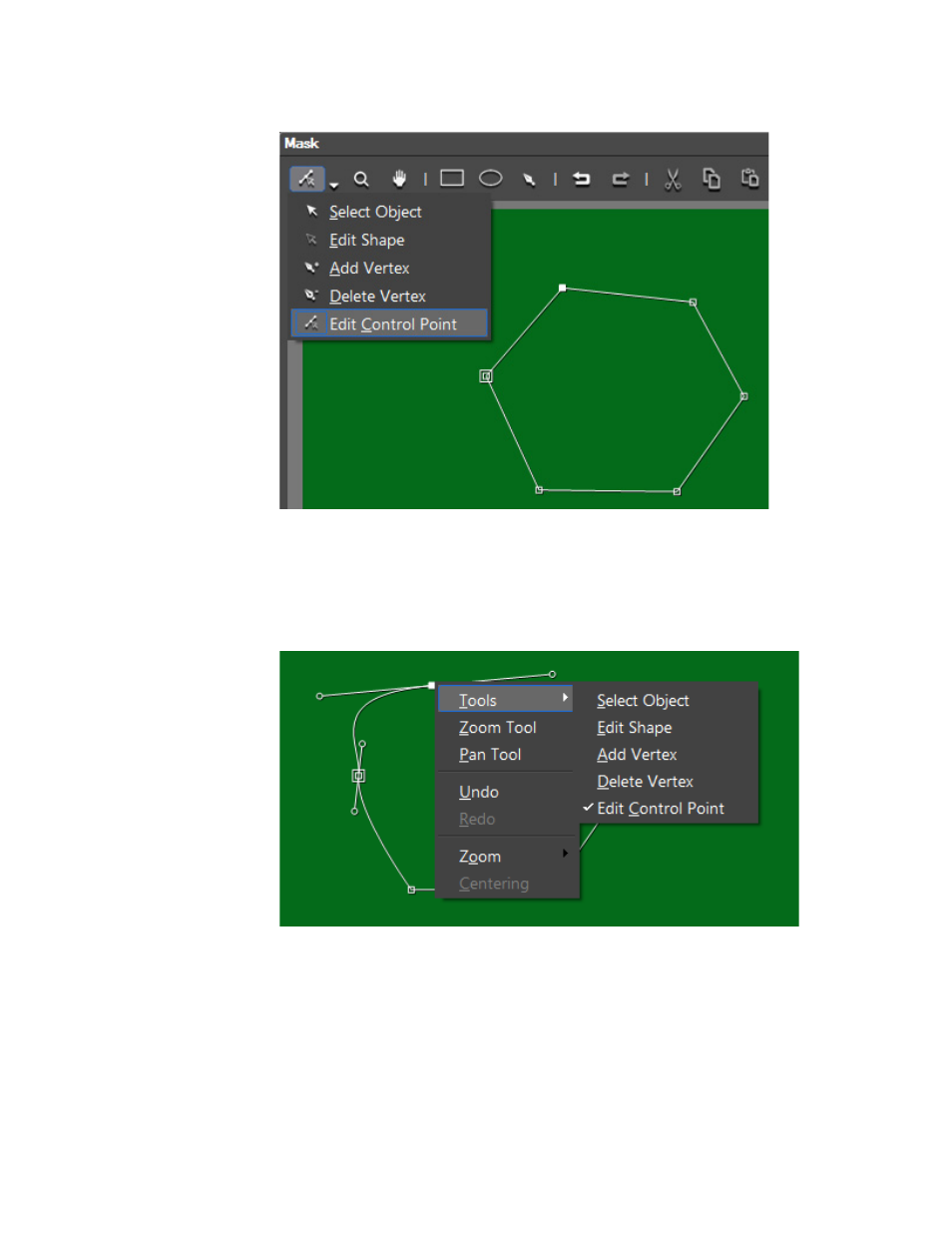
556
EDIUS NEO — User Reference Guide
Section 6 — Effects and Titles
Figure 644. Mask Dialog Select Object Menu - Edit Control Point
Note
Right clicking in the Preview window displays a menu from which many of
the shape, vertex and control point editing tools are also available. See
Figure 645. Mask Dialog Right-Click Menu
When Edit Control point is selected from the Select Object menu or the
right-click menu, the cursor changes to the Edit Control Point cursor as
illustrated in
.
Advertising
This manual is related to the following products: