Figure 199, Appears. ins – Grass Valley EDIUS Neo 3 User Manual
Page 209
Advertising
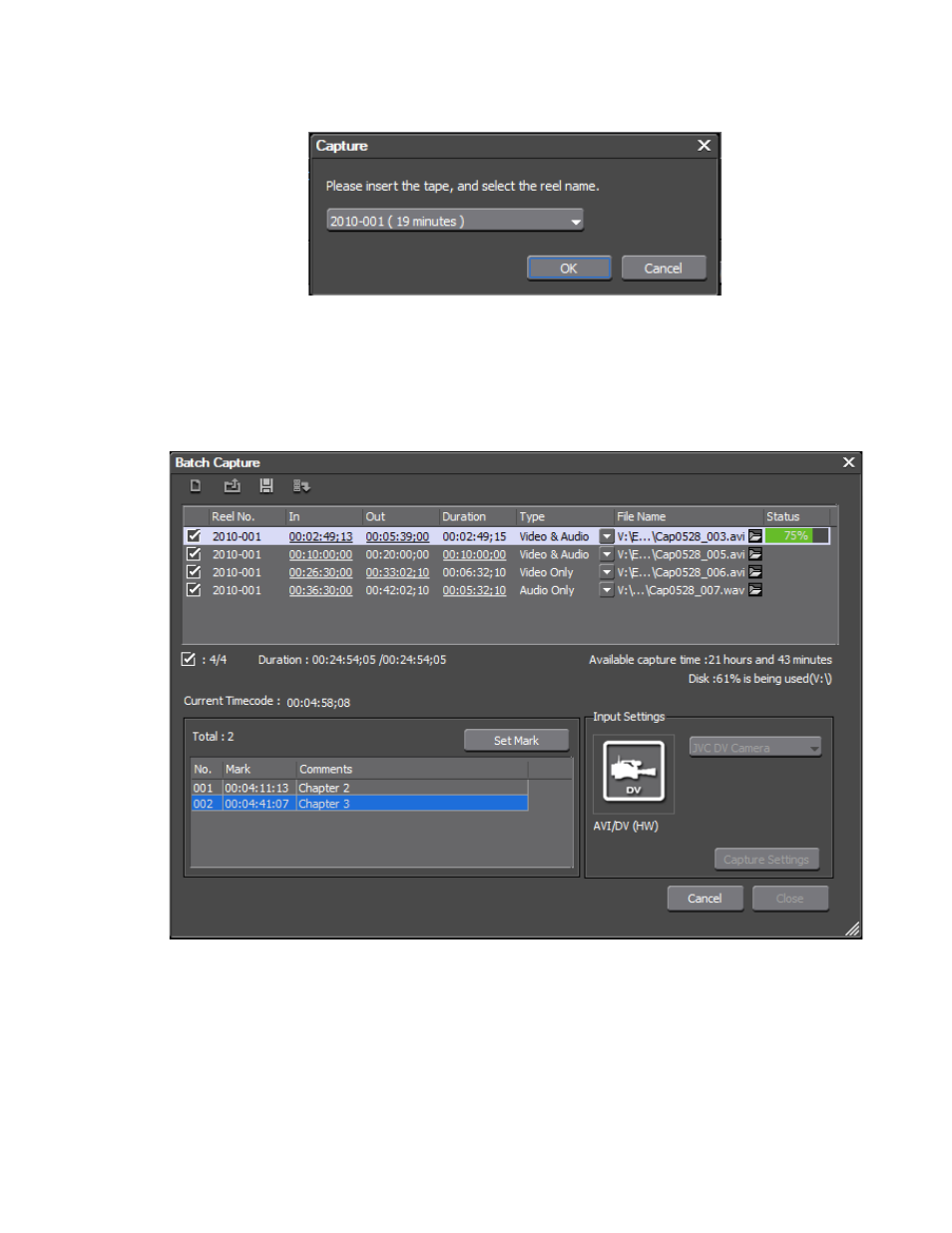
EDIUS NEO — User Reference Guide
207
Batch Capture
Figure 199. Capture Dialog - Insert Tape
The Batch Capture dialog depicted in
shows the batch capture
operation in progress.
Figure 200. Batch Capture in Progress
11.
While capturing a clip, clicking the
Set Mark
button will place a Clip
marker at the current timecode and allow comments to be entered for
that marker. See Sequence and Clip Markers
for more
information on Clip markers.
Note
The total number of Clip markers set during a batch capture operation is also
displayed in the Batch Capture dialog.
Advertising
This manual is related to the following products: