Import presets – Grass Valley EDIUS Neo 3 User Manual
Page 736
Advertising
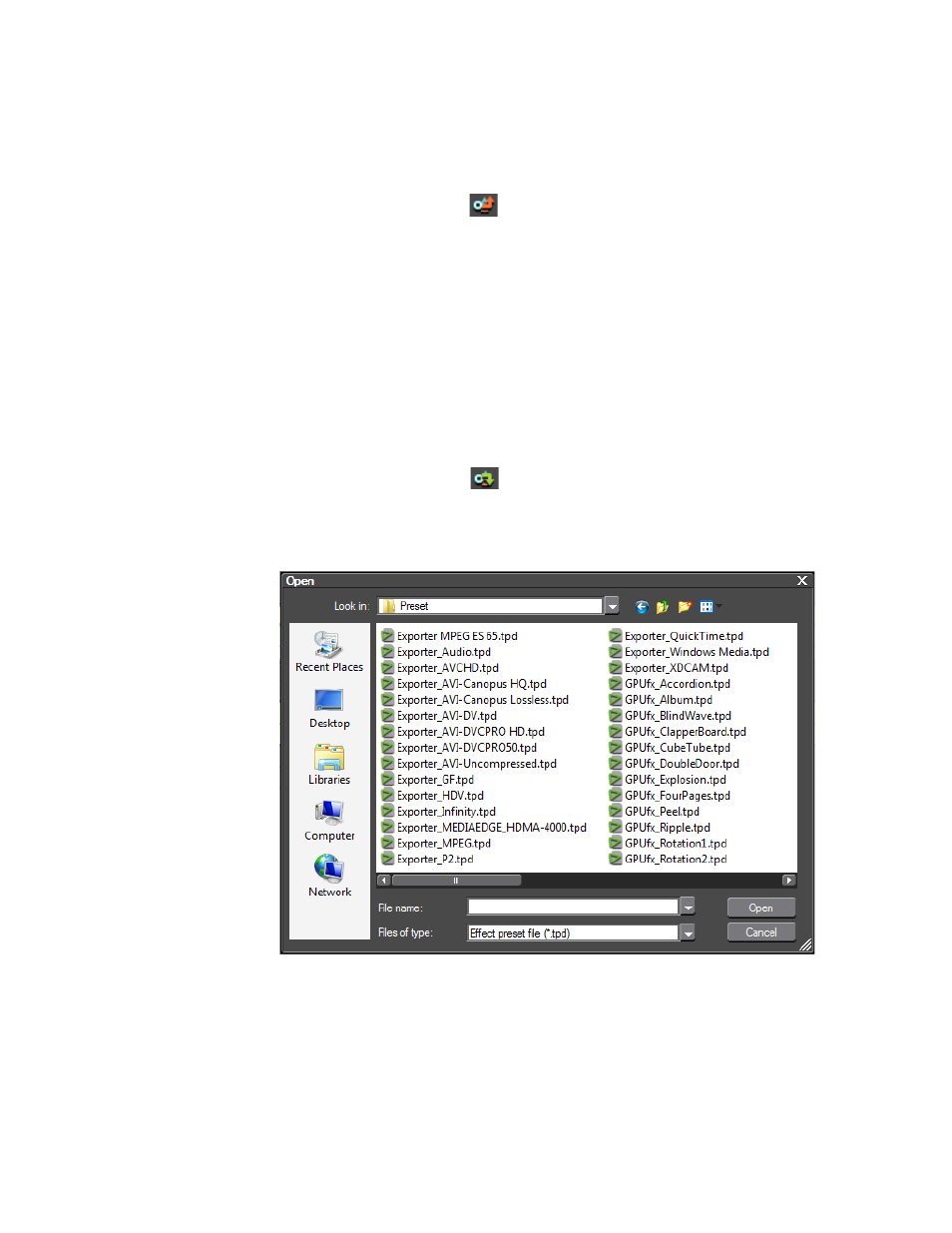
734
EDIUS NEO — User Reference Guide
Section 8 — Exporting/Project Output
To export Exporter presets as a .tpd file, do the following:
1.
Select the preset to be exported from the My Presets list in the Print to
File dialog navigation pane.
2.
Click the
Export preset
button.
A Save As dialog appears.
3.
Select the folder location and enter the desired file name for the
exported preset.
4.
Click the
Save
button.
The preset is exported.
Import Presets
To import presets, do the following:
1.
Click the
Import preset
button.
An Open dialog like the one shown in
Figure 891. Preset Import Open File Dialog
2.
Navigate to the folder location in which exported preset files are
located.
3.
Select the preset file (.tpd) to be imported.
4.
Click the
Open
button.
Advertising
This manual is related to the following products: