Icted in, Figure 648 – Grass Valley EDIUS Neo 3 User Manual
Page 560
Advertising
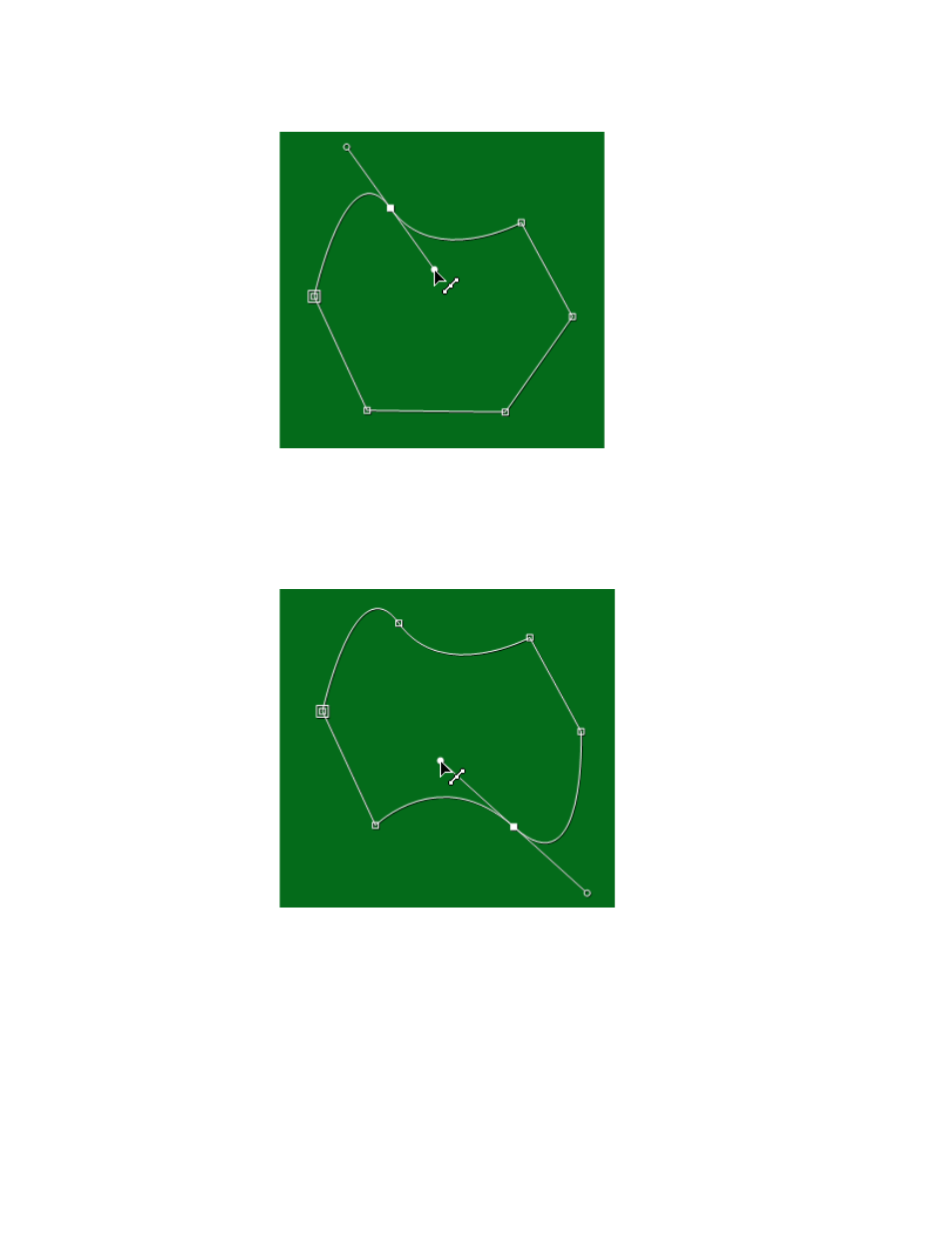
558
EDIUS NEO — User Reference Guide
Section 6 — Effects and Titles
Figure 648. Change Shape of Path at Control Point
Note
While in control point edit mode, if you drag a vertex that did not have a
control point, a control point is automatically added to that vertex as illus-
trated in
.
Figure 649. Control Point Added to Vertex by Dragging
To add a control point symmetrically in both directions hold down the [
ALT
]
key while dragging the vertex as shown in
Advertising
This manual is related to the following products: