Figure 819 – Grass Valley EDIUS Neo 3 User Manual
Page 672
Advertising
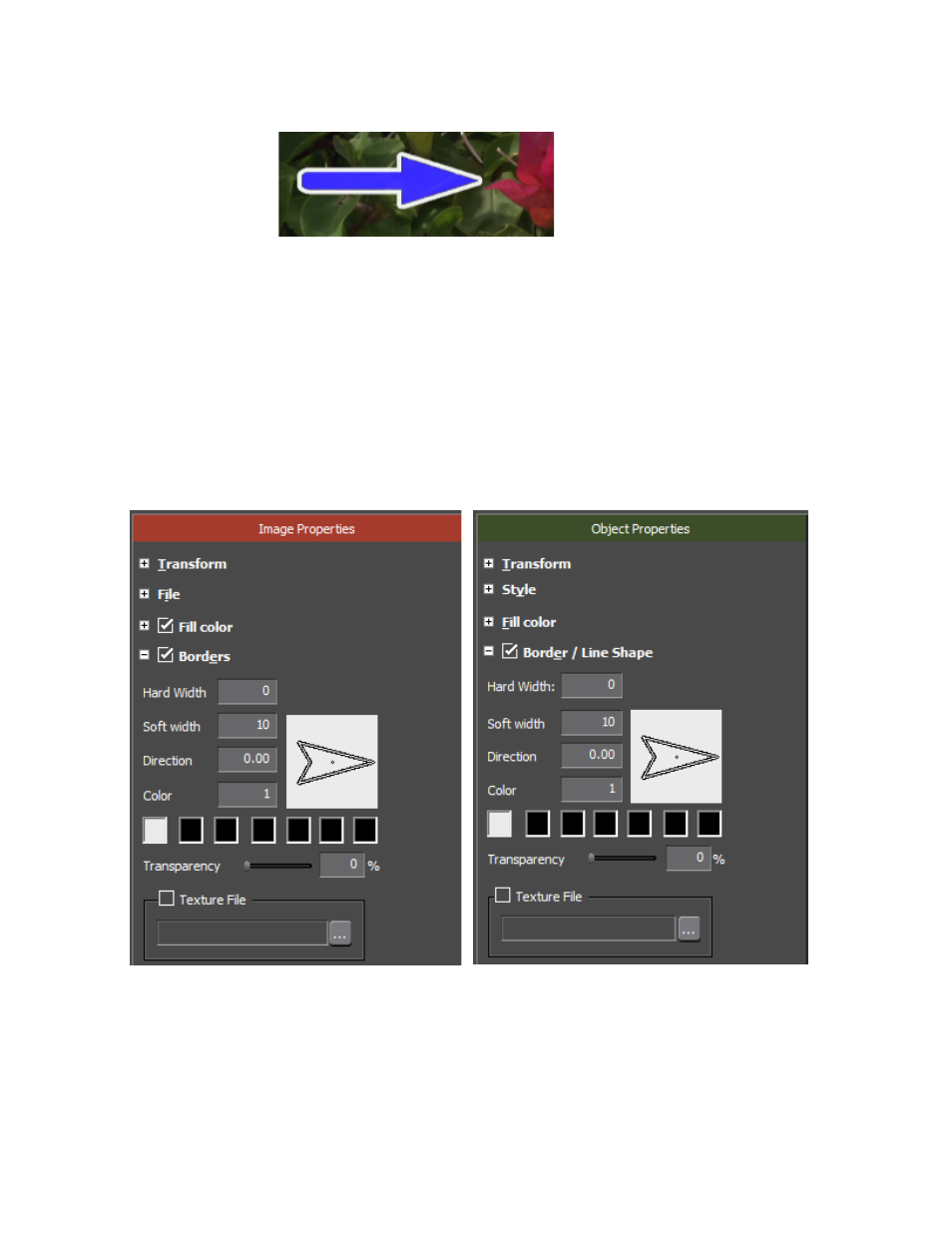
670
EDIUS NEO — User Reference Guide
Section 6 — Effects and Titles
Figure 819. QuickTitler Graphic Border
1.
Select an image or graphic to which to add a border.
2.
If the Borders section is not already expanded, click the + to expand the
Border section. See
.
Note
If the selected object is a graphic (Rectangle, Oval, Triangle or Line object),
expand the Border/Line Shape section in the Object Properties Bar. See
3.
Enable the Borders (or Border/Line Shape) settings.
Figure 820. QuickTitler Image and Object Properties - Border Section
4.
Click the color palette.
A ColorSelect dialog as illustrated in
appears.
Advertising
This manual is related to the following products: