Figure 646 – Grass Valley EDIUS Neo 3 User Manual
Page 559
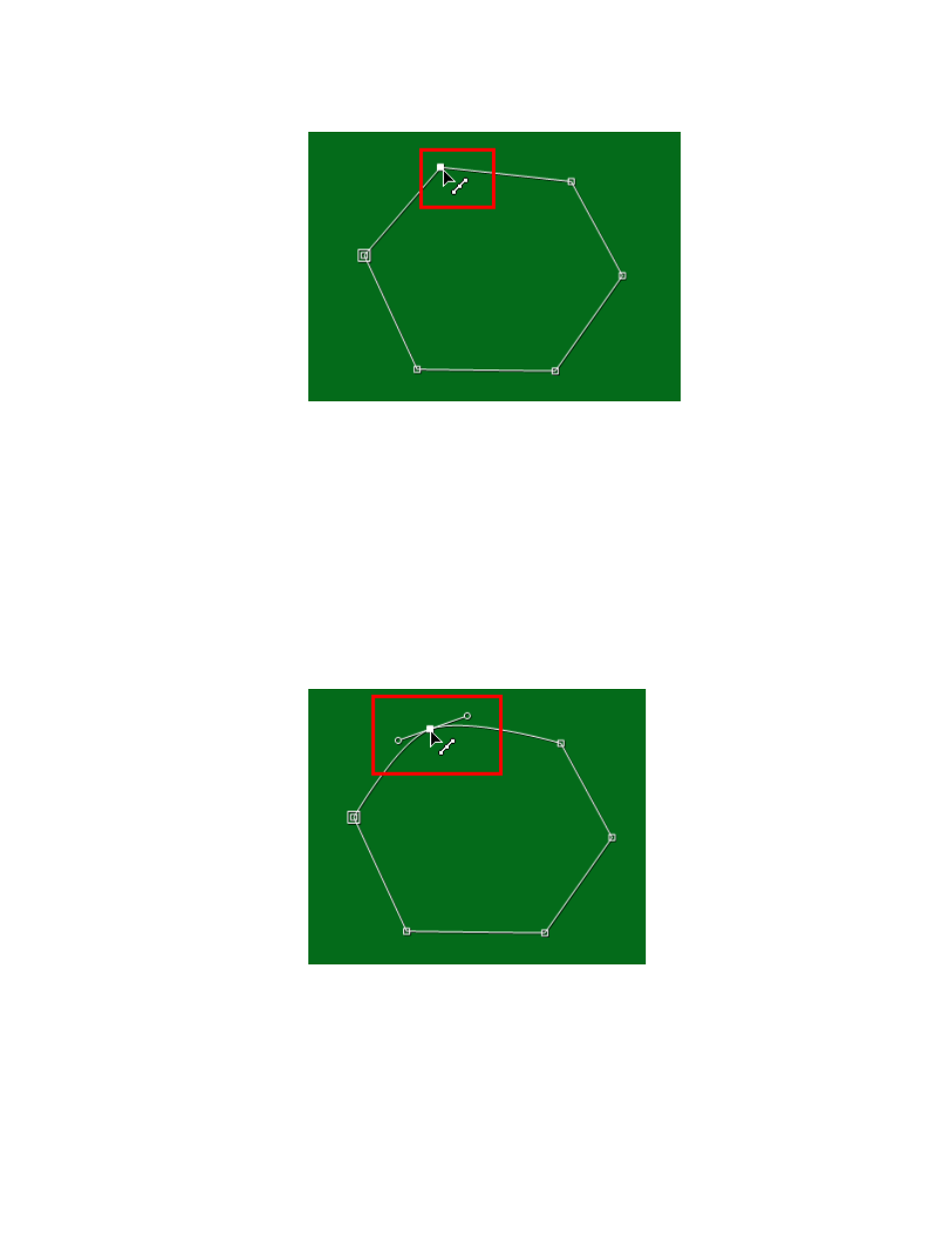
EDIUS NEO — User Reference Guide
557
Shape Mask Filter
Figure 646. Edit Control Point Cursor
While in control point edit mode, the following actions are possible:
Create a Control Point on a Vertex
Hold down the [
ALT
] key while clicking on a vertex. As shown in
, a control point is added and a smooth curve is generated
through the control point rather than the sharp angles of the original
path.
Note
If a control point already exists at the vertex, [ALT]+[Click] will delete the
control point.
Figure 647. Control Point Added at Vertex
Adjust Control Point or Move Vertex
To change the shape of a path at the control point, drag the control point
as depicted in
. The control point on the opposite side is
linked and also changes angles as the control point is dragged.