Grass Valley EDIUS Neo 3 User Manual
Page 751
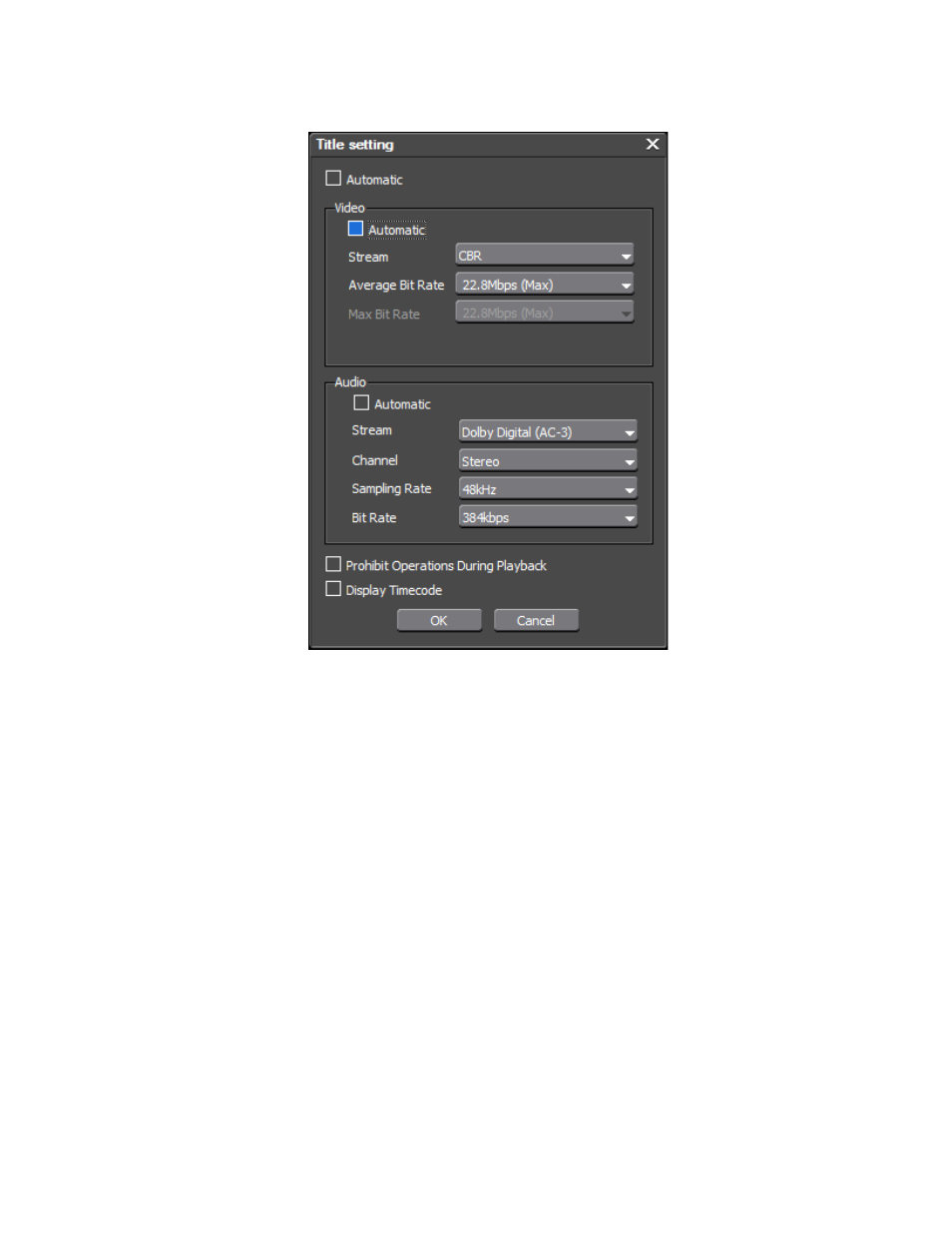
EDIUS NEO — User Reference Guide
749
Export to DVD or Blu Ray
Figure 910. Encode Parameters
Note
In order to change the Video or Audio encoding parameters, the Automatic
options must be de-selected as shown in
.
The following options may also be selected for each title:
•
Prohibit Operations During Playback - selecting this option prevents
skipping or fast forwarding through the title during playback. This is
useful for forcing the viewing of copyright notices or other important
information.
•
Display Timecode - burns the timecode to the video on the disc. The
timecode display style is set in EDIUS NEO project settings.
Note
Writing the timecode to disc is only supported when the title is an EDIUS NEO
sequence. This function is not supported when video files such as MPEG2
and H.264 are burned to disc.
5.
Make any desired changes to the video and audio encoding parameters
and click the
OK
button.
6.
If more than one title is included in the project, click the
Delete
button if
you wish to remove a title from the project or the
Up
and
Down
buttons
to reposition a title within the project.