Grass Valley EDIUS Neo 3 User Manual
Page 354
Advertising
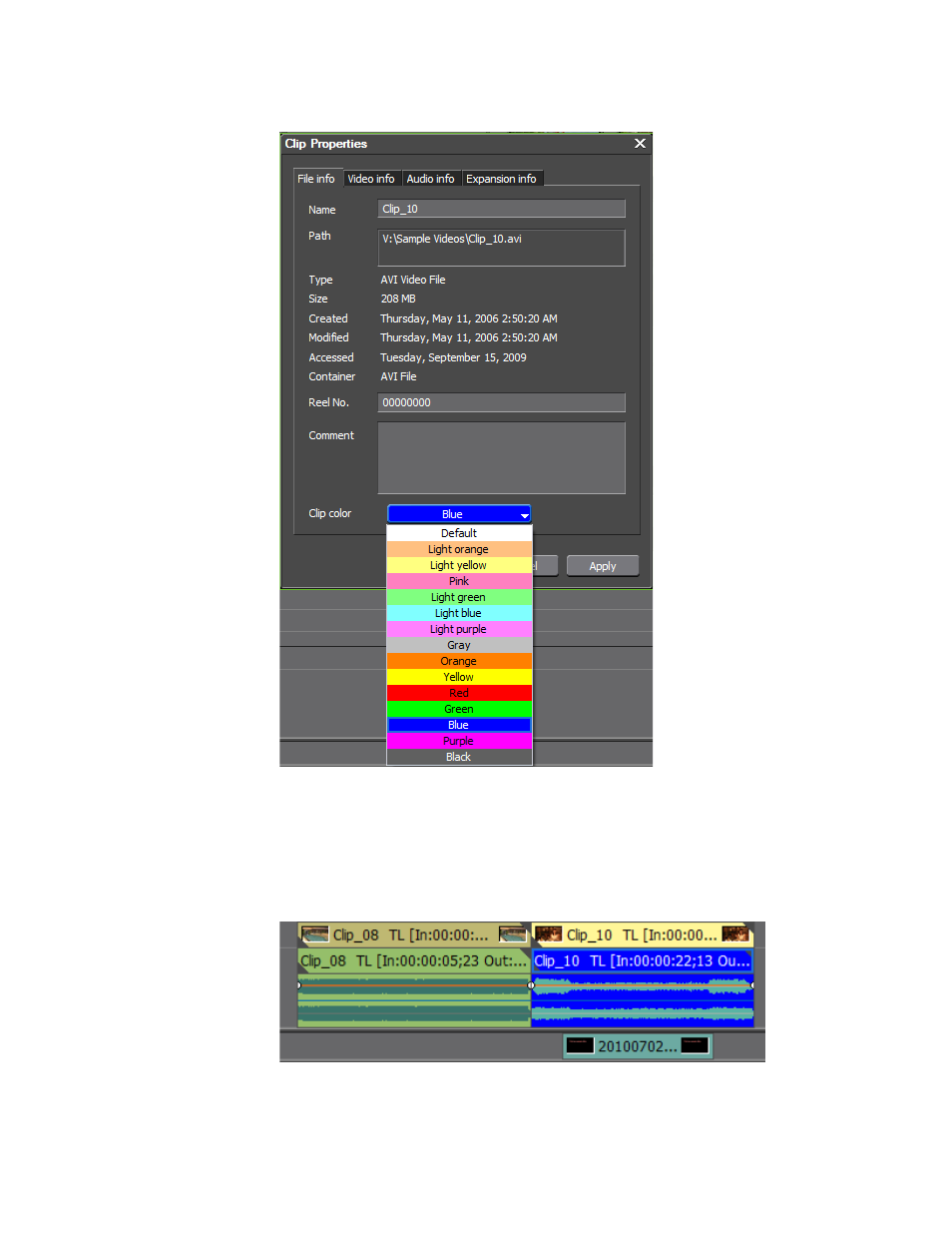
352
EDIUS NEO — User Reference Guide
Section 5 — Timeline Operations
Figure 393. Clip Properties - Clip Color
3.
Select the color for the clip from the drop-down list.
The selected clip on the Timeline is displayed in the selected color as
depicted in
.
Figure 394. Clip Color Set to Blue
Advertising
This manual is related to the following products: