Setting separate in/out points for video and audio, Figure 247, For an e – Grass Valley EDIUS Neo 3 User Manual
Page 248
Advertising
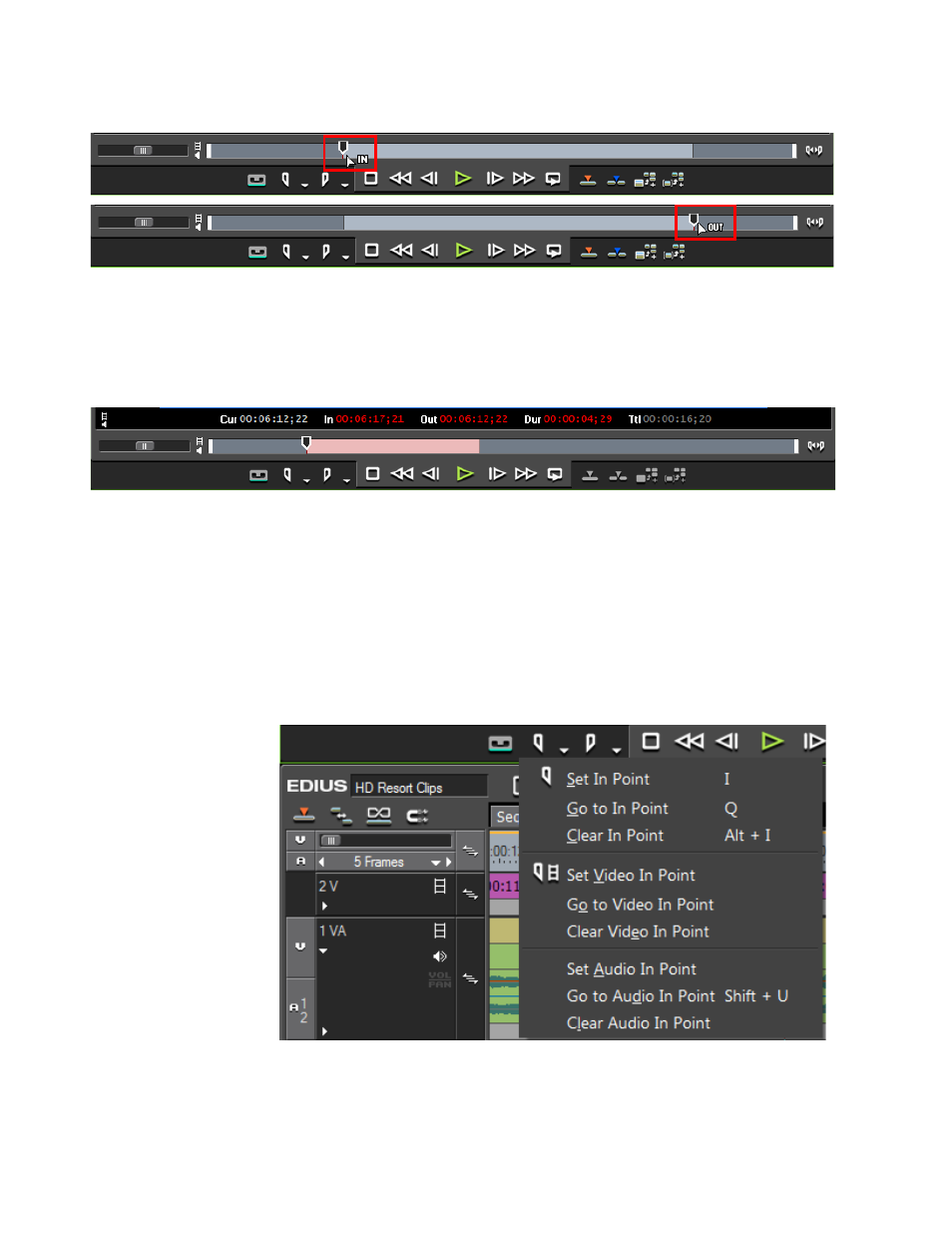
246
EDIUS NEO — User Reference Guide
Section 4 — Clip Operations and Management
Figure 247. Set In and Out Points by Trimming
Note
If the Out point is placed before the In point, the position bar between the
points is displayed in red and the In, Out and Dur timecodes are also dis-
played in red to indicate an invalid In/Out condition. See
.
Figure 248. Out Point Before In Point Error
Setting Separate In/Out Points for Video and Audio
In and out points may be set separately for video and audio. To set an In
point for video or audio only, do the following:
1.
Click the list button ( ) on the
Set In
button. The menu in
appears.
Figure 249. Mark In Menu
2.
Select Set Video In Point or Set Audio In Point to mark an In point for
video or audio only.
Advertising
This manual is related to the following products: