Grass Valley EDIUS Neo 3 User Manual
Page 91
Advertising
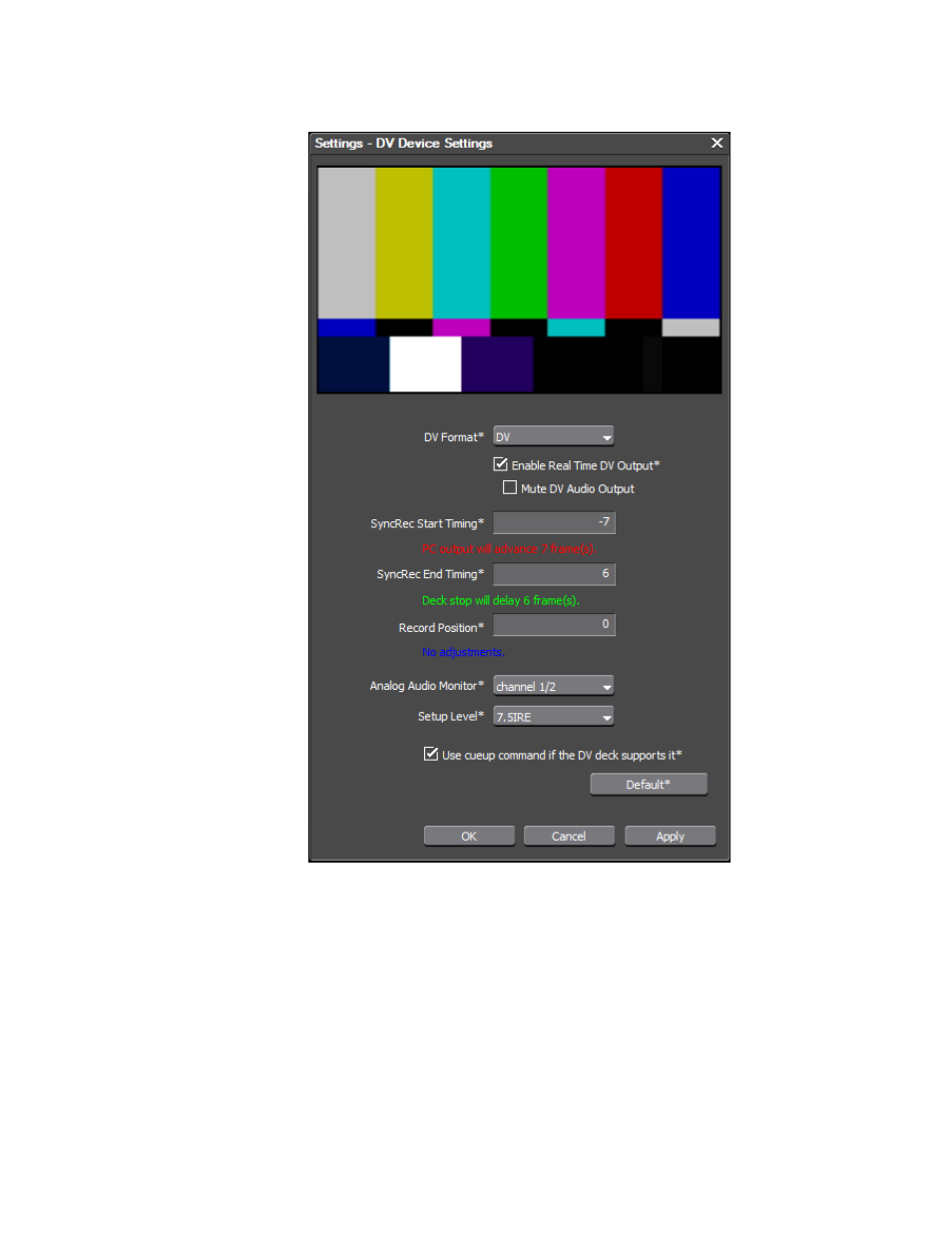
EDIUS NEO — User Reference Guide
89
Hardware Settings
Figure 84. Settings - DV Device Settings Dialog
Note
When this dialog is displayed, color bars will be played out to the output
device.
14.
Select the desired device output settings:
•
In the SyncRec Start Timing field enter the timing adjustment, in
number of frames, before playback begins. Zero (0) = no adjustment.
•
In the SyncRec End Timing field enter the timing adjustment, in
number of frames, when recording is stopped. Zero (0) = no adjust-
ment.
Advertising
This manual is related to the following products: