Project file settings, Project file folder – Grass Valley EDIUS Neo 3 User Manual
Page 119
Advertising
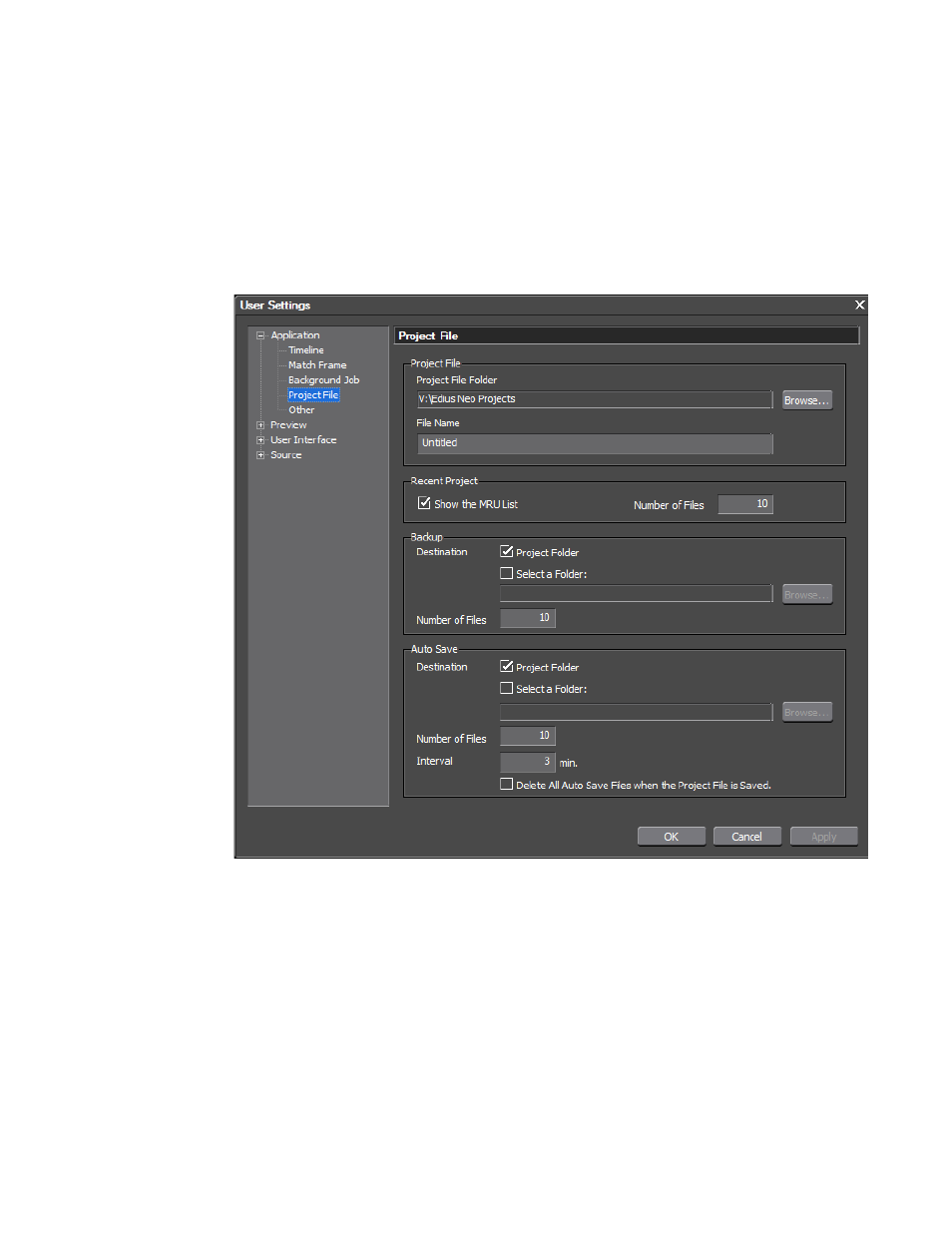
EDIUS NEO — User Reference Guide
117
User Application Settings
Project File Settings
Project file settings determine project, backup and auto save locations and
behavior.
From the User Settings dialog, select Project File from the Application
section (click the “+” to expand the section if it is collapsed).
Figure 109. Project File Settings
Project File Folder
Although the default project file folder is specified when EDIUS NEO is
launched for the first time, it may be changed at any time by specifying a
new project file folder in the Project File dialog.
To change the project file folder, enter a new file folder path or click the
Browse...
button and browse for the desired file folder.
Advertising
This manual is related to the following products: