Re-link and restore, See re-link and restore, Ee re-link and restore – Grass Valley EDIUS Neo 3 User Manual
Page 220
Advertising
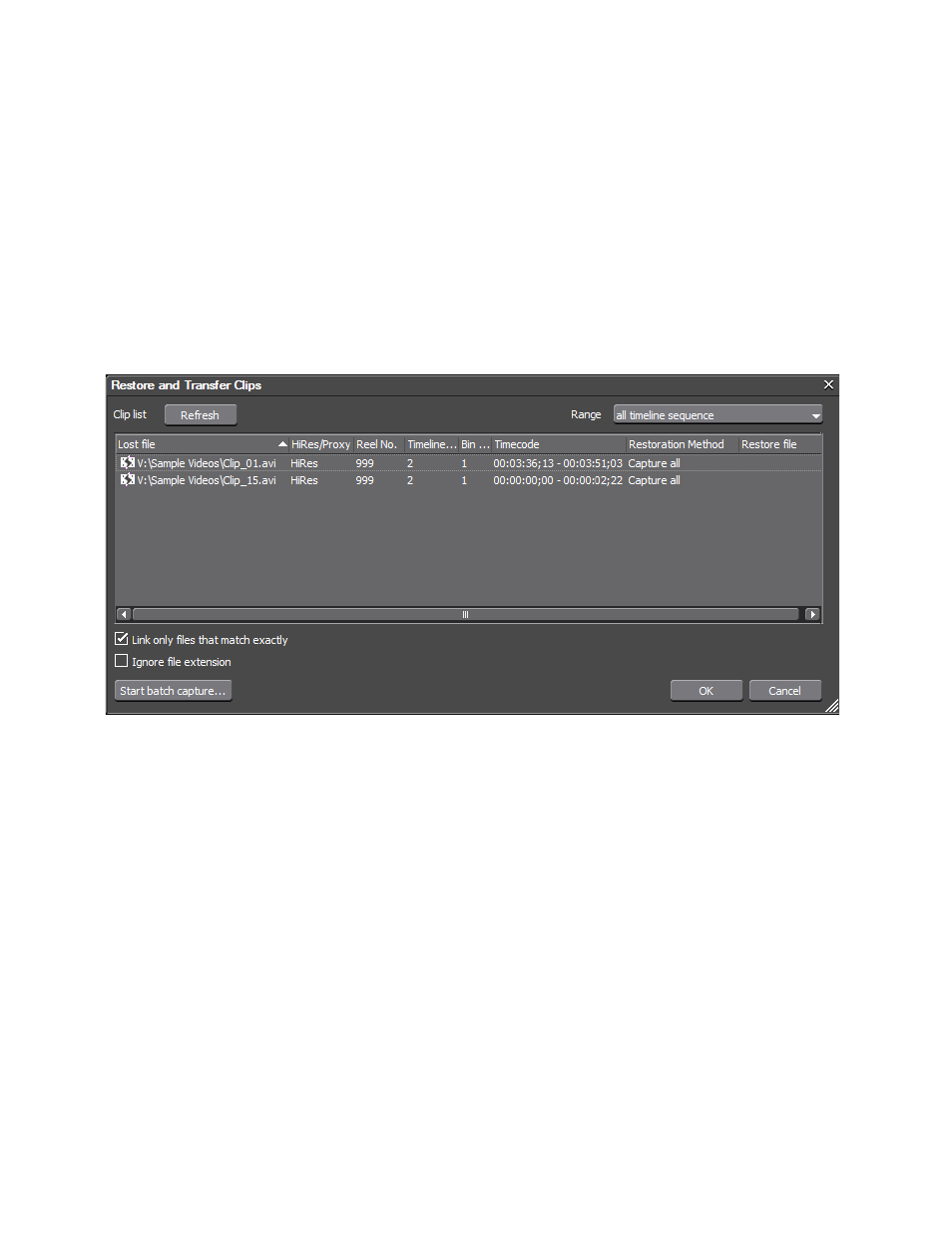
218
EDIUS NEO — User Reference Guide
Section 3 — Importing and Capturing
Important Considerations
•
When storing reference AVI files as clips, clips linked to the reference
file become offline if the source AVI file is moved. In this case, the
offline clips cannot be restored.
•
Files can be captured or restored only if they meet the following criteria:
•
Video information for the file exits
•
A reel name is assigned to the file
•
The file extension is .avi, .m2t or .mov
Figure 214. Restore and Transfer Clips Dialog
Re-link and Restore
To re-link and restore an offline clip, do the following:
1.
In the Restore and transfer clip dialog, click the
Open the clip restoration
dialog...
button (highlighted in blue in
Advertising
This manual is related to the following products: