Playback settings, Preroll, Continue playback when editing – Grass Valley EDIUS Neo 3 User Manual
Page 128
Advertising
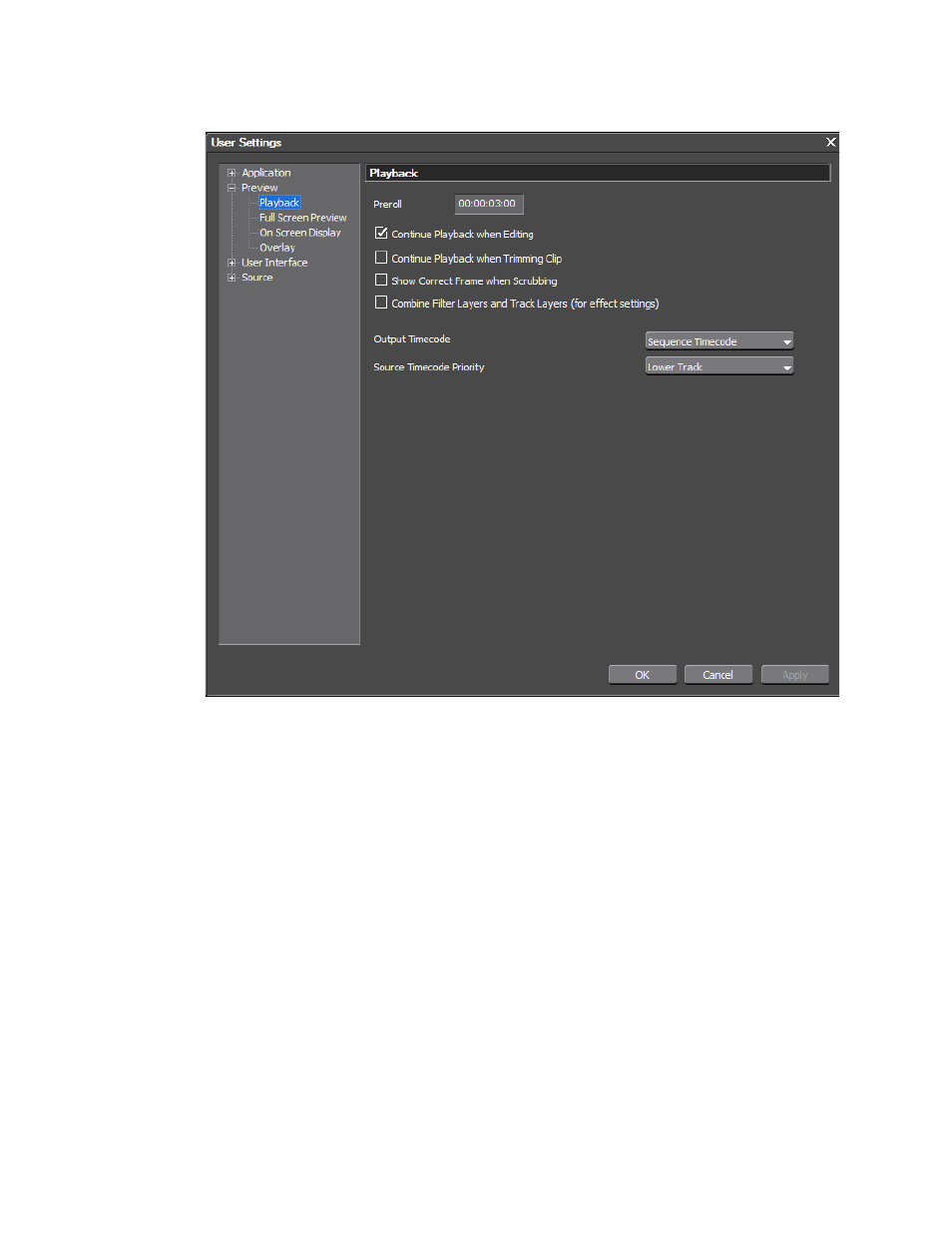
126
EDIUS NEO — User Reference Guide
Section 2 — Settings and Configuration
Figure 114. User Settings - Preview - Playback Dialog
Playback Settings
Playback settings are in affect when dealing with clips in the Preview
window (Player/Recorder).
Preroll
Set the preroll time for playback with the Play Cursor Area function.
Default = 00:00:03;00 (3 seconds).
Continue Playback When Editing
If this option is selected, playback continues even as editing operations are
executed during playback. Default = Selected.
Advertising
This manual is related to the following products: