Grass Valley EDIUS Neo 3 User Manual
Page 757
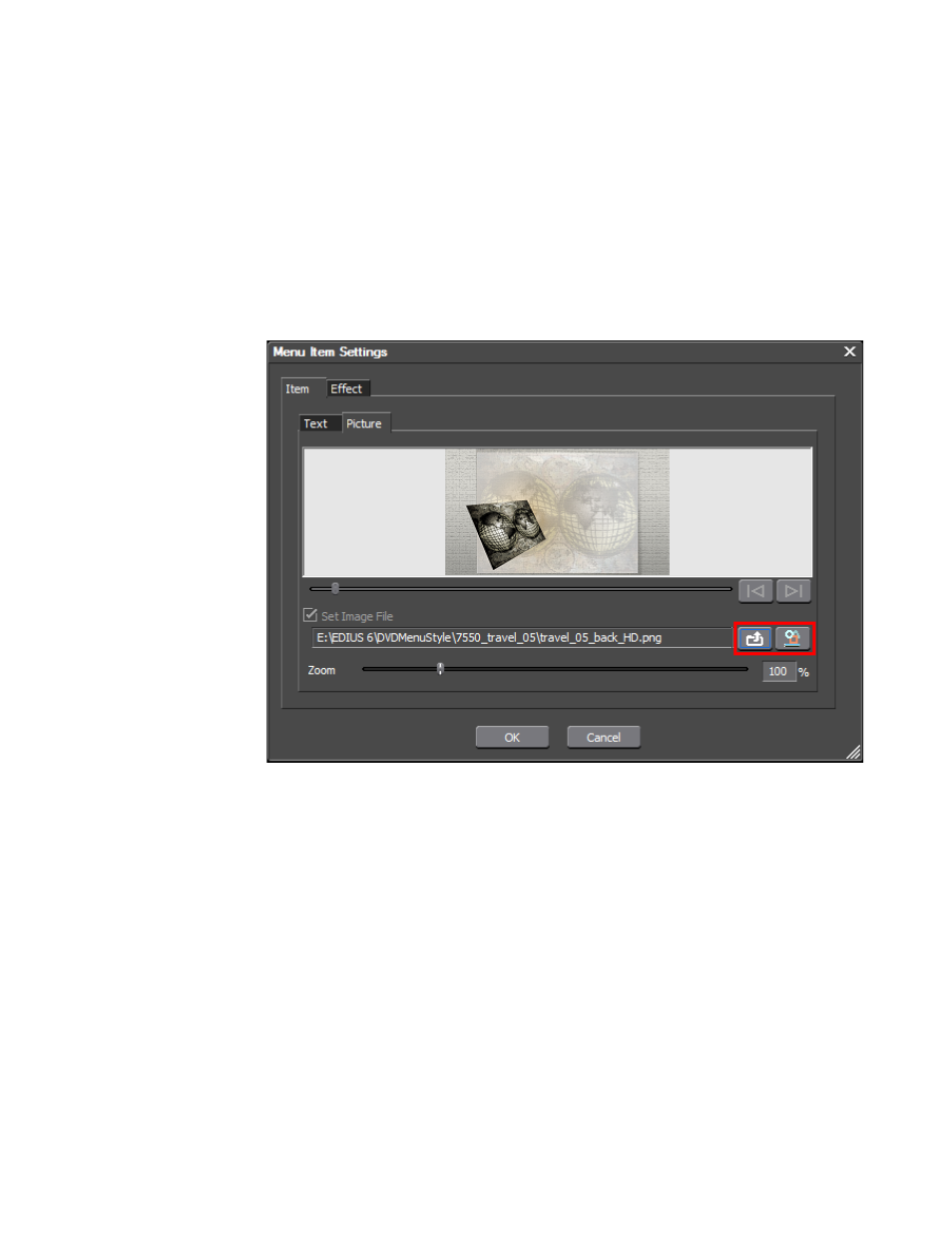
EDIUS NEO — User Reference Guide
755
Export to DVD or Blu Ray
c.
Select whether or not you want the motion menu video to fade in
and/or out as it plays.
Note
Fades have a .5 second duration.
d.
From the menu item list, select Back (background).
e.
Click the
Setting
button at the bottom of the menu item list.
The Menu Item Setting dialog shown in
appears.
Figure 913. Menu Item Settings Dialog
The
Select Image File
(on the left) and
Select the Sequence
... (on the right)
buttons highlighted in
are used to select the background for the
menu.
f.
Click the
Select the Sequence to Outpu
t button.
Note
The Select Image File button can be used to select a still image for the menu
background if a motion sequence is not desired.
The Select Sequence dialog depicted in
appears.