Yaskawa Sigma-5 User Manual: Operation of Digital Operator User Manual
Page 135
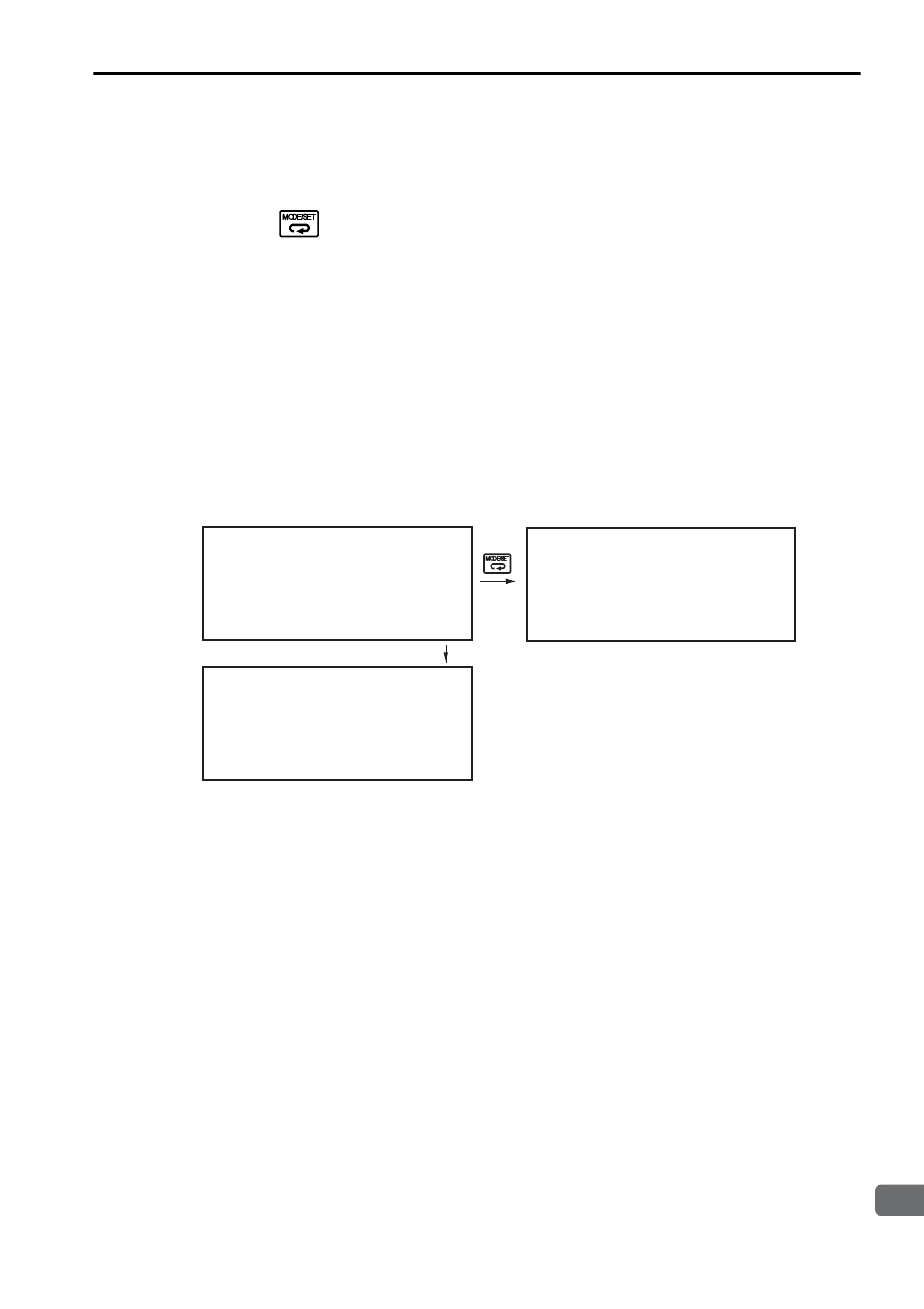
4
Parameter Copy Mode
4.2 Operations
4-5
(2) Notes on Read-out Parameters Function
• If the parameter block which has been already saved is selected, and read-out
parameter function is executed, the parameter block is overwritten.
• Press the
Key to cancel the operation while reading parameters. “Canceled” is
displayed and the display returns to the parameter block selection display.
• When the reading operation is cancelled, or the digital operator is disconnected
from the SERVOPACK during reading operation, the selected parameter block
becomes empty block (“
∗∗∗∗
”).
• During reading operation, the executing process is displayed sequentially as shown
below. The reading operation takes about 10 seconds.
• When the reading operation is completed, a part of the SERVOPACK model num-
ber is registered as the name of block where the parameters are saved. The blocks
whose parameters were read out from the same SERVOPACK have the same
name.
While the parameters are being read
out from the SERVOPACK
Reading operation completed
Reading operation cancelled
0 0 :
∗ ∗ ∗ ∗
R e a d i n g
P a r a m e t e r s . .
B B
− S E R V O → O P −
0 0 :
∗ ∗ ∗ ∗
C a n c e l e d
B B
− S E R V O → O P −
0 0 : S G D V
− R 7 0
C o m p l e t e d
B B
− S E R V O → O P −